
The Real Ticks Recording Indicator for MetaTrader 5 backtesting is a powerful tool designed to enable traders to simulate their trading strategies with utmost accuracy and realism. This indicator captures and stores real market ticks, allowing you to replay past market conditions with extreme fidelity, thereby enhancing the precision and reliability of strategy tests. Key Features: Real-Time Tick Capture: The indicator records each market price movement in real-time, ensuring an accurate represe

In trading, losses are inevitable, but they can be managed effectively with the right tools. Lock Guard can be used for insuring positions in manual trading or as an addition to another robot. It is a powerful tool for saving a trader's main positions because it can prevent losses from getting out of hand. Lock Guard is a trading tool that helps manage losses by automatically placing pending stop orders, which act as counter orders that become market orders when the price moves against t

This is a dual function EA. It offers both trailing stop and break even(BE) or breakeven-plus(BE+) functions. This EA sets BE/BE+ and Trailing stops for both manually and auto-opened trades. To use only the BE/BE+ function of the EA, type in the number 3, under BlockID in inputs, when initializing the EA. To use only trailing stop, type in 2. Trailing stop is a more flexible variation of a normal exit order. T railing stop is the practice of moving the stop-loss level closer to the curre

交易者的最佳伙伴 !
助手详细说明文档,点击阅读 基本使用设置 基本: 支持语言的选择切换(目前支持中文和英文) 自动识别语言 支持 热键开平仓 绑定, 使用快捷键进行快速开平仓...... 快捷键平仓. 解锁支持大部分功能 复盘 操作,可以在 测试环境下使用 开仓平仓区域: 一键开仓( 包含止盈止损的便捷设置,手数自动计算等便捷功能) 一键平仓 (锁仓),极简的风格设计,可以自由选择平仓品种,平仓类型(多单,空单,或者挂单),是否平仓盈利大于0的订单,是否平仓亏损订单,平仓比例的设置(0~100%),且是否平仓反向,以及锁仓功能,均在选项中可以直接实现操作. 多键平仓 划线开单控件 计算出多单或者空单的 平均持仓价格 并划线 止盈止损等自动 设置 多品种,多,空,分类平仓 .. 挂单区: 批量间隔挂单 功能。
批量挂单删除 功能 设置区: 开平仓消息框提示再确认开关 语言切换 热键设置 点数校正 自动化功能区: 划线交易 自动止盈止损 账户保盈 保护止损 移动止损 账户风控 影子订单功能 万向加仓功能 ①逆势加仓多单 ②逆势

Trade Copy is an EA-shaped tool that replicates the trades done on a Meta Trader 5 to all Meta Traders 5 opened on same computer. Is useful if you want to trade more than once account yours or if you want to work with third party account management. Demo version: https://www.mql5.com/pt/market/product/40906 MT4 version: https://www.mql5.com/pt/market/product/40902/ Configurations: MAIN OPTIONS Idiom - change to English or Portuguese. Copy trades from - specify if the trades will be copied fro

完美秒图表指示器可让您将分钟蜡烛转换为秒
1. 选择任意秒数以准确时间 100% 关闭柱。
2. 这是基于费率的数据,即使没有蜱虫可用,它也能工作。
3.无需外部DLL,在VPS上运行流畅
4. 快速且优化的代码
5. 支持BInance、Kucoin等加密货币对以及所有其他交易所,期货图表可以轻松转换为秒。
6. 支持所有类型的交易品种,例如黄金和外汇对。
7. 删除符号和汇率的选项。
完美秒图表指示器可让您将分钟蜡烛转换为秒
1. 选择任意秒数以准确时间 100% 关闭柱。
2. 这是基于费率的数据,即使没有蜱虫可用,它也能工作。
3.无需外部DLL,在VPS上运行流畅
4. 快速且优化的代码
5. 支持BInance、Kucoin等加密货币对以及所有其他交易所,期货图表可以轻松转换为秒。
6. 支持所有类型的交易品种,例如黄金和外汇对。
7. 删除符号和汇率的选项。

账户净值保护工具是一款必备的实用工具,旨在保护您的账户净值不受到意外的损失。 这款工具专为使用自动交易程序的交易员设计。当您的账户同时运行多个自动交易程序时,尤其是在晚上睡觉时,如果发生黑天鹅事件或交易程序故障,您可能会遭受意想不到的损失。这款工具将有效帮助您避免这些问题。 它的设置非常简单,只需输入您希望保护的金额即可。我们建议根据当前账户净值进行合理的设置。完成设置后,点击确定进入程序界面,并点击运行。您将看到右侧的表情变成笑脸,表示程序已正确运行。 在程序运行的过程中,当账户净值低于设定的保护值时,所有图表将立即关闭,这意味着交易程序也将停止运行。同时,所有订单将被删除,您的账户将不再面临任何风险。
专业版提供了更加丰富实用的功能: 1、一键还原之前关闭的程序,品种、周期、参数完全一致。 2、提醒功能,当发生保护动作时,会提醒到您的手机。 3、手动关闭所有图表 4、手动清仓 5、手动保存当前所有图表
如有疑问,可观看视频介绍。
Equity Protect free MT4: https://www.mql5.com/en/market/product/115514

手动交易面板 EA MT5 是您可以找到的最简单易用的 MT5 交易面板。它的所有选项和功能都集中在一个表面上,无需打开额外的窗户或面板。它是一个订单管理、风险计算器、部分关闭和帐户保护实用程序,都在一个极其方便的界面中使用!
通过使用 手动交易面板 EA MT5 ,您可以比传统的手动交易方法更快、更准确地进行多次交易,这让您有更多时间和更清晰的头脑专注于您的交易决策。
账户保护是我们的首要任务,因此 手动交易面板 EA MT5 也是一个很好的账户保护实用程序,它可以在账户止盈或止损后关闭所有未平仓交易、删除所有挂单并关闭所有附加有任何 EA 的终端图表已达到亏损净额。这在盈利情况下非常方便,当您的资产低于您想要的止损水平时,可以避免您的交易账户进一步亏损。 提示: 您可以在您的模拟账户中下载并试用 手动交易面板 EA MT5 模拟版: 这里 将下载的免费演示文件粘贴到您的 MT5 >> 文件 >> 打开数据文件夹 >> MQL5 >> 专家文件夹并重新启动您的终端。 免费演示版本每次可在 4 小时内发挥全部功能,仅限演示帐户。 要重置试用期,请转至 MT5 >>

1. 此 EA 是自动止盈、止损、追踪止损和利润锁定,带有退出策略(反向/对冲)鞅。
2. 适用于电脑图表或移动交易的手动交易(当在 VPS 上时)
3. 变量输入以点子为单位
4. 第一个仓位将由您自己手动开仓(买入/卖出)。此后将设置 TP、SL、TS 和利润锁定。
5. 如果您的第一次手动交易(失败)并且与您的趋势相反,则有 2 种退出策略。
(a) 当您的第一次手动交易(买入)达到 SL 时,反向鞅(卖出)被激活。
(b) 当您的第一次手动交易(买入)达到 SL 时,对冲马丁格尔(买入)被激活。
*反之亦然,当第一次手动交易(卖出)达到 SL 时。
6. 当您的第 1 次手动交易符合您的趋势但突然逆转时,会激活追踪止损和追踪步骤。
7. 利润锁定是锁定当前同对多笔订单中一定数量的利润(百分比)。如果您打开 4 个订单,它会在达到利润锁定时关闭任何 2 个订单(当百分比设置为 50% 时)。
8. 启用警报
9. 为任何交易启用推送通知到您的手机。

DLT (Display Local Time) is an INDICATOR which displays local time using GMT timezone that can be easily switched. Support non standard timezones eg. -3:30, +4:45 Useful when you trade in your local market hours, or to evaluate candles in different time zone. This version is for MT5 terminal. For MT4 version click here: https://www.mql5.com/en/market/product/71187 Massive updates on version 3.0:
Choose to show current local time with optional date/GMT on chart's corner you want. Set your

用於自動設置盈虧平衡水平的實用程序,在經過給定距離時將交易轉移到盈虧平衡點。讓您將風險降至最低。由專業交易者為交易者創建。該實用程序適用於交易者手動或使用顧問打開的任何市場訂單。可以通過幻數過濾交易。該實用程序可以同時處理任意數量的訂單。
MT4 版本 https://www.mql5.com/en/market/product/57076
公用事業可以做什麼:
從 1 點設置虛擬盈虧平衡水平 設定盈虧平衡的實際水平 分別處理每個訂單(為每個訂單分別設置盈虧平衡水平) 處理一籃子單向訂單(盈虧平衡水平設置為所有訂單通用,分別買入和賣出) 處理一籃子雙向訂單(盈虧平衡水平為所有訂單設置通用,一起買入和賣出) 對於測試和工作,您可以使用圖表上的按鈕。
選項:
BREAKEVEN_STOP - 將訂單移動到盈虧平衡點的點數; BREAKEVEN_STEP - 訂單關閉時的利潤點數; BASKET - 一籃子訂單或每個訂單單獨; MULTIDIRECTIONAL - 雙向或單向訂單; 虛擬 - 真實或虛擬的止損和止盈; MAGIC_NUMBER - 訂單的幻數,如果 =

该工具旨在克隆你交易账户上的交易--程序用你的参数开立一个额外的交易。它能够增加或减少手数,增加一个手数,改变止损和止盈参数,该程序被设计为在 "Windows PC "和 "Windows VPS "上工作。 Buy a cloner and get the second version for free
参数。 CLONE_POSITIONS - 要克隆哪些订单。 MAGIC_NUMBER - 神奇的数字。 DONT_REPEAT_TRADE - 如果为真,交易在手动平仓后不会被重复。 REVERSE_COPY - 反向复制,例如打开SELL而不是BUY。 LOT_MULTIPLIER - 来自PROVIDER账户的数量复制率;如果=0,则以FIXED_LOT中指定的批次进行复制。 PLUS_LOT, MINUS_LOT - 加号和减号地段。 MAXIMUM_LOT - 最大的手数。 FIXED_LOT - 固定地段。 SYNCHRONIZE_STOPS - 如果为真,关闭的订单、TP和SL水平将与PROVIDER账户同步。 STOPLOSS, TAKEPROFIT -

EquityProtect provides hidden StopLoss, TakeProfit or TrailingStop based on the account equity. All orders of all symbols can be closed or just the chosen currency and/or just buys or sells or pending orders deleted. EquityProtect closes all or just defined orders when the account equity falls under or rises over a certain level. Besides EquityProtect can use the account equity as trailing stop. A comment in the chart shows the equity where the robot will react. An Alert can be activated and ope

这个产品在新闻时间过滤所有的专家顾问和手动图表,因此您不必担心突然的价格波动会破坏您的手动交易设置或其他专家顾问输入的交易。此产品还带有完整的订单管理系统,可在任何新闻发布前处理您的持仓和挂单。一旦您购买了 The News Filter ,您将不再需要依赖以后的专家顾问内置的新闻过滤器,因为这个产品可以从此过滤它们所有。
新闻选择 新闻来源于Forex Factory的经济日历。 选择可以基于任何一种货币,如USD,EUR,GBP,JPY,AUD,CAD,CHF,NZD和CNY等。 选择也可以基于关键识别,例如Non-Farm (NFP),FOMC,CPI等。 能够选择新闻影响级别的筛选,从低、中、到高影响。 自动模式只选择与图表相关的新闻。 新闻来源每小时自动刷新,以确保最新的新闻数据。 为每个新闻影响级别提供单独的输入,以确定您要过滤掉的新闻发布前后的分钟数。
订单管理选项
在新闻发布前关闭未平仓头寸的选项,并在新闻发布后恢复它们。 在新闻发布前删除挂单的选项,并在新闻发布后恢复它们。 在新闻发布前移除止损和止盈水平的选项,并在新闻发布后恢复它们。 在新闻发布前移动

Seconds time frame
In MT5 there are no second charts by default. Many of the presented options for creating such do not work fully - errors with extrema, inability to use indicators, etc. I present you a fully working variant. The script works as an Expert Advisor by creating a custom symbol. To work, the script is placed on the M1 chart of the instrument of interest, after which the window of the custom symbol will open automatically. The settings are minimal and intuitive - the timeframe inte

KT Auto SL TP automatically sets the stop-loss and take-profit as soon as it detects manually placed orders on the chart. It can effortlessly place the stop-loss and take profit for the market, limit and stop orders simultaneously.
Features
It can set the stop-loss and take-profit for all the active symbols from a single chart. Equipped with trailing stop-loss with steps. Seamlessly works for the market and pending orders. Shows the informational text information on the chart.
Inputs Cur

Welcome! We are delighted to introduce our latest expert, which is a semi-automatic trading system that includes all the features you need for position management. Simply draw a line on a significant trend or supply-demand level, and the expert will take care of the rest for you. It comes with a wide range of risk management and position management tools, such as trailing stop, partial closure, break even, determination of stop loss and take profit levels using ATR, as well as automatic lot siz

Indicator that synchronizes the charts, that is, when the asset is replaced in one of the charts, all those that appear with the synchronized indicator are changed, with the same timeframe (Same_Timeframe = true) or with different timeframes (Same_Timeframe = false). The graphics to be synchronized are identified by color (Label). To synchronize the indicators, the indicator must be inserted in all charts to be synchronized, using the same color (Label). A box with the chosen color (Label) and

Drawdown Protector is a utility tool used to manage your desired Max Daily Drawdown.
In the era of prop firms and challenges, it's highly important to be aware of daily drawdown limits. It's an effective EA that is simple to use for Equity Drawdown Management and prevention of revenge trading. Input parameters:
How many Hours to block trading? - Here, you set how many hours you want the EA to block new trades, after the Daily % Drawdown is breached. Value must be >0. Block trading until the n

The "Scalping Scale in" is a utility tool designed for scalpers who want to scale in an initial position at fixed distances without worrying about the S/L and T/P placement, because every second counts when scalping.
How it works:
You set your desired values in the inputs tab of the EA, and more specifically what Risk-to-Reward you want the T/P to be placed, how wide you want your S/L (in pips) - which also is the distance of the next next stop order (scale in position). You manually click B

StopLoss and TakeProfit Utility MT5 for automatic setting of stop loss and take profit levels. Created by a professional trader for traders. The utility works with any market orders opened by a trader manually or using advisors. Can filter trades by magic number. The utility can work with any number of orders simultaneously.
WHAT THE UTILITY CAN DO: Set virtual stop loss and take profit from 1 pip Real stop loss and take profit W ork with each order separately ( stop loss and take pr

This utility provides the ability to use hot keys in manual trading instantly responding to the current market situation. You can assign hot keys to open/close positions by their type, open/close all positions on the current chart and remove all orders on the current chart. You can also assign hot keys for five predefined trade volumes and switch between them if necessary with no need to change the volume manually from time to time. It is also possible to set the auto calculation of a trade volu

A utility for managing open positions using virtual (invisible to the broker) stops. Virtual stop loss and virtual take profit can be freely moved around the chart. If the price touches the virtual stop line (TP, SL, TS), the EA will close all orders of the same direction on the current chart. Closing orders by virtual take profit is possible only if there is a profit.
With the help of the built-in trading simulator, you can, in the strategy tester, see how the adviser works. Parameters Block

RISK CALCULATOR - TRADING PANEL - CHART OVERLAY with:
PARTIAL TAKE PROFIT ("virtual TP") % RISK LOT SIZE TRAILING STOP LOSS Fast and simple control of your trades Easy lot size calculation with easy SL/TP setting. Your trading will be much more comfortable with this tool!
Works like any EA, add it to selected chart and trade !
(this version is converted from MT4)
Features: start trade with calculated lot based on % of account balance * that you want to risk/ or base

EA DIDI Alert - 来自“ATM Systems”的检针器
您是否正在寻找一种工具来帮助您利用金融市场上的最佳交易机会? 那么您需要知道,ATM Systems 的 DIDI Alert - Agulhadas Detector 是市场上唯一通过 DIDI INDEX 使用 Didi Aguiar 强大的 Needles Setup 交易策略的顾问,它拥有多种可用资源,与任何其他专用于此策略的顾问不同。如此完整、功能和实用!它可以识别需求、趋势和布林线开口,当检测到“完全需要”时,它会发出声音警报,包括通过推送通知和电子邮件,以及直观的图形仪表板,以快速、轻松地可视化分析结果。 DIDI Alert 采用最先进的人工智能开发,优化和完善了每一行代码,以确保最大的性能和准确性。此外,DIDI Alert 在上线全球最大、最值得信赖的交易社区 MQL5.COM 平台之前,还经过了数月的严格测试。 DIDI Alert 与市场上的大多数资产兼容,只要它们有足够的运动量,不会显示重复的蜡烛(请参阅添加图像中的示例)。 想象一下顾问 - DIDI ALERT 可以同时以图形方式

Fast Trading is an intuitively handy panel for manual trading. With Fast Trading you can quickly: 1. Set pending orders. 2. Place market positions and manage them. 3. Turn on voice notifications for basic actions. Parameters
Base FontSize — size of the font in the application. Caption Color — caption color of window. Back color — background color. Interface language — must be English or Russian. Magic Number — need for market positions and pending orders. Use Voice Notify — Action noti

Telegram ChartSnap MT5 is an utility tool to bridge your MetaTrader 5 activities to your Telegram chat/group/channel. It will screen shot your MetaTrader 5 chart and send it to your dedicated Telegram chat/group/channel through a Telegram bot. The whole process will keep repeating based on a time cycle that predetermined by the user. It is a convenient tool for those who like to get access to their favorite system/dashboard that only available at MetaTrader Desktop. Beside that, trader can eas

This Expert Advisor waits a position to be opened, no matter if you open manually or with the EA buttons or eventually via mobile: it creates a Grid in Anti Martingale with pending stop orders in the same direction of the first position. You can specify the number of orders, the size and the distance between the orders. You can also adjust the Monetary Target of the Grid, the monetary Stop Loss, the Intermediate Target (when reached the EA insert an order with opposite direction of the total pos

部分关闭 EA MT5 可以部分关闭您交易账户上的任何交易,手动关闭一定百分比的手数和/或交易单或自动以 TP/SL 水平的百分比百分比为初始手数的百分比10 个止盈和 10 个止损水平。它可以通过指定或排除某些幻数或符号交易来管理您账户的所有或任何交易。
提示: 下载部分关闭 EA MT5 的免费演示版并在您的演示账户上试用: 这里 将下载的免费演示文件粘贴到您的 MT5 >> 文件 >> 打开数据文件夹 >> MQL5 >> 专家文件夹并重新启动您的终端。 免费演示版本每次可在 4 小时内发挥全部功能,仅限演示帐户。 要重置试用期,请转至 MT5 >> 工具 >> 全局变量 >> Control + A >> 删除。 请仅在非关键模拟账户上执行此操作,不要在挑战道具公司账户中执行此操作。
部分关闭 EA MT5 安装和用户指南 | 购买产品的更新
特征 极其简单直接的界面 可在任何图表、账户类型或经纪商上顺畅运行 通过交易单手动部分关闭所有管理交易或任何单个交易,以手数的百分比值 在 10 个 TP 和 10 个 SL 水平中,以 TP

The FXTT Trendline EA for MT5 is a robot that helps you trade using the trendlines drawn on your chart. It basically allows you to set pending orders using trend lines . Something that Metatrader does not allow you to do by default. Easy to set up Choose default Lot size , Stop Loss and Take Profit Allows action on Touch, Pullback, Breakout or False Breakout of trendline The usage and configuration of the Expert Advisor is as follows: Load the EA Draw your trendlines on the chart Add Buy or Sell

This is a simple utility which will put Automatic Stop Loss and Take Profit on all your open trades. The input value of the Stop Loss and Take Profit is in Pips. Whenever you open a trade it will put stop loss and take profit in pips automatically. Inputs: 1. SL and Trailing SL - This is the Stop Loss value in Pips. Also used as Trailing Stop Loss if, "Use Trailing = true". 2. Trailing Steps - This is the steps value in pips for trailing the stop loss. 3. Take Profit pips - Take profit value in

Hello, Every one
This is "Close All Button" future 2
A script to manage order and close all market positions and/or pending orders.
----------------------------------------------------------------------------------- This is Close All Market positions and/or pending orders button
You can close all or manage orders in 1 second by one click
------------------------------------------------------------------------------------
Download for Demo Account: Demo version: Close 1s manage v1.7 D

The utility places trailing stop, breakeven, stop loss and take profit. It is necessary to allow automated trading in the terminal settings. In testing mode, the utility opens Buy or Sell positions on the first ticks, which allows you to visually observe the given logic, changing the utility parameters. In real mode, the utility does not open positions. Parameters magic - magic number. If less than 0, positions with any magic number are tracked. only_this_symbol - only chart symbol. If fals

Every trader knows the drill: we place positions in the market, and gauging their profit potential can be a challenge. But even more critical is understanding the risk we’re taking on. This is where the "RiskVisualizer" EA excels, calculating not just for a single set but for multiple Take-Profit (TP) and Stop-Loss (SL) levels concurrently. With this innovative feature, RiskVisualizer provides a comprehensive risk assessment for your entire portfolio in real-time. Why the 30€ investment pays off

Tick Chart — full-featured chart for MetaTrader 5. A utility for creating and working with a tick chart in the MetaTrader 5 terminal. You can create a tick chart that works exactly the same as a regular chart. You can apply indicators, Expert Advisors and scripts to the tick chart. You get a fully functional tick chart on which you can work just as well as on a regular chart. You can enable the output of the Ask price data. The data are generated in the form of the upper shadow of a tick bar. Fr

Dominate the Market with Accurate Insights: Meet Cluster Viewer V2 for Metatrader 5! Have you ever wondered how the most successful traders identify the best trading opportunities? With Cluster Viewer V2, you will have access to a comprehensive set of analytical tools designed to provide accurate and in-depth insights into financial markets. Developed for the Metatrader 5 platform, our EA takes your trading strategy to the next level. Features:
Purchase and Sale Volumes by Price Range: View

Reverse TradeCopier for Followers can copy trades from an account that is running Reverse TradeCopier Source . Features: Copies trades from one source (master) account to multiple following (slave) accounts. Allows investor (read only) password for source (master) account. There are no complicated settings and input parameters, everything is easy. Works with different brokers. Works with different quotes symbols (EURUSD_FX, eurusd_m, etc.). Can copy orders from 4-digit quotes platform to 5-dig

UPDATE MAR/20 OBS: Please after purchase contact US via CHAT to suport. This Product is a Market Scanner based on Didi Index Indicator. He can scan all time frames of Symbols in Market Watch, client can customize according the demand, its can scan a single symbol or more than 100.
Manual: Link Driver Link do Manual Video: LINK The Scanner informs 4 kind of signals, all alerts are providing from Didi Index Indicator:
1 - Didi Index - Alert of Buy : Cross up of "Curta" short moving averag

Time Closer 可以幫助您在指定的時間“每天”關閉所有未平倉單。
主要適用於不想持單過夜, 不想持單在 不同交易時段 , 不想持單在 特定時間內 。
使用非常簡單
用法 1. 下載並拖動 Time Closer 在圖表上 (圖表符號應與您希望平倉的圖表符號相同) 2. 選中“允許自動交易”為“開” 3. 設定參數
輸入參數 Turnon True - 啟動 Time Closer False - 關閉 Time Closer Close All Open Position Time (Server Time) - 設定指定時間 (交易商平台伺服器時間) , 在 指定時間把 所有未平倉單平倉
Time Closer can help you closing all the open position at the specified time "Everyday". Mainly for Day trader that don't want to hold position overnight, or over different session

Robust trading panel for use on any symbol (including RangeBars or Renko custom symbols). The tool can be placed anywhere on the chart and offers the following array of features: One-click instant order entry. Pending order entry using horizontal lines on the chart Pending order entry using keys in Entry price (E/P) and optional Stop Loss (S/L) and/or Take Profit (T/P) A choice between fixed trading volume or risk-based volume calculation based on the available account equity, entry price, and t
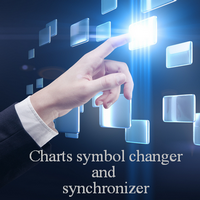
实用程序旨在更改当前、所有或选定图表的交易工具、时间范围更改以及历史记录中的同步移动(自动或单击)所有图表。交易品种列表是从“市场概览”中读取的。您可以更改按钮的颜色、大小和位置。当您单击同步按钮或在自动模式下移动鼠标/键盘时,图表同步发生在活动图表中的第一个可见条时。可以使用光标键更改 TF:向左/向右,以及交易符号 - 向上/向下。 8 种主要货币的按钮允许您从货币对列表(取自市场概览或用户字符串)中打开图表。可以在“新图表的模板名称”参数中指定新图表的模板。更改货币时,会保存当前图表的模板,并在指标打开的图表上替换货币对的货币。当您再次选择货币时,会加载相应的模板。
复制模式允许您一次将对象复制到当前工具的所有图表。
全局十字准线允许您查看所选图表上指定柱线的价格走势。 参数说明及说明 。 主要功能列表(该实用程序不断改进,所有新功能和更新都可在“新增功能”选项卡中找到): 为当前/选定/所有图表切换交易工具。 使用向上/向下光标键切换交易工具。 在主图表上更改时为所有/选定图表切换交易工具(主图表是安装了实用程序的图表)。 使用鼠标按钮突出显示交易工具的按钮。 预设交易工

The trend in the market can be predicted using trend lines but the problem is you don’t know where exactly the price is going to touch the trend line where you can put your pending orders on. Smart Channel Expert Advisor makes it possible to put an advanced channel around the price data, which can be configured to handle placing orders, opening and closing positions, managing risk per trade, spread, slippage, and trailing stop-loss and take-profit automatically. Features Money Management (Calcul

Would you like to automate your trading using a custom indicator of your choice? This EA trades using almost any custom indicator. It offers fully customizable settings, flexible position management, customizable trading sessions and weekdays, an inverse mode and a martingale mode. All the robot needs from you are two inputs: The filename of the indicator to trade The signal buffer or the buy/sell buffers to call That's it! The signal buffer or the buy/sell buffers should be provided by the dev

The Trendline Trader EA helps you to analyze and trade the markets with trendlines. You can place and modify lines easily with only few clicks. When you found a strong trend you can also activate the lines to open trades (or place orders) when reached by the price. The tool helps you to analyze multiple markets and still be able to trade trends without sitting in front of the charts all the time. You can change the appearance of the lines. It might be a good idea to choose different colors or si

Visit our all-new Stein Investments Welcome Page to get the latest information, updates and trading strategies. Do you want to become a constantly profitable 5-star forex trader? Then get our Stein Investments trading tools and send us a screenshot to get your personal invitation to our exclusive trading chat with 500+ members.
Crosshair is a fantastic tool that simplifies our chart analysis by bringing the price candles perfectly in line with the indicator values in the subwindows.
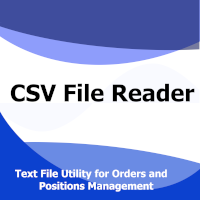
The CSV File Reader Utility executes commands received by text files of type "csv" (Comma Separated Values). This type of utility is ideal for those who process signals in other applications, and want to manage signals and positions based on text files . To read signal commands from the text file, the file must contain a header with column names and the column names must match the input parameter settings . The utility also has some extra functions, such as the possibility of filtering commands

使用我们的仓位大小智能交易系统(EA),无缝输入订单并自动计算交易手数,成功应对所有道具公司的挑战。您稍后会感谢我们的!
EA 不是交易机器人,在策略测试器中无法运行! 主要功能 机构级风险管理: 每次交易只需承担余额 1%的风险,从而实现一致性。保护您的账户免受毁灭性损失。 自动头寸大小: 告别复杂的手数计算。我们的 "专家顾问 "会为您计算,确保您的交易决策精确、快速。 市场订单: 以闪电般的速度执行市场订单。只需设置止损和止赢,然后点击买入或卖出即可。 挂单: 设置入市价格、止损和止赢,然后单击即可执行。 收支平衡保护: 自信地维护您的资本。默认设置为 1%,"收支平衡 "会根据您的入市价格调整止损点,保护您的投资不受意外价格波动的影响。 真实盈亏平衡: 佣金转移功能默认设置为 10 个点,可吸收交易佣金和滑点成本,防止产生额外费用。 实时头寸统计: 进入交易后,智能交易系统会立即显示仓位类型以及相应的盈利/亏损(以美元价值和点数表示)。 放大和对冲: 迅速对市场状况做出反应。添加更多市场订单或挂单,以扩大交易规模或对冲不利的价格波动。 无缝头寸管理: 直接点击图表上的 "X

达尔文报告工具EA
异常的介绍性价格! 35美元
描述。
达尔文报告工具EA是达尔文系列中的新产品。
达尔文的产品因其质量和性能而在MQL5上广为人知并享有盛誉。
这一次,我向你推荐的不是专家顾问,而是一个旨在实现任务自动化的工具。
基本上,要对你的表现做出报告
解释:
事实上,由于这个工具,你将能够发送一个账户、一个策略、甚至几个可选择的EA的任何性能报告。
你可以通过电子邮件、Telegram等网络和短信、手机上的推送信息来发送你的报告。
福利待遇:
每天、每周或每月都能收到来自每个EA的报告,以研究其表现。
对你的交易账户进行准确的统计.....
--通过电子邮件发送
-- 在Telegram频道上发送
-- 通过Mt4/5平台的推送通知发送
-- 每日利润(在 "X "时间发送)。
-- 每周的利润(在X天X小时发送)。
-- 每月的利润(在X天X小时发送)。
-- 开设账户以来的总利润
-- 每一天,每一个月的利润......可以是%,可以是货币,也可以是两者。
-- 当天已结束的订

Trade Panel MetaTrader 5 - feature-rich tool that adds the desired and highly-demanded functions to the terminal to enhance trading experience. Orders execution with one click You can open and close orders easily, using the panel. Buttons to open Market, Limit and Stop orders in both buy and sell directions are located on the Main tab, while there are multiple options to close already existing positions and cancel orders: Close/cancel all Close/cancel buy and sell positions/orders separately Clo
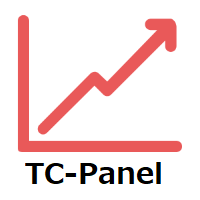
このEAを使用することによりワンクリックによる決済、 決済したい通貨のチャートに適用しておけば様々な条件で自動で 決済することが可能になります。 パフォーマンスを考慮しているので動作が非常に軽いです。
新機能:Ver2.3
設定した利益以上になるとSLが建値(BE)に設定
新機能:Ver2.0
資金管理による買いや売りエントリ
トレード毎に自動スクリーンショット取得 詳細な情報はこちらにサイトがあります。
https://toushika.top/tc-panel-for-mt5/
機能:
ワンクリックによる全通貨決済
ワンクリックによる表示上の通貨決済
分かりやすいPips表示 移動可能
全通貨での合計Pips表示
自動利確、損切り設定
設定以上のスプレッドになった場合には画面の色が変化
Break Evenラインの表示
チャート画像の保存
決済の通知機能(Email,SNS)
パネル位置指定
Pips表示消去
他の通貨で設定した水平線で決済
下記に示した条件での利確
条件による決済:

In the ebb and flow of financial markets, the Drawdown Manager (by Ofx) stands out as an essential companion for traders utilizing grid and martingale strategies. This innovative tool is engineered to provide an analytical approach to managing trading drawdowns. By selectively utilizing floating and realized profits, the DDM tactically help traders control their drawdown exposure during market downturns. Its customizable settings empower traders with the flexibility to adjust operations accordi

Big News Promo 40%! From today we have added the possibility to take partials! Purchase or upgrade your autolot to use this new feature immediately. Introducing Autolot 2.0 Trade Management : The Revolutionary Trading Utility is Now Even MORE POWERFUL and EFFICIENT! We're proud to announce the launch of Autolot 2.0, the upgrade that takes your trading to a whole new level! We've listened to your feedback and improved the utility to make it even more versatile and user-friendly. Here are the key

Эксперт - торговый помощник, созданный по одноимённой торговой стратегии Оракул в сотрудничестве с ее автором Нео. Определяет на графиках в автоматическом режиме разворотные импульсные модели и строит по ним Вилки Нео - авторский инструмент, позволяющий определять циклы движения цены и указывающий на ожидаемую цель TakeProfit . Поиск ведется на всех заданных периодах графиков одновременно с фильтрацией совпадений. Осуществляется фильтрация неверных Вилок с указанием кода ошибки. Утилита имеет

Multi LimitStop EA ( MT5 )
This EA is designed for automatic placing of pending orders (sell limit, buy limit, sell stop, buy stop) including Stop Loss & Take Profit levels (editable) with only one button click.
This EA can make order multi pending level / pending orders grid. So, with this EA placing pending orders will be faster , accurate and efficient .
Main Purposes Automation Pending orders grid style trading. Automation of the process of placing the Pending Orders: fast accurate ef

Professional renko charting on a custom symbol chart
accurate pricing to the tick accurate timeline (no future date projections )
every renko variation in a single package very responsive charts optional display of live trade levels on the chart
An Expert Advisor (EA) used to create custom Renko charts and provide real-time updates. This is an MT4 "offline" chart equivalent which is very simple to use. All historical renkos are constructed using real tick data from the broker's server.

The Expert Advisor will help you forward all alert from MetaTrader 5 to Telegram channel/ group. All alert must save to folder MQL5\Files\Alerts\ , text file with format *.txt and screenshot with format *.gif or *.png.
Parameters: - Telegram Bot Token: - create bot on Telegram and get token. - Telegram Chat ID: - input your Telegram user ID, group / channel ID - Forward Alert: - default true, to forward alert. - Send message as caption of Screenshot: - default false, set true

Auto SLTP Maker MT5 is an assistant for all those who forget to set StopLoss and/or TakeProfit in deal parameters, or trade on a very fast market and fail to place them in time. This tool automatically tracks trades without StopLoss and/or TakeProfit and checks what level should be set in accordance with the settings. The tool works both with market and pending orders. The type of orders to work with can be set in the parameters. It can track either trades for the instrument it runs on, or all

Introducing Auto Trailing Assistant - Your Ultimate Forex Auto Trailing Management Solution Auto Trailing Assistant is a highly advanced program designed to revolutionize the way you manage your trades with trailing stops. With its comprehensive set of features, this powerful tool empowers you to optimize the outcomes of your trades with ease and precision. ATA represents Auto Trailing Assistant in the instructions below. (*) General Settings Overview: Trailing Mode : There are five trail

What Exactly Is A Smart Trading Tool? Smart Trading Tool was developed for fast and comfortable trading of the financial markets especially for ORDER BLOCKS TRADERS . It provides traders functionalities, such as: A Drawing Tool One-Click Trading Panel Automated Lot Sizes Calculation based on your risk appetite & Money Management ( Watch this video , how this tool can help manage your risk per trade better!) Built in PRICE LEVELS (Fibonacci, Round Numbers, Daily hi-low, etc) Shows Trading

EA 的加密货币实时报价数据买价和卖价以及预订深度
可用兑换:
1.币安现货(支持活动图表窗口上的订单簿深度)和期货(支持多个订单簿深度)
2. Kucoin现货和期货,支持活动图表窗口的订单簿深度
3.Bybit期货和反向期货价格变动数据最后出价
即将推出的交易所:OKX、MEXC 等..
特征 :
1. 带有出价和要价信息的实时报价数据
2. 最佳买价和订单数量,用户可以从设置中启用/禁用深度
3. 加载历史记录:更新开盘高低收盘量和跳动量数据
4. 自动更新历史记录:重启MT5终端时填充缺失的栏
5. 您可以使用策略测试器对加密数据使用您的 EA 交易对加密交易品种的任何策略进行回溯测试
6. 该实用程序不需要加载任何外部DLL文件,并且可以在VPS上运行。
7. 自动重新连接:如果买价/卖价因网络故障而停止更新,用户可以自定义输入秒数以强制重新连接到 websocket。
注意:Webrquest 函数不支持在策略测试器上运行,因此演示将无法运行。 如果想要demo可以私信联系我
将 URL

Fundamental Scanner is a Non-Repaint, Multi Symbol and Multi Time Frame Dashboard based on Fundamental Signals Indicator . Fundamental Signals Indicator has a powerful calculation engine that can predict market movement over 3000 pips (30000 points). The indicator is named fundamental because it can predict trends with large movements, no complicated inputs and low risk.
Features :
Multi-Symbol Support (Support automatic listing of market watch symbols) Multi-TimeFrame Support (Over 7

此文本是英语的机器翻译。 英文版 News Explorer 是一种允许在价格图表上的经济日历事件之间导航的工具。 终端中的全功能经济日历。 日历事件之间的快速图表导航。无需打开日历网站、复制粘贴日期、手动将图表滚动到这些日期。通过单击带有事件的行,图表上的所有内容都可用。 市场反应被计算为公告时间内的最大价格行为,这比大多数日历使用的 3 分重要性分类要准确得多。这正是与新闻交易相关的内容。 事件列表可按计算的市场反应排序。只有数千个事件中真正的市场推动者才会显示在表格的顶部。 时间、国家、货币、标题过滤器允许仅探索必要的事件。 启动程序。它将图表设置为 M1,检查并加载价格历史记录,刷新日历,根据可用数据计算市场反应并显示表格。按“刷新”按钮手动更新日历数据。电子表格可按事件的预定时间(“时间”列)和市场反应(“变化”列)排序。单击行以在图表上从一个事件导航到另一个事件。 更改图表最大柱线限制(工具 >> 选项 >> 图表 >> 重新启动 metatrader)并将“图表数据预加载”设置为 true 以下载和探索深层历史 程序实时请求新闻数据,但在策略测试器中不起作用。 尝试 演示

The work of the utility is directed at opening new market orders, maintaining them, transferring the unprofitable orders into profit using an internal loss handling algorithm, trend filtering and various types of trailing stop and take profit. Suitable for any instruments and timeframes. The algorithm works separately for buys and sells, which allows simultaneously working in both directions as well. For the event when the additional orders opened by the utility do not become profitable, a Stop

TRAILINATOR is a unique Solution to use different Trailing-Stop Variants and change your Tradesetup via Remotecontrol. You configure your Tradesetup for a specified Symbol only once. This setting will be used for all your Positions of the same Symbol. Currently we support these Features: different Trailing-Stops: Standard: works like you use in Metatrader Terminal, starts trailing if your profit is greater than trailing stop Start after points: trailing stop will start after your defined poin

Special offer for the next 10 copies
Are you tired of manually navigating through menus and inputting data every time you want to execute a trade or open an order on Meta Trader? Our hotkey tool is here to make your life easier and boost your trading efficiency. Our tool is natively coded for lightning-fast performance and comes loaded with all the features you could possibly want. From pending orders and OCO orders to trailing and multiple buckets, it has everything a scalper could need. A

世界上没有本软件的同等产品,它代表一个覆盖交易信号的通用交易 "控制台",自动入场,设置止损和止盈,还有在单一窗口里同时进行多交易尾随终止。EA 的 "三次点击" 直观控制,确保在不同计算机上全方位使用所有功能,包括平板电脑。 与附加的信号指标交互来标记图标,给出实际市场的全貌,EA 令您做出正确的选择,以及在大多数情况下成为胜者一方。内置资金管理算法, 还有自动计算手数, 虚拟订单交易, 以及一些其它从崩溃账户里挽救交易者的 "诀窍"。它不是一个 "黑盒子"。而是一个深思熟虑的交易员的不可或缺的助理, 至少要尝试一次它的动作。 注,在面板上形成的 EA 不能在策略测试员中测试。可以在您的模拟账户里以实时模式检查它, 您可以下载本 EA 的免费版 - 混沌交易 EA 演示 。 EA 表现为一个面板,带有内置功能的交易机器人的,自动基于交易者可直观检查的交易信号入场,完全按照比尔·威廉姆斯的策略“混沌交易:第二版”和“新贸易维度”。在单独的窗口里,EA 识别价格走势的导向,用于指定品种和时间帧的全自动交易模式,也可以多品种并发。 它同时分析 MetaTrader 5“市场观察”窗口中显示

Hi, I'm an algo trader from Germany and I'm offering my DataEditor here, which I use for my own data quality control and processing.
With the DataEditor it is possible to edit price data in MetaTrader 5 very easily and intuitively in the chart. With many additional functions, the editor is perfect for checking and editing historical price data and then creating a new file with a spread similar to that of your broker. (Use the SpreadRecorder to recorde live spread from your broker). This makes b

Revenge Trading Protector is a simple but effective tool for traders who can fall victim to revenge trading. Being a day-trader myself, I understand the psychological aspect of revenge trading and the desire to cover the losses.
So, I developed this tool (that I use myself too) to be 100% sure I’m able to remain patient after a loss and not make irrational trading decisions.
When you take a loss, the Revenge Trading Protector EA prevents you from opening another order (either limit order, s

TradeGuard by Chart Walker TradeGuard is a MT5 Expert Advisor (EA) designed to enhance your trading experience by automating key aspects of trade management. This EA excels in efficiently managing Take Profit (TP) and Stop Loss (SL) levels, offering a seamless and intelligent approach to trailing stops. One of TradeGuard's standout features is its Smart Trailing Stop, which dynamically adjusts the trailing distance based on market conditions. This adaptive approach helps maximize profits duri

需要同时开立多个头寸/交易吗?我们已经为您创建了简单的解决方案。您现在可以一次输入多个仓位。您可以设置手数、持仓数量、止盈和止损。 例如:您想要购买 3、5、10 或任意数量的具有一定手数的头寸。 您现在只需点击“购买”按钮即可完成此操作。 或者 例如:您想要出售 3、5、10 或任意数量的具有一定手数的头寸。 您只需单击“出售”按钮即可完成此操作。 Xūyào tóngshí kāi lì duō gè tóucùn/jiāoyì ma? Wǒmen yǐjīng wèi nín chuàngjiànle jiǎndān de jiějué fāng'àn. Nín xiànzài kěyǐ yīcì shūrù duō gè cāngwèi. Nín kěyǐ shèzhì shǒushù, chícāng shùliàng, zhǐ yíng hé zhǐ sǔn. Lìrú: Nín xiǎng yào gòumǎi 3,5,10 huò rènyì shùliàng de jùyǒu yīdìng shǒu shǔ de tóucùn. Nín xiànzài zhǐ xū
MetaTrader市场是 出售自动交易和技术指标的最好地方。
您只需要以一个有吸引力的设计和良好的描述为MetaTrader平台开发应用程序。我们将为您解释如何在市场发布您的产品将它提供给数以百万计的MetaTrader用户。
您错过了交易机会:
- 免费交易应用程序
- 8,000+信号可供复制
- 探索金融市场的经济新闻
注册
登录