Conheça o Mercado MQL5 no YouTube, assista aos vídeos tutoriais
Como comprar um robô de negociação ou indicador?
Execute seu EA na
hospedagem virtual
hospedagem virtual
Teste indicadores/robôs de negociação antes de comprá-los
Quer ganhar dinheiro no Mercado?
Como apresentar um produto para o consumidor final?
Ferramentas de negociação pagas para MetaTrader 5 - 18
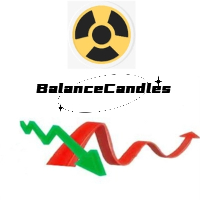
//--- indicator settings input string Custom_Symbol_SetName = "Nayuta"; Custom_Symbol_SetName O parâmetro servirá como o nome da variedade para o seu gráfico personalizado. O gráfico personalizado sob este nome irá registar as alterações no valor líquido da sua conta depois de activar o serviço, o que o ajuda a analisar as suas transacções e estatísticas das alterações nas suas participações. Será apresentado num gráfico de velas no seu gráfico de computador, tornando-o mais intuitivo e dir

This utility shows various types of information on chart, controlled by many filters and option for each of them. If you want any custom feature or want to remove something from this product for your personal use. Please send me a personal message, I'll be happy to do so for you. Inputs and features explained: BG Color - Background color of the Dashboard
Text Color - Color of text info on the Dashboard
Border Color - Color of Border of the Dashboard Set Color on +/- Text - True/False option
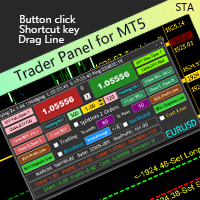
Trader Panel (Standard) Standard Edition is a multi-functional trader's tool. The trading panel is embedded with 30+ single functions and has 10+ combined linkage functions, providing traders with extremely flexible operation methods.
Introduction to the main functions of Trader Panel: Instantly know if the connection to the trader is lost Instantly know the network delay between the current trading terminal and the dealer Instantly know the current local time and the time of your trading serv

This program is a GUI for issuing orders that can be done more quickly. Faster TP SL setting This program is not an automated trading platform. Trading is risky, please manage your risk. We do not accept any responsibility. It should be tried with Demo before using it with Real. Normally, the setting sets the risk to 1:1 to shift manually or to enter the risk to x:1, where x can be entered and everything can move freely. Thank you to all customers who have purchased our products. We would like t

The Trades To Telegram is a powerful and customizable trading assistant designed to bridge the gap between the MetaTrader 5 platform and the popular messaging app, Telegram. This bot serves as a crucial tool for traders, providing them with timely and accurate trading signals, alerts, and updates directly to their Telegram accounts.
Key Features: Real-Time Signals: The bot monitors the MetaTrader 5 platform continuously, detecting trading signals, such as Opening/Closing of buy/sell orders ,
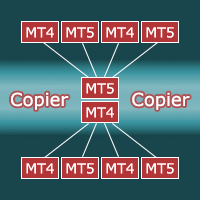
Copier for the MetaTrader5 terminal. Designed to copy trade from one terminal to another. Works both on netting and hedging accounts. Copying from a netting account can be performed simultaneously to both netting and hedging accounts. Also, from a hedging account, copying can be performed simultaneously to both netting and hedging accounts. Compatible with the version for the MetaTrader4 terminal; if available, copying can be performed between different terminals (also regardless of the type of
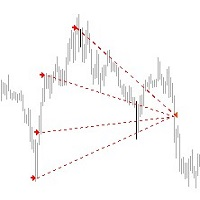
*** Introductory Offer! *** Ends soon - Price will increase - do not miss it!
This EA Closes ALL open trades (with the same magic number on the that pair) at a certain level of profit - either in money or in percentage of balance.
So if you have multiple trades open, you can choose to close them all as one "basket" using this EA. For spreads from a tiny 0.1 pips RAW/ECN Accounts, click here . Check out my Waka Esque EA signal here: >> High Risk Settings or Medium Risk Settings .
Se

O software de interface Scalper Terminal é um indicador, ele não se envolve em transações automáticas de compra e venda. Este indicador mostra a zona de negociação atual onde as transações podem ser inseridas quando ocorre uma oportunidade de negociação de scalping. Quando há um sinal de scalping, no lado direito do par de negociação relevante, a luz turquesa acende e a direção exata da negociação está escrita acima dela. Depois disso, clique no botão Turquesa para entrar na transação. Uma nova

Load EA to the active trading instrument chart, execute according to the tick of the loading chart. Please use it after multiple tests on the simulation disk and familiarize yourself with all functions to avoid unnecessary losses
1, close the current chart currency: this currency close, one click full close, annotation close, magic close, clear stop loss and profit, delete this chart currency order, only close this chart multiple single, only close this chart empty single, close this chart pr

This utility makes accessing the OHLC prices on the chart Easy & Fluid . Simply ' Double-Click ' on the chart to enable / disable the utility. Users have the ability to use the mouse cursor to freely hover over the chart and view the below values dynamically: O/T - Open Time O - Open Price H - High Price L - Low Price C - Close Price Users are able to change the below input values: Text Color Abbreviate Headers (True/False) Crosshair Color Snap Crosshair to Candle (True/False) Enable Background

TrimPips solves the following problems at once. I want to know the total of current positions and total pips of current currency at a glance. I want to know the total pips display for plus positions, minus positions, short positions, and long positions at a glance. I want to close the position all at once. I want to close my current currency position all at once. I want to close short and long positions all at once. I want to close both positive and negative positions at once. I want to set TP/
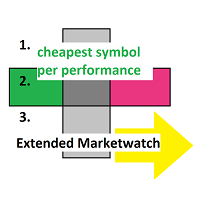
Extended MarketWatch calculates multiple numbers as a characterization of their symbols in addition to the default ones. They are often simple mathematics or just read for comparison. These are the percentual spread, also in comparison to the known daily change and with leverage, the leverage of each symbol and an example of the real profit.
BID, ASK, SPREAD, DCH: The prices, absolute spread and the last daily change of the price are repeated for overview. PRSPRED: This enables to view the s

Dynamic Trading Panel Discover precision in trading with our innovative trading panel: Equity-Based Lot Sizing : Automatically calculate lot sizes based on a user-set percentage of your account equity. Tailor your trades to your risk comfort zone. Intuitive Risk Management : If no stop loss is set, the position is opened using the set percentage as margin. If a stop loss is chosen, your potential loss is capped at the user-defined percentage, safeguarding your equity. Visual SL/TP Setting : Simp

Apart from psychology, another thing that makes traders successful is risk management. This utility helps the trader in risk management, order management, and monitoring the profits that are made within a certain period. The utility works on the forex market. inputs: The following are inputs that are required before an order is executed · Sl- this is the stop loss in pips. · Tip: this is the take profit in pips. · Risk%: the percentage of the equity that the user wants to ri

Visualization of the economic events on the chart My #1 Utility: includes 65+ functions, including this indicator | Contact me if you have any questions | MT4 version The indicator draws a vertical lines, showing you when economic news are coming.
In the input settings you can adjust: Only for the current Symbol : if true, only events for the selected symbol will be displayed. Show past events : if true, past events will remain on the chart. Color : separately for 3 types o

Auto News Trading is both a trading assistant and an automatic trading bot that can trade automatically on the news. It is very easy to use and just run on the chart. In Forex trading, news is one of the important factors that move the market. In strategy tester mode, you will be able to see only the panel, because it is impossible to call the news. You can download free demo version here. Note: these demo files expire on 2023-11-15.
If the demo version has expired, please send me a

Setting Up a Telegram Bot for MetaTrader 5 (MT5) MetaTrader 5 (MT5) is a powerful platform for trading, and integrating it with Telegram can help you receive trading updates and alerts efficiently. Follow these steps to set up a Telegram bot for MT5: Launch Telegram : Begin by opening the Telegram app on your device. Search for "BotFather" : In the Telegram search bar, type "BotFather" and select it from the search results. Create a New Bot : Send /start to BotFather. Next, send /newbot to initi

This EA is capable of sending transaction details to any Telegram channel passed as a parameter.
The format in which the text will be sent to the Telegram channel is shown below:
BUY EURUSD SL XXXX.XX TP XXXX.XX
In case of TP donation, it will be sent to the telegram channel after the transaction is executed in a separate message and the format will be...
SET TP XXXX.XX
To set the SL, it will be sent to the telegram channel after the transaction is executed in a separate message and t
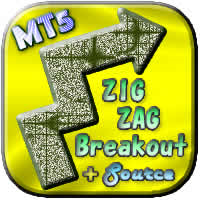
***This is a MT5 version of ZigZag Breaout*** --------------------------------------------------------------------------------------------------------------------------------- ***** Unlocking the Expertise: EA Source Code for Dedicated Learners
***** Commencing from November 2021 , the "EA + source code" version is at your disposal,
***** allowing those who purchase (not rent) this EA to explore its inner workings.
*****T o acquire the source code, kindly direct your request, along with purch

Potencializando Suas Operações com o Desk Trading - Notificador de Telegram Nos mercados financeiros, a informação oportuna é frequentemente a diferença entre o sucesso e a perda. É por isso que o Indicador Desk Trading se destaca como uma ferramenta essencial para traders em busca de uma vantagem competitiva. Este notificador inteligente está projetado para notificar, via Telegram, sobre as regiões críticas nos gráficos de diferentes intervalos de tempo, tornando-o um aliado valioso em sua jor

Risk-o-meter is a Risk calculator Panel designed to help people who are new to trading, better understand how much they are risking for potential profit or loss.
Inputs: 1. Enter your Risk in % or currency 2. Enter your Return Ratio 3. Enter your Lot Size
Results: 1. SL line 2. TP Line
Features: 1. By moving the SL line, lot size will adjust to keep Risk fixed. 2. By moving the TP line, Risk Ration will adjust to keep Risk fixed.

This tool is designed to help improve trading performance and better manage risks. If it doesn't assist you in making profits from trading, it will at least reduce your losses to an acceptable level without subjecting you to psychological pressures. This tool operates automatically and will prevent you from making emotional trading decisions, such as revenge trading or being greedy. Features: Auto stop-loss and take profit: Automatically set stop-loss and take-profit when executing a trade. Tim

Telegram Risk Exposure shows the risk exposure in total, by calculating the risk value of all the open positions that have stop loss orders, so you can clearly see the value being risked in dollar($) and percent(%).
Setup
A step by step user guide is available. No knowledge of Telegram API is required; all you need is provided by the developer.
Key Features Monitoring your risk exposure in real time Automatically get notified via telegram when your risk exposure changes Customize t

Der Multi EMA Expert Advisor der First D-A-CH Group passiert auf der Strategie der gleitenden Durchschnitte. Er verfügt über diverse Einstellungsmöglichkeiten. Darunter sind z.B. der Take Profit, der Stop Loss, eine Break Even und Trailling Stop Funktion und viele mehr. Unter folgendem Link, finden Sie Videos zu den Einstellungen auf Youtube. https://www.youtube.com/@firstd-a-chgroup9857/videos

GGP Trade Copier EA is an automatic trading bot that can help traders automatically replicate the trading strategies and operations from one trading terminal to others by experiencing exceptionally fast trade copying system. Its easy-to-use setup allows you to copy trades between multiple MetaTrader terminals on the same Windows computer or Windows VPS with lightning-fast copying speeds of under 0.5 seconds. The software supports multiple trading varieties, including Forex, commodities, stocks
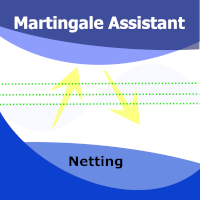
This is a product is a utility that manages the placement of limit orders in a sequence defined in the input parameters. This product offers a series of options for managing martingale orders. The distance between orders and order volume can be customized according to the user's risk management. This utility will only manage orders that have the same symbol as the chart it is running on. This utility is for Netting accounts. Input Parameters: Magic Number (set 0 or below if you don't want to use

Use for risk management and opening positions as per the user settings. The user is allowed to set the stop loss and take profits in pips. The user can also choose the risk percentage per trade that he/she wants to use while opening the trade. The volume of the trade that the user wants to sent shall be calculator according to the stoploss and the risk percentage that the user has selected.

Displays the local time with the time difference you set.
(It does not correspond to the time difference in 30-minute increments.)
It also displays a price line with a good price, such as 100.000 .100 or .200.
The standard gridlines are displayed with the time and price by MT4, but they are very confusing as they become the broker's time and are displayed at the halfway point along with the price. It hides them and displays gridlines at user-defined time differences and prices in easy-to-und

MT5 Trading Manager EA PRO / MT5 Trading Assistant EA PRO: Empowering Traders for Success! Are you ready to revolutionize your MetaTrader 5 trading experience? Our comprehensive trading assistant is meticulously crafted for efficiency, precision, and overall trading prowess. Discover what sets MT5 Trading Assistant EA PRO apart: Key Features: 1. Create Order Tab: Effortless trade execution: Seamlessly place market, pending, or stop orders with our user-friendly interface. Real-time market insig
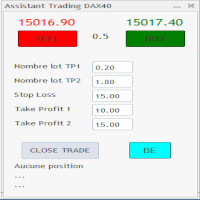
C'est un trade panel pour les indices 1 digit utilisé surtout sur le dax 40. Il y a 2 Take profit si TP1 atteint on passe en BE + 2 pt TP1 nbre lot et TP2 nbre : 2 positions sont ouverte ensemble ceci afin d'éviter si un problème connexion web. Attention c'est en nombre de points
Stop loss :15 (15 pts sur dax) Take Profit 1 : 10 Take Profit 2 : 15 Dans cet exemple si 10 pts atteint (spread prit en compte) on se met en BE + 1 pt Il y a un bouton BE qui met BE + 2 pt sur les trades et 1 bouton

This Dashboard is very useful . That will help us analyzing graph. In this dashboard has some functions. such as - Buy Stop - Sell Stop - Buy Limit Order - Sell Limit Order - Close All trade on this graph - Close All Profit - Delete Pending Order = Notify to enter an order - Percentage Calculation of chance to win an order On this strategy i calculated all Major EMA to find a higher chance and take more profits

ASSISTENTE O PESCADOR O Assistente o Pescador é uma ferramenta poderosa para auxiliar nas operações em geral. STOP LOSS INTELIGENTE Com ele, podemos programar o stop loss, take profit, break even e stop móvel para que, em nossas operações manuais, sejam colocados automaticamente. ABRIR E GERENCIAR POSIÇÕES Podemos usar o Assistente o Pescador para abrir posições dentro dos parâmetros programados, fazer reentradas, fechar as posições por horário e muito mais. FUNÇÕES MULTI-MOEDAS Podemos progra
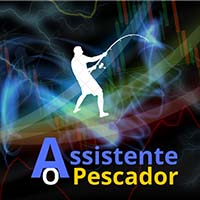
ASSISTENTE O PESCADOR O Assistente o Pescador é uma ferramenta poderosa para auxiliar nas operações em geral. STOP LOSS INTELIGENTE Com ele, podemos programar o stop loss, take profit, break even e stop móvel para que, em nossas operações manuais, sejam colocados automaticamente. ABRIR E GERENCIAR POSIÇÕES Podemos usar o Assistente o Pescador para abrir posições dentro dos parâmetros programados, fazer reentradas, fechar as posições por horário e muito mais. Com ele, podemos gerenciar todas as

Dieser Expert Advisor unterstützt Sie bei Ihrem Handel. Er setzt für Sie automatisch, nach denen von Ihnen vordefinierten Parametern den Stopp Loss, den Take Profit. des Weiteren hat dieser Expert Advisor eine Break Even Funktion, der Ihre Positionen glattstellt, so dass Sie bei einem Rücksetzer des Kursen noch mit ein wenig Plus schliessen. Auch besitzt er eine Trailling Funktion, welche des SL für Sie automatisch nachzieht.

A Trade Manager with automatic volume calculation
Automatic Volume Calculation can be done either by percentage (from the lowest between Equity and Balance) or by value (Money amount) Market Order with drag-and-drop feature for Stop Loss and Take Profit Limit and Stop Orders drag-and-drop feature for Entry , Stop Loss and Take Profit Review Order Details before placing orders ( Entry Price , SL , TP , and Volume ) Open Positions Management with Automatic Break-Even when profit reaches predefi

Magic News Trade Assistant é uma ferramenta para negociar quando as notícias estão acontecendo, esta ferramenta é muito útil para gerar lucros para você, pois você pode definir seu próprio Stop Loss e Take Profit de forma clara. Esta ferramenta é perfeita para negociação em XAUUSD. Notícias que podemos usar para negociação, como JOLTS e NFP, são muito lucrativas. Você ficará tranquilo e aguardará seu pedido dar lucro, tudo depende das notícias geradas. Recomendação: • Par de moedas: XAUUSD • Pro

This tool can help you close all open orders with one click, just click "Close all". If you only want to close profitable orders, click the "Close profitable" button. After clicking, all floating orders will be closed; If you only want to close the orders with floating losses, click the "Close losable" button. After clicking, all orders with floating losses will be closed. This tool has been tested for a year. The one-click position closing function is very complete, the position closing is time

Este consultor fornece os seguintes recursos: Abra uma posição: quando o preço cruzar a linha de tendência, abra uma ordem longa ou curta. Fechar: Quando o preço cruzar a linha de tendência, feche sua posição longa ou curta. Trailing Stop Loss – O EA continuará a aumentar o stop loss para pedidos longos ou reduzir o stop loss para pedidos curtos ao longo da linha de tendência. A linha pode ser uma linha de tendência ou uma linha horizontal, As linhas de tendência podem ser raios ou segment

Trade Assistant B90 is designed for manual trading so that it helps us to manage capital and position well.
This expert has the ability to change the default inputs of the expert as desired before use.
You can see the expert entries in the photo below, each of which we explain below.
1. Background Color : With this entry, you can change the assistant's background
Color
2. Font size: You can change the size of the fonts used in the assistant.
3. Button color: Change the color o

Painel Boleta com botões BUY (COMPRA À MERCADO), SELL (VENDA À MERCADO) e CLOSE (FECHA TODAS AS OPERAÇÕES). Possui também CAIXAS de quantidade de LOTES, VALORES de STOPLOSS (PERDAS EM PONTOS) e TAKEPROFIT (GANHOS EM PONTOS). Com o Painel Boleta Flash é possivel arrastar o painel pelo gráfico, com um click do mouse, possicionando no melhor local. Para remove-lo do gráfico é só clicar no "x" do painel.

Aviso, este EA não funcionará no testador, apenas em contas demo ou reais, entre em contato comigo se quiser experimentar a demonstração https://www.mql5.com/en/users/abudabi MT4 version
"Enviar(colocar) ordens rápidas no MetaTrader 5 através do teclado e do mouse: Mova o cursor sobre o preço desejado, pressione a tecla: Compra a mercado: E Limite de compra: A Compra com ordem pendente: Z Venda a mercado: Q Limite de venda: D Venda com ordem pendente: C (Teclas personalizáveis) Quando a orde

Calculate automatically lot size using open price/stop lose and a precent from your account. This innovative feature allows you to automatically calculate the lot size for your trades in the financial market. This efficient tool utilizes the open price of a position and your desired stop-loss level, along with a specific percentage from your account balance, to help you manage risk intelligently and make well-informed trading decisions. You can easily set your desired stop-loss level and the per

Universal Telegram Alerts is a cutting-edge trading tool that seamlessly integrates with both MT5 and Telegram, providing traders with unparalleled flexibility and convenience. The EA links your MT5 platform with Telegram, sending real-time alerts with screenshots of the chart directly to your Telegram from any indicator with buffers. The EA allows you to stay connected to your trading account at all times, even when you're away from your computer. You can receive alerts on your mobile device o

MT5 Broker Ticks HTTP Provider Description EA turns your MT5 terminal into historical/realtime ticks data provider for your application.
There are many market data providers on the internet, but in practice, the data provided is not always of good quality. Moreover, these services are often more expensive and typically require monthly subscription fees per each symbol.
With this EA, you can feed your application with exactly the same tick data that you see in the MT5 terminal, the same dat

MT5 Broker Rates (OHLC, candles) HTTP Provider Description EA turns your MT5 terminal into historical/realtime rates data provider for your application.
There are many market data providers on the internet, but in practice, the data provided is not always of good quality. Moreover, these services are often more expensive and typically require monthly subscription fees per each symbol.
With this EA, you can feed your application with exactly the same rates data that you see in the MT5 term

This EA help trader to manage his pending orders, when you place many Pending Orders this utility monitor them and when of them get filed (executed) the EA cancel and delete all rest of pending orders, to avoid opening of all of pending orders at the same time , and lose your risk management. this utility is very useful for trader when he /she is not available on the desk.

This Tool Is A Comprehensive And User-Friendly Solution That Covers Every Aspect Of The Trading Process. From Risk Management To Advanced Order Execution And Monitoring, It Provides Traders With A Powerful Set Of Features To Enhance Their Decision-Making And Execution Capabilities In The Forex Market, Suitable for (Forex, Metals, Crypto Currencies, Indexes, Stocks, Indices and synthetics). Alert: This tool not work in strategy tester! MT4 Version Features:
Risk Management: Provides tools to set

In this article, we would like to introduce the trade panel product with the Martingale panel.
This panel is made in such a way that it can meet the needs of traders to a great extent.
This trade panel actually consists of two trade panels at the same time, with the first one you can take positions with certain profit and loss limits, and with the second one, you can have positions with profit limits but without loss limits.
When positions lose, a new position will be added based on the setti

By using the News Filter EA , you can equip your expert with a forex economic news filter, even if you do not have access to the source code of your expert. In addition to the news filter, you can add specific trading days and trading hours to your expert. The News Filter EA also has a risk management option. News Filter EA will stop your expert for a certain time, before and after the news, and will not open a new trade. After the specified time period , your main expert will start again auto

Introducing BoTutor - Simplify Candlestick Data Collection and Export! Are you tired of the hassle of manually collecting and exporting candlestick data from your charts? Look no further, because BoTutor is here to revolutionize your data mining experience . BoTutor offers a user-friendly graphical interface that is intuitive, clean, and easy to navigate. Say goodbye to complex data extraction procedures, and effortlessly gather candlestick data with just a few clicks. BoTutor lets you expo

Introducing the Server Time Indicator — an indispensable tool for traders seeking precision and efficiency in their MetaTrader 5 platform. Server Time Indicator updates dynamically based on market activity or on every tick to optimize memory and resource usage. In instances where the financial markets are inactive or closed, the indicator will refrain from providing real-time updates to ensure accurate representation of current market conditions. This approach safeguards against any misinterpret

The provided MQL5 expert creates a custom information panel in the MetaTrader 5 (MT5) trading platform This panel displays information about the trading positions for the current symbol (currency pair) on the chart. It shows the number of buy and sell positions, their sizes, and profits. Provide traders with a quick overview of their trading positions for the current symbol It is very useful when you open several positions of several sizes and you want to know the exact situation of the number

Olá amigos
Investir é considerado um negócio difícil e arriscado aos olhos das pessoas. Mas se você investir adquirindo conhecimentos e habilidades, o mercado nunca irá te prejudicar. A escrita de filtros no mercado de capitais é uma das ações que os profissionais da área realizam para aumentar a produtividade e economizar tempo. Devido à atividade de um grande número de símbolos, o volume de informações e dados armazenados é muito elevado. As pessoas que atuam neste mercado às vezes precisam

Olá amigos
Investir é considerado um negócio difícil e arriscado aos olhos das pessoas. Mas se você investir adquirindo conhecimentos e habilidades, o mercado nunca irá te prejudicar. A escrita de filtros no mercado de capitais é uma das ações que os profissionais da área realizam para aumentar a produtividade e economizar tempo. Devido à atividade de um grande número de símbolos, o volume de informações e dados armazenados é muito elevado. As pessoas que atuam neste mercado às vezes precisam

Cheers, traders! In today's video, dive into the world of advanced trading with our exclusive Trade Panel. This Cyber Monday, we're offering a special deal – get access for only $27 instead of the usual $60!
In this tutorial, we explore a semi-automated trading system that empowers manual traders to seize opportunities effectively. Watch as we demonstrate using real market scenarios, showing you how to set up trades, manage risk, and maximize profits.
Key Features of the Trade P

The "Candlestick Patterns Trade Panel" is the ultimate tool for traders who trade with Candlestick Patterns and want the process of identifying a pattern and executing a trade, to be quick and effortless . With various but key input options, this tool suits to people who want to automate their candlestick patterns manual trading, or assist them to take trades manually but faster than before, or simply inform them with the patterns they want to see.
Let's go through the Trade Panel that appears

Introducing the BlackWing Signal Provider—an advanced EA designed to enhance your trading experience by facilitating seamless communication between your MetaTrader 5 platform and Telegram channels, groups, or individual users.
Key Features:
1. Real-Time Event Notifications: Receive instant alerts on new trades, modified orders, closed positions, and deleted orders. Stay informed and make well-timed decisions.
2. Interactive Chart Snapshots: Share chart snapshots along with new trades and

Magic Box é um assistente prático e intuitivo para alta performance no Trading ! --> Manual e Baixar Grátis Aqui <--
Três Linhas de Controle que se movem de seis formas únicas . Ancoragem automática das Linhas nos preços OHLC dos candles . Cálculo automático de Volume, Risco e Retorno . Marcação de Alvos , Break Even , Controle de Escala dos Tempos Gráficos , e mais ... Atenção! A versão Demonstrativa Gratuita disponibilizada pelo mercado não funcionará no Testador de Estratégias da

A very usefull EA helps you control Trailing Stop and Break even point for single order
it works seperately for Buy side and Sell side
the EA displays some information useful when you load to your chart
all you need to do is to change the name of the pair you want to control TP and BEP
it works with all pairs and all types of accounts
if you have any questions you can always write to us at info@auranos.me

EquitySafe V1.0 is a powerful risk management tool designed for MetaTrader 5 . It enables traders to effectively manage their risk by setting maximum loss limits based on custom time frames. With this tool, you have the flexibility to define your own time intervals and allocate specific risk thresholds accordingly. This helps you maintain control over your trading account and minimize potential losses. By utilizing EquitySafe, you can ensure that your trading strategy aligns with your risk tole
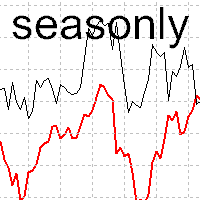
The tool for exploring seasonal patterns. It compares the chart with charts of other years and compares with the average for other years. Allows you to shift charts if necessary. Explore any year by specifying the zero point. Up to 10 charts in one tool. Works only on the daily chart ! The best for you! Enjoy your work! (It's not indicator - do not download demo it not work) for mt4 Seasonly MT4
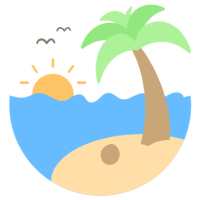
Achieve peace of mind with our EA companion! Simply set it and let it roll. Safeguard your trades on sluggish market days and holidays. Get updates on your balance and EA status every Friday evening, for example. Stay in the loop even if your terminal or VPS decides to take a break. Trading made easy – enjoy the tranquility! This EA has several functionalities
Closing of pending or open positions during pre-configured holidays. Automatic closing and reopening of pending positions during the ni
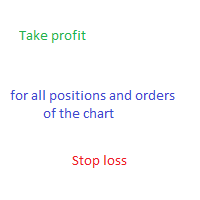
Expert for setting stop loss and take profit simultaneously for all orders or positions of a currency pair Once attached to the graph, the expert panel will appear on which there are buttons for setting and a green horizontal line, if you click on the line you can move it on the graph and choose the stop loss or take profit threshold with it, move the cursor over the panel and the value will be set where you have positioned the horizontal green line, press the button for the setting you want t

Versão MT4: https://www.mql5.com/zh/market/product/109262 Versão MT5: https://www.mql5.com/zh/market/product/109258 Instruções de utilização: https://www.mql5.com/zh/blogs/post/755183
Visão geral da EA: Este EA utiliza dois corretores, A e B, para transações de cobertura Quando o ASK do corretor A é menor do que o do corretor B, o corretor A compra enquanto o corretor B vende, e então observa os lucros e perdas de ambas as contas Quando o lucro total atinge a meta, ambas as contas A e B fecha

If you prefer manual trading and open multiple trades then this utility is just made for you. This is a simple utility which will close all your open trades at TP1, TP2 and TP3 by the given input percentage. NOTE: - This utility is helpful for multiple trades only (not for a single trade). You can set three Take Profit levels/targets at three Percentages to close trades partially. Inputs Explained: 1. TP 1 Pips - here you can set the first Take Profit Target in Pips for all trades combined. 2.

Supercharge Your Trading with HF TradeCopier !
Are you tired of manual trade execution and missed opportunities? Take your trading efficiency to new heights with the HF TradeCopier ! This cutting-edge solution empowers traders like you to effortlessly copy transactions between different MetaTrader 4 and MetaTrader 5 accounts, saving you time and maximizing your profit potential . With lightning-fast copying speeds of under 0.5 seconds , you can seize market opportunities instantly and

This is a utility panel to assist closing of open Deals. The panel has input filters to assist one select the right trades. The tool displays the number of trades to be closed as well as profits to be realized. One click close, Filter trades to be closed by: symbol, (Filter by a particular symbol in the trade terminal). magic number (If your orders are from particular EA with unique magic numbers). whether in profit, loss or All. (P/L=all trades, profiting = trades in profit, loosing = trades

Trade simplifier premium is a trade panel that simplifies trade opening. It is simple and easy to understand, with key features to ease trading. Features include:
Order type selection Fixed lot entry from the chart user interface Easy Take profit entry field on the chart user interface Visual take profit selection and adjustment via the line that appears when you click the Take Profit button Easy Stop loss entry field in points on the chart user interface Visual Stop Loss selection and adjust

Apresentando Orders Executor , seu companheiro de negociação poderoso e eficiente, projetado para executar ordens diretamente de um arquivo texto especificado pelo usuário. Esta ferramenta de negociação inovadora agiliza o seu processo de negociação, fornecendo uma solução conveniente e automatizada para executar negociações com precisão e velocidade.
Características principais :
**Integração de arquivo de texto:** Orders Executor foi projetado para ler e interpretar facilment

The Wall Street Player (Ultimatum version). This EA tailored as a Discipline, Money and Risk Management tool is a powerful Trade Station utility designed for Forex, Cryptos, Commodities, Shares, Deriv synthetic pairs and any CFDs Market. It is designed to fit your strategy as a winner, and take your Edge of the market to the NEXT-LEVEL. The only thing to do is to get It on your chart and appreciate the possibilities and chart management abilities it has to offer for realizing that discipline and
Saiba como comprar um robô de negociação na AppStore do MetaTrader, a loja de aplicativos para a plataforma MetaTrader.
O Sistema de Pagamento MQL5.community permite transações através WebMoney, PayPay, ePayments e sistemas de pagamento populares. Nós recomendamos que você teste o robô de negociação antes de comprá-lo para uma melhor experiência como cliente.
Você está perdendo oportunidades de negociação:
- Aplicativos de negociação gratuitos
- 8 000+ sinais para cópia
- Notícias econômicas para análise dos mercados financeiros
Registro
Login
Se você não tem uma conta, por favor registre-se
Para login e uso do site MQL5.com, você deve ativar o uso de cookies.
Ative esta opção no seu navegador, caso contrário você não poderá fazer login.