Bom dia,
Como habilito essa opção para poder entrar com meu login?
At.
Daniel
Olá Daniel Andrejczuk,
Você está logado na sua conta MQL5.com?
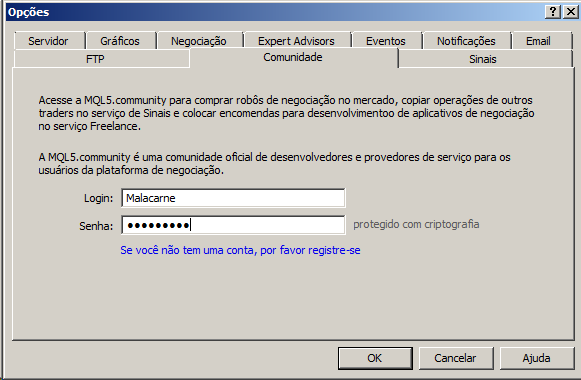
Ola Rodrigo Malacarne,
Obrigado pela atenção por enquanto.
Sim, pelo que verifiquei esta logado e aparece até saldo da conta, mesmo assim não habilita esse botão, esse computador é um cloud que tenho em núvem, desativei totalmente o firewall e ainda problema persiste. Conhece alguma outra questão que possa estar interferindo?
Grato,
Daniel
NOTA: Achei que poderia ser algo relativo ao meu cadastro pessoal, fazendo uma checagem observei que na documentação existe a opção destacada abaixo "Join MQL5" e na versão 1583 que esta instalada no meu pc não aparece essa caixa.

Olá Daniel,
pelo que eu observei a documentação não está atualizada portanto não é objeto válido para consulta, porém li também na documentação que o meta tester agents só funciona para plataformas Windows, XP/2003/Vista/2008/7/10 64 bits.
Att. Rogério
Primeiramente obrigado pela atenção.
O sistema operacional rodando é Windows Server 2008 64 bits, que não esta na lista acima.
Até pela questão da divergência da documentação, acabei abrindo um chamado agora a pouco e estou no aguardo.
Assim que houver uma resolução dessa questão (caso não seja aqui pelo fórum), a título de informação, vou posta-la aqui.
At.
Daniel
Olá, para informação:
O que deixava inabilitado o botão "sell computing" era o fato do computador não ter a configuração mínima de hardware necessária.
Restrictions of Participation on MQL5 Cloud Network
There are several limitations of participation on MQL5 Cloud Network:
- An agent should have at least 768 MB of available physical memory to perform calculations.
- To connect your agents to the MQL5 Cloud Network, the computer where the agents are installed must have at least 2048MB of RAM.
- The agent's productivity index (PR) should not be less than 50.
- Agents installed in a virtual operating system cannot participate in MQL5 Cloud Network.
- Agents having PR below 100 are not used in genetic optimization in order not to slow down the calculation process. The reason is that the calculation is performed by generations (256 passes). While one generation is not calculated, calculation of the next one cannot start. Even if a single pass out of 256 ones is calculated by a low PR agent, the total calculation speed is reduced.
- An agent will not be able to receive new tasks from the MQL5 Cloud Network if the free disk space on the computer where the agent is installed falls below 500MB.
- Agents do not receive tasks from the cloud network in case the PC they are installed at is powered by a battery (it refers to laptops).
At.
Daniel
- Aplicativos de negociação gratuitos
- 8 000+ sinais para cópia
- Notícias econômicas para análise dos mercados financeiros
Você concorda com a política do site e com os termos de uso
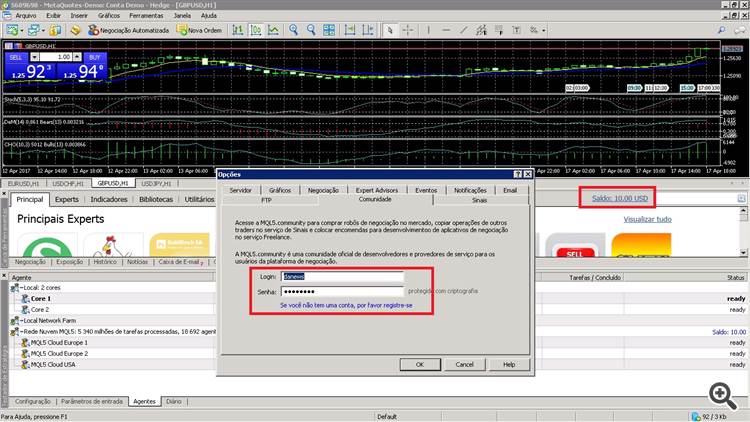
Bom dia,
Como habilito essa opção para poder entrar com meu login?
At.
Daniel