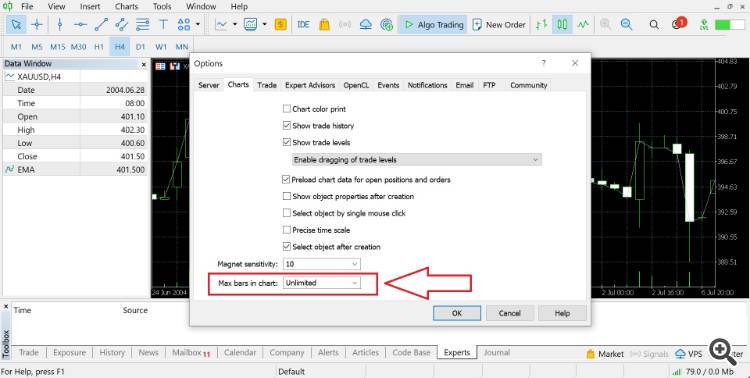거래 로봇을 무료로 다운로드 하는 법을 시청해보세요
당사를 Telegram에서 찾아주십시오!
당사 팬 페이지에 가입하십시오
당사 팬 페이지에 가입하십시오
스크립트가 마음에 드시나요? MetaTrader 5 터미널에서 시도해보십시오
- 조회수:
- 74
- 평가:
- 게시됨:
-
이 코드를 기반으로 한 로봇이나 지표가 필요하신가요? 프리랜스로 주문하세요 프리랜스로 이동
메타트레이더5에서 과거 데이터를 가져오는 표준 방법은 아래 그림과 같이 "보기>심볼>요청" 도구를 사용하는 것입니다:
그러나 이 방법은 차트에서 사용 가능한 모든 데이터를 반환하지 않는 경우가 있습니다.
이 스크립트는 사용 가능한 모든 기록 데이터를 "공통 데이터 경로" 디렉터리 내의 "파일" 폴더에 있는 CSV 파일에 저장합니다.
참고: '도구>옵션>차트'에서 "차트의 최대 막대 수"가 "무제한"으로 설정되어 있는지 확인하세요(아래 그림 참조).
MetaQuotes Ltd에서 영어로 번역함.
원본 코드: https://www.mql5.com/en/code/51567
 IncRSIOnArray
IncRSIOnArray
CRSIOnArray 클래스는 인디케이터 버퍼를 사용하여 상대 강도 지수(RSI) 인디케이터의 값을 계산하도록 설계되었습니다.
 IncMFIOnArray
IncMFIOnArray
CMFIOnArray 클래스는 지표 버퍼로 자금 흐름 지수(MFI) 지표의 값을 계산하도록 설계되었습니다. 다음은 클래스 사용 예시입니다.