YouTubeにあるマーケットチュートリアルビデオをご覧ください
ロボットや指標を購入する
仮想ホスティングで
EAを実行
EAを実行
ロボットや指標を購入前にテストする
マーケットで収入を得る
販売のためにプロダクトをプレゼンテーションする方法
MetaTrader 4版有料取引ユーティリティ - 29

Prop Firm Equity Protector safe guard your hard earned prop firm account from balance or equity downdraw. It can be used for live/personal account too. It will close all positions if drawdown hit the preset level or percentage. It can be set to close other EA in the same MT4 terminal too. This utility is not need to use conjuction with HFT Prop Firm EA (Green Man), HFT Prop Firm EA has it build-in equity protector and also it has ultra low drawdown.
Setting: Prop Firm Account Size Drawdown

Prop Firm Toolbox contains the important tools for maximising your funded account prop firm accounts.
It contains function:
- Lot Size Consistency Advisor (This is the number one reason of prop firm not paying if you soft bleach this rule)
- Biggest Profit Size Warning (This is the number two reason of prop firm not paying if you soft bleach this rule)
- Spread Meter

Collects Your Pips And Protects Your Equity.
Run several EA's on several pairs and several timeframes - and monitor them all in one place!
Automatically Opens Your Charts (Containing Your Other EAs Templates) And Starts Trading Each Day At A Time Set By You.
You Set The Overall Profit Traget And Maximum Allowed Drawdown.
Then This EA Automatically Closes Your Charts and Trades When Target Profit Is Reached.
or
Automatically Closes Your Charts and Trades When Maximum Drawdown Allo

The Position Control is an intuitive yet powerful trading tool that facilitates risk management from entry to exit. It includes automatic lot sizing, fixed stop loss and take profit features, or determines them using the ATR indicator. After opening a position, you can set automatic break-even points, trailing stops, and choose from three types of partial closures. Moreover, if you open a 0.01 lot position from your phone, the expert will automatically close it and open a risk-managed position

Welcome...
How is your risk management? Realise your full trading potential with this tr1cky.com trade manager that ensures maximum trade profit
set stop loss at the maximum you wish to risk for example if it goes wrong it will help you to not loose everything and help you catch the best amount of profit
for trades across many markets all at the same time
Happy Trading
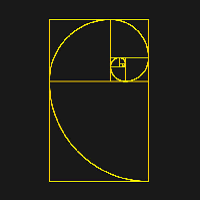
フィボナッチ グリッドに基づく半自動トレンド アドバイザー。
フィボナッチ グリッドを描画した後、アドバイザーは価格がトレンドに沿ってさらに移動するにつれて自動的にグリッドを拡張し、設定で選択されたレベルから価格ロールバックの注文を開きます。 ストップロスはフィボグリッドの100%に自動的に設定され、テイクプロフィットはフィボグリッドの10%に設定されます。 Fibo グリッドの次のレベルで注文を閉じるオプションを有効にすることもできます。
設定では、次の Fibo グリッド レベルを選択して注文を開くことができます。 38%、50%、61%、78%。
注文サイズは、選択した設定に従って設定されます。
1. 固定ロット
デポジットの2.%
3. 損失額をドルで修正。
このアドバイザーは、MN から H1 までの時間枠で安定した有効性を示しています。 フィボナッチ グリッドを描画する範囲を決定するときは、波動が波の始まりと終わりにある 2 つの逆トレンド ローソク足と、それらの間に少なくとも 2 つのトレンド ローソク足で構成されていることを考慮する価値

Telegram alert by Veles is a tool that allows you to send specific signals of any Meta Trader 4 indicator to your Telegram channel in the form of screenshots, turning your Meta Trader 4 account into a signal provider. Main functions Ability to select buffers of the required indicator to receive BUY and SELL signals. Ability to edit the time of sending screenshots. Ability to customize screenshot resolution. Note:
* When submitting screenshots, any objects on your charts such as main indicat

Market Viewer This utility seeks to assist the trader in identifying potential areas of interest on the price chart. Different components integral to decision making have been automated, allowing the user to engage with perfectly calculated levels. Some components include the weeks initial balance, session Min and Max areas and a round number indicator altogether forming templates providing confidence to the trader. Have a look at the screenshots for a sneak peak into the components. The utility

This Utilities Expert Advisor will help traders set News Traps instantly. Usually, news-trapping traders open both SELL and BUY limit orders 10-5 minutes before high-impact news is released. You can wait until it hits Take Profit (TP), or you can also use the close button to close all or several orders in one click.
Please note that even though this is an Expert Advisor (EA), it doesn't open orders automatically. Traders need to click the "OPEN TRAP!" button, and the script will execute limit

The DrawdownProtector is a custom MetaTrader 4 (MT4) EA designed to manage floating losses in trading accounts. Let’s break down its key features: Floating Loss Management : The EA monitors the account’s floating profit and loss (P/L). If the floating loss exceeds a user-defined threshold (default: $100), the EA takes action. Order Closure : When the floating loss surpasses the threshold, the EA closes all open orders. It ensures that no further losses accumulate beyond the specified limit.

Tester binary indicators by Veles is a tool that checks the signals of any Meta Trader 4 indicator. Main functions:
Ability to select buffers of the required indicator to receive BUY and SELL signals. Ability to select the required expiration time based on indicator signals. Possibility to select the operating time range of the required indicator. Possibility to choose the trading verification scheme that is optimal for you (without martingale, martingale by candles, martingale by signal). Ab

I present to your attention a powerful utility for predicting the future movement of an asset based on W.D. Ganna’s law of vibration. This utility analyzes the selected market model and provides codes for future possible market movement patterns. If you enter the selected code into the appropriate box, you will receive a forecast of the potential market movement. The utility has the ability to display several potential forecast models. The forecast is not yet tied to time and price and gives th
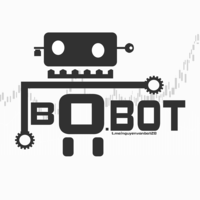
Catarina Devon is an EA that automatically opens orders based on any indicator. You just need to input the name of the indicator, Buy ID, Sell ID, and Catarina Devon will not miss any signals from your indicator. Features of the EA: Opens Buy-Sell orders according to the indicator Trailing Closes orders when there is a reverse signal Closes orders based on achieved profit conditions

これは複盤スクリプトで、取引履歴をグラフに記録して直接表示します。
まず、アカウントの履歴トランザクションを時間帯に設定し、スクリプトを実行すると、設定した時間帯内の履歴トランザクションをグラフに表示します。表示できるのは、開倉価格、平倉価格、止損価格、止盈価格、および1件当たりの取引量で、多くは赤い線、空単は緑の線である。書留は水平線として表示されます。
1、自分の取引過程を直観的に観察して検査し、自分の取引歴史を振り返ることができ、それによって自分の取引過程に存在する問題を発見し、あなたが損失の原因を見つけることを助け、改善策を考え、方法技術を高めることができます。
2、他の人のアカウントを見て、グラフに彼の取引記録を表示することができて、あなたがそのアカウントの取引方法を学ぶのを助けることができます。
3、仮に取引量が固定している場合、取引口座の履歴に基づいて、すべての取引の損益状況を統計し、さらにこの取引記録の成果を評価することができる。 このスクリプトは非常に実用的で、特に外国為替、現物、先物取引の初心者とベテランが技術を高め、取引経験を総括するのに適してい

For MT5: TP SL Calculator This tool helps you to automatically calculate profit at Take - Profit price and loss at Stop - Loss price. Feature:
- Calculate profit at TP price. Apply to all operators (BUY / BUY LIMIT / BUY STOP / SELL / SELL LIMIT / SELL STOP), with TP price is greater than 0. Profit is expressed in money and points.
- Calculate loss at SL price. Apply to all operators (BUY / BUY LIMIT / BUY STOP / SELL / SELL LIMIT / SELL STOP), with SL price is greater than 0. Loss is expre

Chart Sync indicator — designed to synchronize graphical objects in terminal windows. Synchronizes all objects related to the "Graphic Tools" panel, synchronization occurs for all charts with the same symbol. To work, place the indicator on the chart from which you want to copy objects. Graphical objects created on this chart will be automatically copied by the indicator to all charts with the same symbol. The indicator will also copy any changes to the object. Input parameters: Exception —

MetaTrader 4用 UR_TradeManager MetaTrader 4プラットフォーム専用に設計された究極のトレーディング強化ツールであるUR_TradeManagerを使用して、トレーディングポテンシャルを最大限に発揮しましょう。精密さと機能性を念頭に置いて作られたこの包括的なツールは、市場分析、実行、管理スキルを向上させたいトレーダーにとって不可欠です。 主な特徴: ビジュアルトレーディングダッシュボード : MetaTrader 4のワークスペースに統合された洗練されたダッシュボードから直接トレードを管理します。前例のない容易さと正確さで取引を実行、修正、終了させることができます。 リアルタイムニュース統合 : リアルタイムの更新情報で常に先を行きます。当ツールは、最新の市場データに基づいた情報に基づいて意思決定を行うことができるよう、重要な財務ニュースを直接トレーディング環境に引き込みます。 高度なアラートシステム : 価格レベル、市場イベント、またはインジケーターの結果に対するカスタムアラートを設定し、取引の機会や潜在的なリスクを決して見逃さないようにし、24時

Are you tired of missing out on profitable opportunities due to cumbersome and slow trade management in MT4? Do complexities in adjusting trades quickly and accurately analyzing market conditions make you hesitant and cost you financially? Understanding and reacting to market dynamics can be challenging, especially without the right tools. Our innovative Trading Panel is specifically engineered to tackle these issues. It provides a streamlined and efficient way to manage your trades and analyze
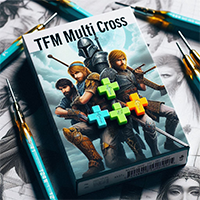
TFM MULTI CROSS expert MT4
TFM MULTI CROSS expert can receive different signals and send them to the user using 3 moving average indicators . This expert can help the trader to recognize different crosses in any time frame. This expert is a new version of forex signal finder experts, which has high speed, high efficiency and accuracy. By purchasing Expert Multi cross, you can easily find the crosses created in your watch list in the stock market and forex.
General features of TFM MULTI CROS

Ichimoku signal finder expert Expert Ichimoku Analyzer is a very suitable tool for analyzing and checking standard Ichimoku indicator signals. This expert with the name TFI ICHIMOKU is one of the fast series experts that has the ability to send signals to email and mobile phones and due to its special technical features, it can quickly check the symbols in the watch list and check the signals. by buying Ichimoku Expert, you can find Ichimoku signals in the shortest time. TFI ICHIMOKU TFI ICHIMOK

Expert or Super Trend signal finder robot for MT4 The super trend indicator is a trend indicator that is very widely used in technical analysis, this indicator has two main tasks, the first task is to identify and recognize the market trend and the task of identifying buy and sell positions, but in order for us to be able to To check all the shares or currency pairs with which we do our transactions, we must compare each currency pair or share with this indicator one by one, so that we can find

Expert candle finder for forex in MetaTrader 4 Expert candle finder is one of the practical trader assistant experts that is used in the forex financial market, this expert accurately identifies the candlestick patterns on the price chart as a signal, all the found candles. informs you. This expert is run on your Meta trader platform and in a very precise way, it examines all the currency pairs that are in your watch list and every currency pair that had a professional and good candlestick patt

Asset Acceleratorは、FXトレーダーが、口座全体のリスクを管理するために開発された統合リスク管理ツールです。
このツールは、損益をリアルタイムで表示することで、すべての損益を包括的に監視し、管理し、口座全体のリスクを効率的に把握できます。
通貨ペア別やEA別の損益を詳細に表示し、各損益の状態を瞬時に理解することが可能です。
Asset Accelerator は、損益グラフを表示する「 PL Graph Visualizer MT4 」と一緒にご利用いただくことで、より効果的にお使いいただけます。説明動画や画像では、このインディケーターが入っております。 詳細な設定方法、動作内容は、 サポートページ へ これは新しいタイプの製品です。ぜひこのテスト版を積極的にお試しください。 https://www.mql5.com/en/blogs/post/757428 また、Asset Acceleratorは、柔軟な決済戦略もサポートしています。
例えば、ストラテジック・クローズ機能を使えば、条件に基づいて部分的に利益確定を行い、残りのポジションでトレーリン

RF Trailing MT4 trading assistant robot
The Risk Free Trailing Stop expert is one of the experts designed by the active intelligence programming team, which is designed using the experience and skill of many years in financial markets programming of this expert. This expert is designed for the Metatrader 4 platform and has many attractive features that have a very positive effect on your trading process. Profit and loss limit management is one of the most effective factors in the success of a

Capital management trade assistant expert The function of the capital management expert is for positions, this expert helps the user to take Sell and Buy positions without calculating the amount of the lot, it also automatically observes the SL and TP points for the positions and on the price chart It registers, calculates the trading volume according to the balance, automatically considers the reverse position or hedge for the opened positions, of course, optionally, the selection of the SL an
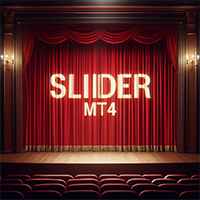
Expert Slider for MetaTrader 4 Expert Slider is one of the most widely used experts in the Forex financial market and Metatrader 4. Using this expert, you can easily design several slides for yourself and save several currency pairs with different templates, and according to the timer used for Each slide you set, view different currency pairs with the desired template and continue your analysis and reviews. In the technical specifications section of this expert, there are many options that can b

Expert trade panel MT4 The Expert Trade Panel consists of two sections, the panel and indicators, which you can see immediately after running the Expert on Metatrader, the Trade Panel is a tool that makes the trading process easy for the trader so that the trader can quickly and do your transactions easily. One of the features of this panel is that it has two parts. According to his needs, the trader can use both the indicator part of this panel and the panel part. Using this panel, the trader c
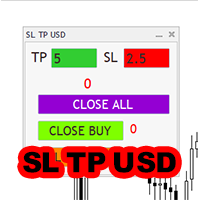
Expert SL TP USD panel MT4 SL TP USD Panel expert is one of the practical experts in the field of Forex financial market, which is designed for the Metatrader 4 platform, this expert helps the trader to determine the dollar profit and loss limit for himself.
The function of the expert is that the trader decides to close the position after, for example, $10 profit, or close the position after, for example, $5 loss. You can use Inexpert easily and control your trading performance.

Candle finder robot MT4
Candle finder robot is one of the trading assistant tools that helps the trader, this tool helps the trader to examine all the currency pairs that are in the Metatrader watch list in detail within a few seconds. Find the desired signals. According to the strategy that is defined for this robot, in your watch list, it carefully looks for trend change candles, there are many trend change candles that traders use in their trading decisions. This robot can simply check all
MetaTraderマーケットはトレーダーのための自動売買ロボットやテクニカル指標を備えており、 ターミナルから直接利用することができます。
MQL5.community支払いシステムはMetaTraderサービス上のトランザクションのためにMQL5.comサイトに登録したすべてのユーザーに利用可能です。WebMoney、PayPal または銀行カードを使っての入金や出金が可能です。
取引の機会を逃しています。
- 無料取引アプリ
- 8千を超えるシグナルをコピー
- 金融ニュースで金融マーケットを探索
新規登録
ログイン