Unisciti alla nostra fan page
- Visualizzazioni:
- 78
- Valutazioni:
- Pubblicato:
-
Hai bisogno di un robot o indicatore basato su questo codice? Ordinalo su Freelance Vai a Freelance
La funzionalità della classe CDownLoadHistory consente di organizzare il processo di caricamento della cronologia in due modalità: "visiva" e "silenziosa".
Modalità visiva
Un esempio di utilizzo nello script downloadhistoryvisualmode.mq5.
Nei parametri di input è possibile impostare l'opzione di download: per il simbolo corrente o per tutti i simboli disponibili nella panoramica del mercato.
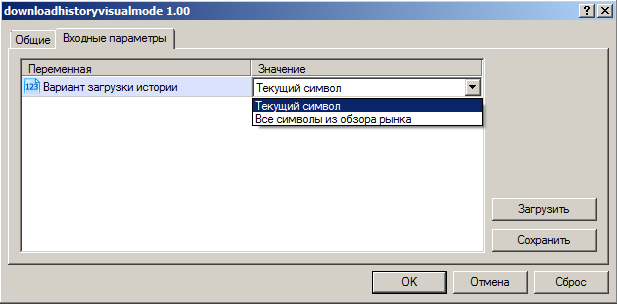
Se si seleziona "Tutti i simboli della panoramica del mercato", il processo è evidenziato da due barre di avanzamento:
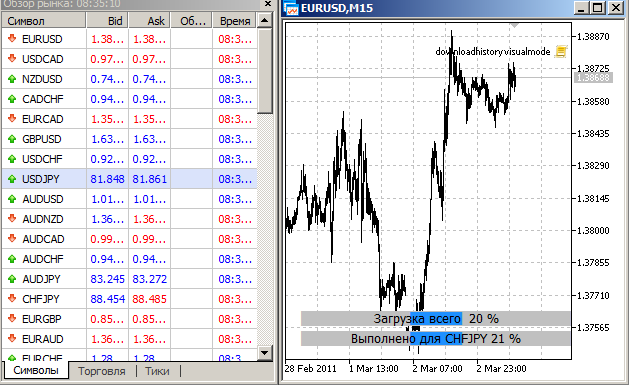
Se il caricamento viene eseguito per un solo simbolo, anche la barra di avanzamento sarà una:
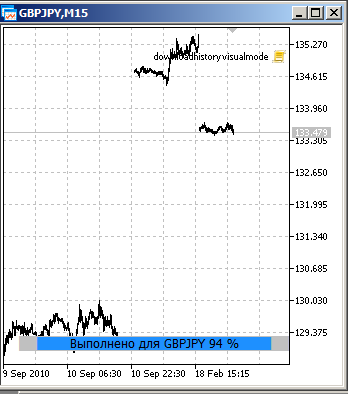
I risultati dell'esecuzione si riflettono nella scheda Esperti della finestra Strumenti:
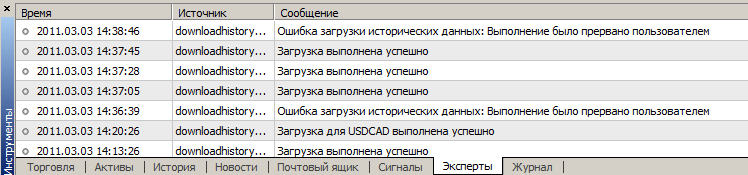
Modalità "silenziosa
Il risultato dell'esecuzione dell'operazione è disponibile come codice di ritorno. Viene utilizzata nei programmi mql5 in cui non è necessaria la visualizzazione del download. Esempio di utilizzo nello script downloadhistorysilentmode.mq5.
Utilizza la classe CProgressBar descritta nell'articolo Strumento istogramma dei prezzi (profilo di mercato) e la sua implementazione in MQL5.
Tradotto dal russo da MetaQuotes Ltd.
Codice originale https://www.mql5.com/ru/code/304
 sToken
sToken
Uno script con una classe per la risoluzione di espressioni matematiche e logiche date da una stringa.
 scaricare la storia.mq5
scaricare la storia.mq5
Lo script carica la cronologia disponibile per il personaggio corrente.
 Telegram To MT5 Copier
Telegram To MT5 Copier
TelegramToMT5 è un Expert Advisor per MetaTrader 5 che fa da ponte tra Telegram e MT5 visualizzando i messaggi dei vostri canali, gruppi e chat private di Telegram direttamente sui vostri grafici di trading. È sufficiente creare un bot Telegram, aggiungerlo ai canali/gruppi desiderati e lasciare che l'EA mostri tutti i messaggi come commenti sul grafico in tempo reale.
 QQE Quantitative Qualitative Estimation MT5
QQE Quantitative Qualitative Estimation MT5
L'indicatore QQE MetaTrader - o Quantitative Qualitative Estimation - si basa su un calcolo piuttosto complesso degli indicatori RSI smussati. Di conseguenza, si ottengono due linee in una finestra separata dell'indicatore: quella veloce e quella lenta. È presente anche un importante livello dell'indicatore (50), utilizzato nei segnali. È possibile attivare avvisi testuali, sonori e via e-mail per questo indicatore. Questa implementazione di QQE supporta l'analisi multi-timeframe con visualizzazione del timeframe superiore. L'indicatore è disponibile per MT4, MT5