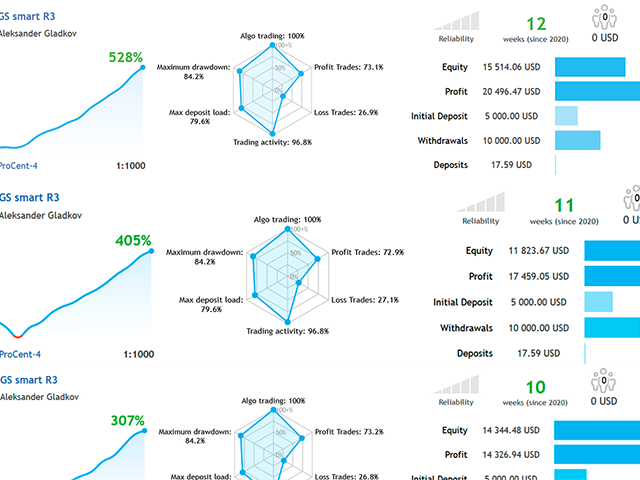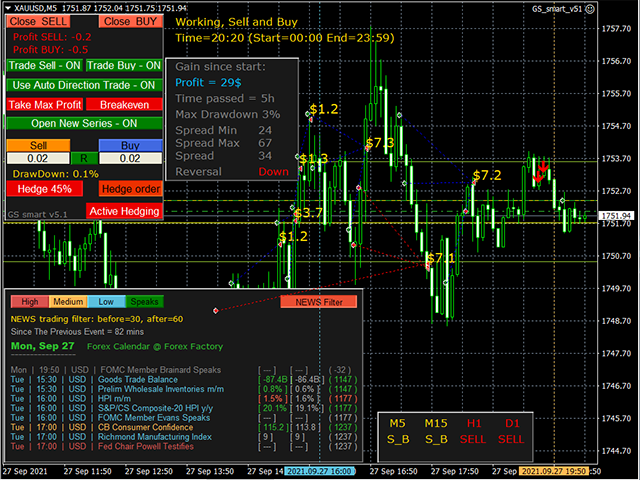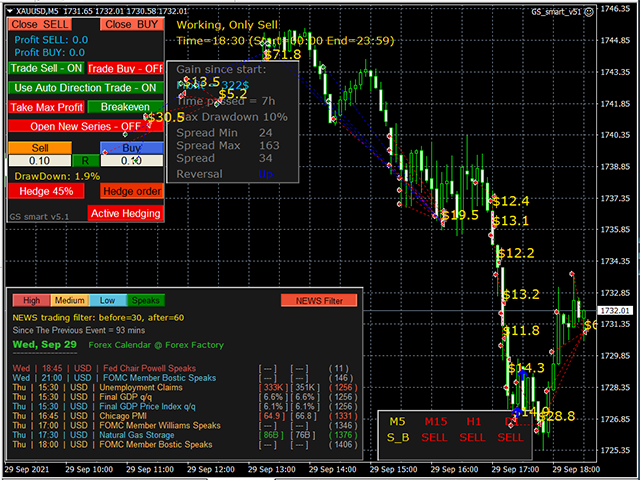Aleksander Gladkov / Perfil
- Información
|
10+ años
experiencia
|
25
productos
|
243
versiones demo
|
|
0
trabajos
|
0
señales
|
0
suscriptores
|
To get in touch, click the Send Message button above and I will reply as soon as possible.
My latest developments:
✔️ Unique dynamic trend grid, GS one EA MT5: https://www.mql5.com/en/market/product/80595
✔️ Trading by News, News and Trend EA MT5: https://www.mql5.com/en/market/product/80945
✔️ GS smart5 is 3 in 1 = Superior Grid Expert Advisor + News feed + Trend indicator EA MT5: https://www.mql5.com/en/market/product/63764
✔️ GS smart is 3 in 1 = Superior Grid Expert Advisor + News feed + Trend indicator EA MT4: https://www.mql5.com/en/market/product/50036
✔️ GS gold is 2 in 1 = Advanced Grid Expert Advisor + Trend Indicator EA MT4: https://www.mql5.com/en/market/product/74581
✔️ News impact Indicator for MT5: https://www.mql5.com/en/market/product/78957
✔️ Gain since start Indicator for MT5: https://www.mql5.com/en/market/product/77207
✔️ . . . . . . . . . . . . . . . . . . . . . . . . . . .
To see the full list of my products, follow the link: https://www.mql5.com/ru/users/alex_mt4/seller
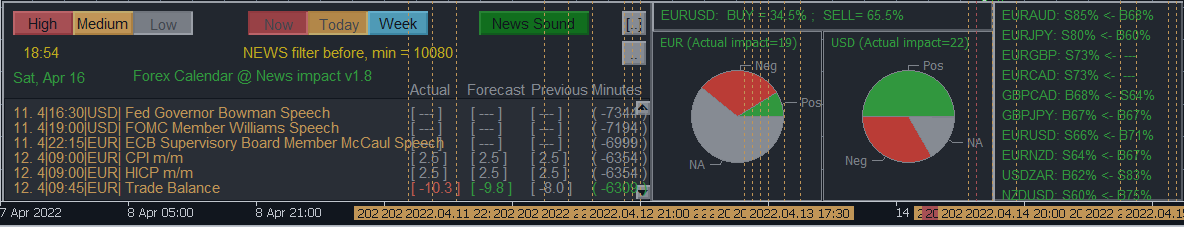
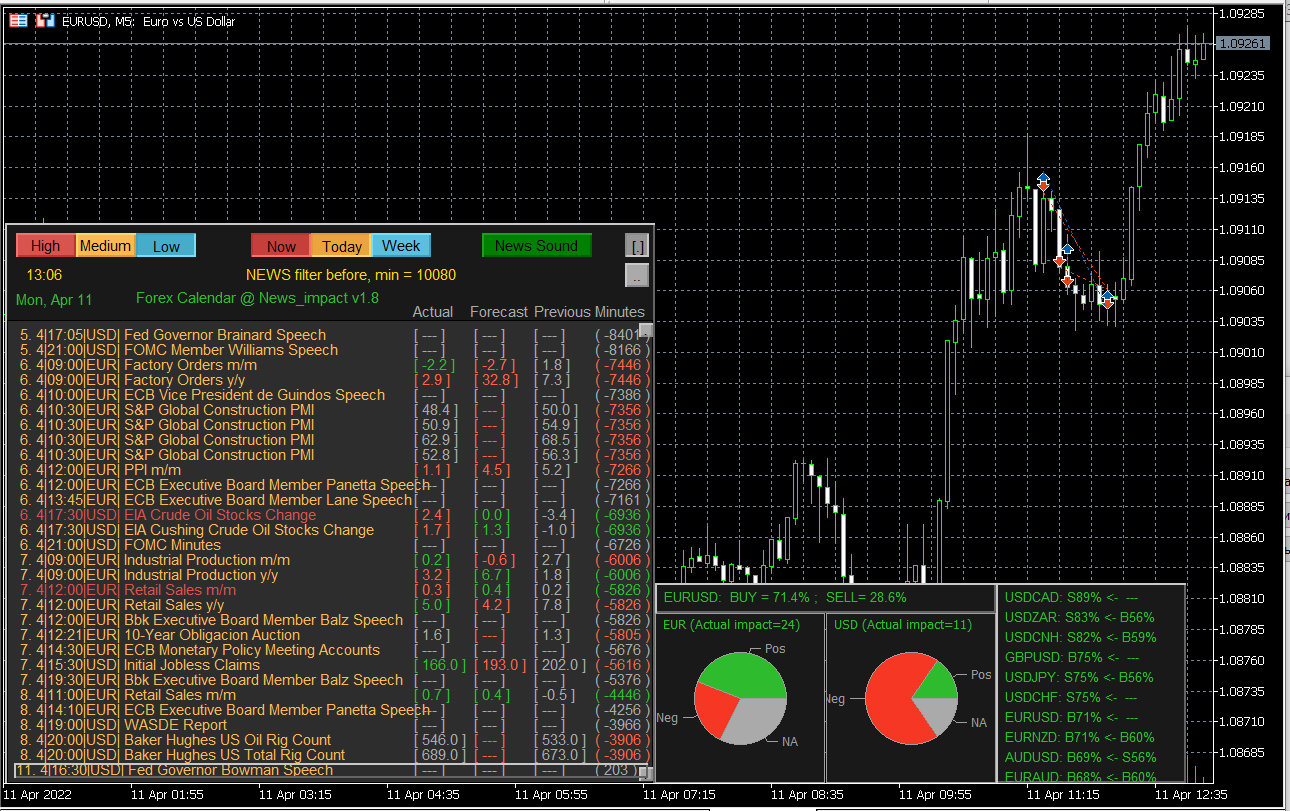

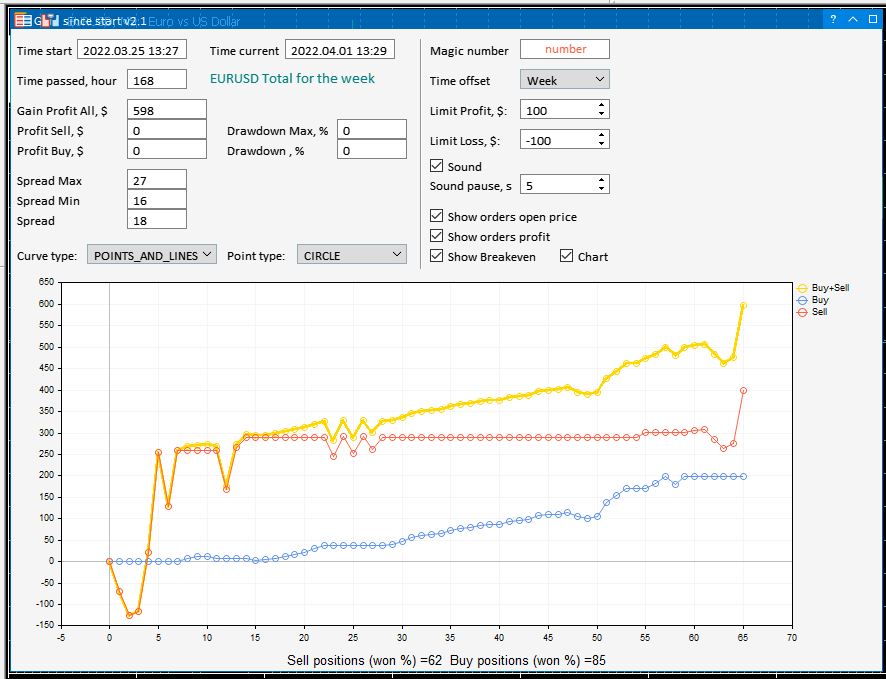
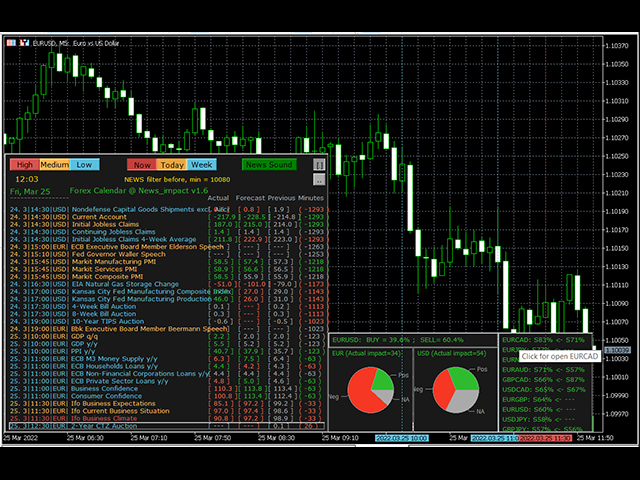
Elija la mejor herramienta de negociación: ¡El impacto de las noticias en el tipo de cambio de un par de divisas! Como fuente de noticias puede utilizar: Calendario de terminales o el sitio web Investing.com En el segundo caso, necesitará además la utilidad Get News5 . El indicador se combina bien con la utilidad Trade maker , proporcionando operaciones multidivisa. Calcula: índices del impacto de las noticias actuales en los pares de divisas, teniendo en cuenta las expectativas del mercado
1. Uses the built-in trend indicator to make decisions about trading operations
2. The order opening step is not fixed by default and depends on the trend
3. Has two hedging algorithms: Active Hedging and Hedge Order
4. It has an Intensive Trade mode to maximize profits when trending
5. The settings of the Expert Advisor parameters allow you to simulate almost any grid algorithm
6. There is a news feed panel on which you can navigate about the reasons for the market movement
Complementará perfectamente su Expert Advisor en funcionamiento o su trading manual con información actualizada. Hay una notificación sonora de la superación de los límites de beneficios y pérdidas establecidos de las órdenes abiertas de VENTA y COMPRA. Además, para cada par de divisas EURUSD, GBPUSD, XAUUSD y otros, se activan varias alertas sonoras en inglés. Los indicadores se muestran en un panel especial en el gráfico desde el momento en que se activa el indicador: Tiempo transcurrido
Complementará perfectamente su Expert Advisor en funcionamiento o su trading manual con información actualizada. Hay una notificación sonora de la superación de los límites de beneficios y pérdidas establecidos de las órdenes abiertas de VENTA y COMPRA. Además, para cada par de divisas EURUSD, GBPUSD, XAUUSD y otros, se activan varias alertas sonoras en inglés. Los resultados se muestran en un panel especial en el gráfico desde el momento en que se activa el indicador: Tiempo transcurrido
👍 ¡El mejor precio! GS oro es 2 en 1 = Advanced Grid Expert Advisor + Indicador de tendencia. El algoritmo está optimizado para el comercio XAUUSD M5 (oro). Depósito de $ 5000 con un apalancamiento de 1: 500 y por encima. GS oro se puede utilizar en cualquier otro instrumento de Forex con la configuración predeterminada. Se utilizan Smart Grid Algoritm, Trend Following, Counter Trend system, DD reduction Algoritm, Active Hedging Algoritm y averaging. Estrategias preestablecidas (Utilizar


GS smart5 version 2.0 for MT5 is similar in algorithm to GS smart version 5.3 for MT4
1. The order parameters set in the centers will work only for USD accounts, allowing you to automatically take into account the cost of one point, for accounts in other currencies these values will be considered set in points
2. The trading algorithm is optimized, the Stochastic MACD indicator is excluded
3. Added the Use intensive trade = true mode; allowing to increase profitability by 30%
4. A new Active Hedging mode has been added (Use active hedging=false parameter; default)
5. Added parameters: Max spread for opening orders (0 -not use) =0; Max spread for closing orders (0 -not use) =0;