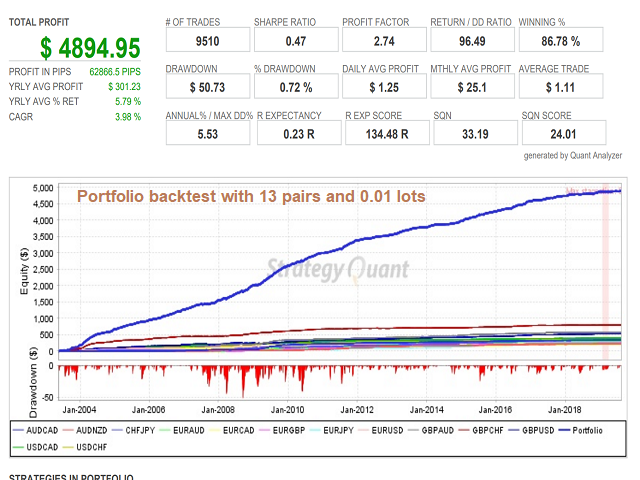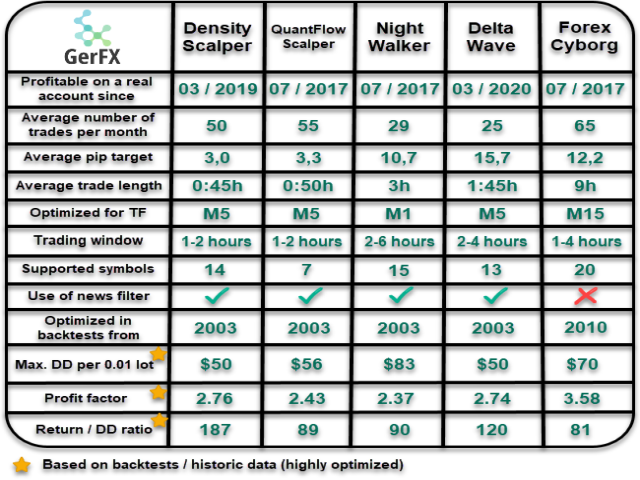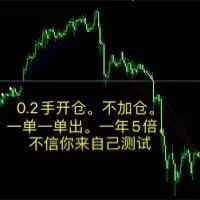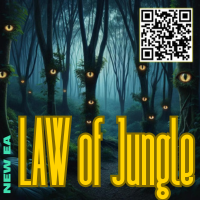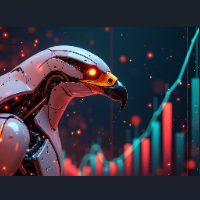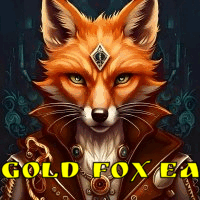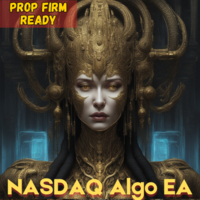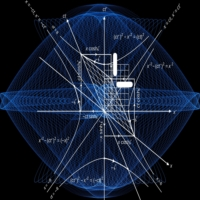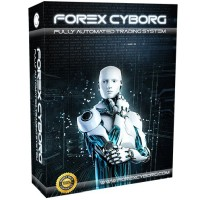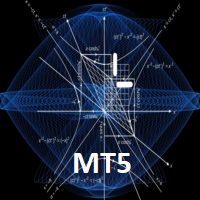GerFX DeltaWave EA
- Asesores Expertos
- Exler Consulting GmbH
- Versión: 2.4
- Actualizado: 1 enero 2022
- Activaciones: 5
Before you buy a night scalper please be aware of the risks involved:
- Past performance is no guarantee of future profitability (the EA could also make losses).
- The backtests shown (e.g. in screenshots) are highly optimized to find the best parameters but therefore do not give a realistic prediction of future profitability.
- Any mean reversion can get caught on the wrong side of a fast movements due to unexpected news or flash crashes. This strategy will always use a stop loss, but still execution of the SL depends on your broker.
- Night scalpers are dependent on good brokerage conditions, like low spread and slippage, which might be worse on high lot sizes.
Delta Wave EA is a mean version strategy during the quite hours of the day(MT5 version here). But in contrast to my other night scalpers it uses slightly larger movements. Therefore, the average profit target is larger, but overall the number of trades is much smaller.
So please be aware that it will only have few trades before you decide to buy this strategy. Check the live signals for the average number of trades per month.
- Symbols: AUDCAD, AUDNZD, CHFJPY, EURAUD, EURCAD, EURGBP, EURJPY, EURUSD, GBPAUD, GBPCHF, GBPUSD, USDCAD, USDCHF
- Time frame: M5 (each symbol needs an own chart)
- Live monitoring (my signals are also using the breaking news filter): https://www.mql5.com/en/signals/author/Xeres
The default settings are stored within the EA. Please read the blog post for instructions on how to set up the EA (most points are valid for Delta Wave EA as well). The blog post also contains backtests.
The EA saves historic data internally, so it is best to run it continuously on a VPS without interruptions (also Friday evening).
- Best used with a broker that has low spreads during the night. Many brokers have extreme spreads around swap time. Contact me if you want to analyze the spread at night.
- To use the calendar news filter, please allow requests to:
http://fxdata.cc
http://backup.fxdata.cc
http://breaking.fxdata.cc (only needed if you use the breaking news filter)
(Tools -> Options -> Expert Advisors -> Allow WebRequests for listed URL) - Even with news filter, you should look for major events like elections and disable the EA during those nights.
General Trade Settings
- dailyEquityStopPercentage: IMPORTANT: please read point 6 in the blog post.
- orderComment - Comment for trades with this strategy
- magic - Individual magic number for the strategy
- lotType - "fixed" or "increasing", where the lot size is calculated automatically.
- fixLots - fixed lot size in case lotType = fixed
- lotStep - how much the lot size should be increased every equityPerStep (if lotType = increasing).
- equityPerStep - how much equity is needed for one lot step (if lotType = increasing).
- equityHardStop - if the equity falls below this level, the EA will close positions of this strategy and will not open new positions.
- maxSpreadPips - if the spread is below this value the entry will be allowed (if smaller 0, auto settings will be used).
- maxCurrencyPositions - Maximum positions per currency
- maxPositionsAllSymbols - Maximum number of open position on all symbols
- pipInPoints - For 5-digit brokers 10, for 4-digit brokers 1
- slippagePoints - slippage points for the OrderSend() function. Most brokers ignore this value.
Time Settings
- liveGMToffset - To set GMT offset manually. Usually this is not needed.
- startHourGMTwinter - when to start trading (GMT) in winter. In Summer it will be shifted one hour.
- endHourGMT - when to stop trading (GMT) in winter. In Summer it will be shifted one hour.
- waitMinutesBetweenEntries - minimum time between opening of orders on the same symbol
- skipSunday- Whether to skip Sunday-Monday night
- dontTradeTripleNegativeSwap - If on, the EA will not open trades on tripleSwapDay before swapHourGMTwinter when the swap is negative (to avoid negative triple swap).
- swapHourGMTwinter - Swap hour (in winter) used if dontTradeWednesdayNegativeSwap=true.
- testerGMToffset- GMT offset of backtest data. Not used for live trading.
- testerDataHasDST- Whether or not the backtest data has a DST shift (daylight saving time).