Versión 24.918
2024.09.18
EAPADPRO v59
--Enhanced Graphical Interface Translation
We have completely revamped and updated the translations across all elements of the graphical interface. This ensures a more accurate and natural localization, allowing the interface to better reflect the linguistic and cultural nuances of our diverse user base. As a result, interacting with the application is now even more seamless and intuitive, providing a more personalized and comfortable user experience.
--Introduced Informative Tooltips for Panel Elements
To elevate user convenience, we've added descriptive tooltips to various panel components. When you hover over buttons and icons, informative explanations about each element's functionality will appear instantly. This enhancement significantly simplifies navigation and interaction within the application, making it easier for both new and experienced users to utilize all features effectively.
--Resolved Minor Bugs and Boosted Stability
In this update, we've addressed and fixed several minor bugs that were affecting the application's performance. These corrections enhance the overall stability and reliability of the program, ensuring a smoother and more consistent user experience. By eliminating these small issues, we've laid the groundwork for a more robust and efficient application.
Versión 24.805
2024.08.05
EAPADPRO v58
Fixed error in profit/price/time of closed position in notifications.
Fixed INFOBOX error when deleting the EAPADPRO window.
Last build compilation
Versión 24.413
2024.04.13
Fixed: BUY/SELL buttons are enabled by default for the Strategy Tester to test Utility in the Strategy Tester
Versión 24.404
2024.04.09
Global Update EAPADPRO v55 with build 1415
!!!Attention! Support of visual Graph Elements (Buttons, input line, Edit Box, CheckBox) is no longer supported by VPS server from MetaQuotes!!!!
-Added: information about profit from closed positions to the chart.
The information is displayed for each bar of the current timeframe.
You can change the timeframe to see the result of trading on a certain bar of the current timeframe.
If several positions/deals are closed on one bar of the current timeframe, the trading result is summarized, and the total information for a certain bar is displayed.
The information is updated when the next position/deal is closed.
You can turn off showing history in the panel settings.
===========================================================================================
-Added: The status of the Expert Advisor operation if it was launched on the server from "VPS MQL MetaQuotes".
When Expert Advisor is running on the server from MetaQuotes, a message will be created on the home computer that Expert Advisors are running on the server "VPS MQL MetaQuotes". The smiley face is blue.
Attention: If an Expert Advisor is launched on both the server and the home computer, it can trade in parallel on 2 terminals (server "VPS MQL MetaQuotes" + home computer); there may be conflicts.
Attention: If the Expert Advisor is launched on the server "VPS MQL MetaQuotes", do not Turn it on work on the home computer to avoid conflicts.
Frequency of polling the status of work on the server = 1 day.
After deinitialization of the Expert Advisor on the server - It will get the status - stopped.
To test the work on the server from "VPS MQL MetaQuotes", pending orders are created!
===========================================================================================
-Added: The error status of the Expert Advisor operation can now be read on the EAPADPRO panel.
You can click on the Smile or the Expert Advisor operation status bar and you will be shown a message about current errors of Expert Advisor operation.
If you click on the Smile button on the panel, you will be shown the causes and errors and their solutions with pictures.
===========================================================================================
-Added: Notification of errors and opening/closing of trades to the chart in the form of InfoBox.
Notification is shown for 4 types:
---Opening a new trade;
---Closing a deal;
---Modification of a trade;
---Error received by Expert Advisor from the server;
In the EAPADPRO panel settings, you can turn on or off the notification type you need.
Notifications can be viewed as they arrive in the notification queue.
Notifications are accumulated in a data array each time you install/reinstall/change Expert Advisor settings.
In the EAPADPRO header you can also enable disable INFOBOX.
===========================================================================================
-Added: Working with Telegram (Beta version)
For Expert Advisor to work with the Telegram bot, you need to set up the bot on your phone and create a "public" or "private" channel.
To receive notifications from your account, you need to assign your bot as an administrator of your "public" or "private" channel.
Attention! Sending notifications and working with commands takes computer resources! Use the Telegram bot only for your own needs.
How To set Telegram bot: https://www.mql5.com/en/market/product/30733#!tab=comments&page=1&comment=52925811
New settings for working with Telegram:
EAPadPRO2=" =============== Telegram bot ";
==input ENUM_UPDATE_MODE TG_UpdateMode=UPDATE_SLOW --> Update Mode. Timer speed, to receive commands from Telegram bot. The faster the timer runs, the more computer resources will be used! Please do not change it unnecessarily. 2sec,3sec,10sec
==TG_PRIORITY=TG_HOME_VPS --> Priority of work. This is the priority mode when the Telegram bot works on the MetaQuotes VPS server and your home computer.
TG_HOME_ONLY=1, // Only the HOME bot. The Telegram bot works only on the home computer.
TG_VPS_ONLY=2, // Only the VPS bot. The Telegram bot works only on the MetaQuotes VPS server.
TG_VPS_HOME=3, // First VPS bot, second HOME bot. The Telegram bot works on the MetaQuotes VPS server if you upload it to the server. If not, it will work on your home terminal. Check the work on the VPS server every 10 minutes.
TG_HOME_VPS=4, // First HOME bot, second VPS bot. The Telegram bot works on a home computer, but if the home computer/terminal is turned off, it will work on the VPS server from MetaQuotes. Check the VPS server's work every 10 minutes.
Attention! Screenshots are not available on the VPS server from MetaQuotes!
==TG_Token="" --> Token bot. Token (unique code) of the bot that will send notifications and receive commands
==TG_ChannelName="" --> --> Public Channel Name @. Or "private" ID starts -100 of the private channel. That will send notifications about opening/closing/modification/errors and screenshots from the terminal.
==TG_UserNameFilter="" --> Whitelist Usernames. List of users, starting with @, who can use the bot.
Attention! Sending notifications and working with commands takes computer resources! Use the Telegram bot only for your own needs.
==TG_UseBotTimer=false;//TG_UseBotTimer --> Working with the bot from the phone
New notification type added to EAPADPRO panel settings:
==Notice Open TG - Send a notification to the Telegram channel if a trade is open;
==Notice Close TG - Send a notification to the Telegram channel if a trade is closed;
==Notice Modify TG - Send a notification to the Telegram channel if a trade is modified;
==Notice Error TG - Send a notification to the Telegram channel if an error is received;
==ScreenShot TG - Send a screenshot to the Telegram channel if a trade is opened or closed;
Attention! This is a beta version of working with the Telegram bot. We are working on improving and adding new features.
If you have any suggestions, please write in the "Comments" section.
===========================================================================================
-Improvement: Code optimization to increase speed.
-Improvement: The speed of the panel update in the strategy tester is now calculated automatically depending on the speed of quotes arrival.
This is done to increase the speed of the program in the strategy tester.
Information update is now equal to 1 real second.
-Improvement: The speed of the program running EAPADPRO in the strategy tester.
Attention! Events in the strategy tester are processed only when a new tick is created.
If a new tick (minimum price movement) is not created, then the panel waits for the next tick.
With Visualization:
Version 48: 390sec (TickSniper 2024-2024)
Version 55: 244sec >>159% (TickSniper 2024-2024)
w/o Visualization:
Version 48: 363sec (TickSniper 2020-2024)
Version 55: 220sec >>165% (TickSniper 2020-2024)
with Visualization:
Version 48: 15750sec (TickSniper 2020-2024)
Version 55: 6220sec >>253% (TickSniper 2020-2024)
-Improvement: The color of the button to close a position on the chart changes depending on the current profit of this position.
-Improvement: Graphic improvements to optimize the Expert Advisor's performance
-Improvement: The account deposit Symbol is cent ¢, USD $, or eur €. All others are the first letter of the deposit currency name.
-Improvement: When visual testing is completed, objects are not removed from the graph.
-Improvement: When creating screenshots after opening/closing positions, the EAPAPDPRO Control Panel will be expanded to show full information.
This is done in order to study the trading history of Expert Advisor on the visualization graph after testing is completed.
-Fixed: Managing positions and orders from the chart when the panel is minimized.
-Fixed: Corrected the error of clearing the chart from unused order labels.
-Fixed: AutoSize when switching charts.
-Fixed: Drawing errors to Print when the Expert Advisor runs on "VPS MQL MetaQuotes"
Versión 24.127
2024.01.27
+Added full control from the chart. Closing positions/orders, removing stop loss / take profit.
For full management and testing of Expert Advisor in the strategy tester.
+Added languages Chinese, Japanese, Korean, Turkish.
Versión 24.125
2024.01.25
Eapadpro v47
Versión 24.1
2023.12.27
EAPADPRO v46 EAPADPRO v46
LAST BUILD
Versión 23.999
2023.12.25
++ EAPADPRO v45
Versión 23.913
2023.09.18
-EAPADPRO v44
-Last Build Compilation
-Frequent modification bug has been fixed.
Versión 23.101
2023.01.08
-EAPADPRO v43 (Added new languages)
-Last Build Compilation
Versión 22.201
2022.02.02
For the convenience of testing in the strategy tester, Magic number of positions opened from EAPADPRO = Magic number of averaging deals (Magic)
Versión 22.110
2022.01.12
Update EAPADPRO
Versión 21.612
2021.06.12
EAPADPRO v40 update, according to the new rules
Versión 20.953
2020.10.23
In closing positions when using the CloseAveragingAfterCloseMainDeals parameter, added Print output to the log.
Versión 20.630
2020.06.30
Bug OpenOnly1ofBar fixed.
The parameter separates the BUY SELL positions separately from each other.
Versión 19.802
2019.08.02
EAPADPRO update
Versión 19.801
2019.08.01
Data output in the STRATEGY block to the LOG log when EAPADPRO is minimized and closed
Versión 19.729
2019.08.01
EAPADPRO v31 Update
Added information labels to the chart:
When activated ShowInfoAverager = to true, you will see the following information:
1. Average = Display the average (zero) line from positions of the same direction. If you move to a label, then there will be additional information about the calculation of the average line!
2. Next Average = Display the next averaging position, which will be open in this direction. If you move to a label, then there will be additional information about the distance!
3. Next Additional = Display the next position of additional opening, which will be open in this direction.
Versión 19.706
2019.07.09
Disable re-modification of positions at the same stoploss.
Versión 19.325
2019.03.25
- Update EAPADPRO v27;
- Added custom lot parameters in xx.xx, yy.yy, zz.zz format
You can specify:
LotDifferent - lots separated by comma for averaging;
ADDITIONALLotDifferent - lots separated by commas for additional opening;
Versión 19.216
2019.02.16
TAKEPROFIT modification error for SELL positions fixed
Versión 19.202
2019.02.01
- Added new parameters:
DistanceDifferent / ADDITIONALDistanceDifferent: Distance of new positions of averaging (against the trend) or additional opening (to the trend), separated by commas!
You can specify distance values in the format xx, yy, zz, aa
Where:
xx - Distance in points for opening the first position of averaging / additional opening;
yy - distance in points for opening the second position of averaging / additional opening;
zz - Distance in points for opening the third position of averaging / additional opening;
aa - Distance in points for opening the fourth and other positions of averaging / additional opening;
You can set any number of distances.
Versión 19.201
2019.01.31
🆕 - Added multi magic:
MagicNumber Magic number of positions (transactions) for tracking and accounting.
MagicNumber Magic numbers can be specified separated by commas:
🔘 0 - orders opened manually;
🔘 123,345,147 - all positions with MagicNumber numbers 123,345,147;
🔘 -1 - all MagicNumber, without exception.
🆕 - Added new variables:
🆕 CloseAveragingAfterCloseMainDeals - Close averaging positions (open against the trend) when the main positions are closed.
The function will close the averaging positions only when all the main positions (according to the current symbol and magic number) are closed!
⚠️ Attention: The new function works separately for the BUY and SELL directions!
🆕 CloseAdditionalAfterCloseMainDeals - Close additional open positions (opened with the trend) when the main positions were closed.
The function will close the position of the additional opening only when all the main positions (according to the current symbol and magic number) are closed!
⚠️ Attention: The new function works separately for the BUY and SELL directions!
Versión 19.107
2019.01.07
- Added text hints in the settings of the adviser;
- Update EAPADPRO v25;
- Additional languages added to the panel: Spanish, Portuguese (Brazil), German, Chinese, Japanese;
The translation was made using the GOOGLE Translator + MQL + Terminal site!
if you find an error in your language, please report it in messages. Thank!
- Increase the speed of the panel;
Versión 18.830
2018.08.30
Averager Update EAPADPRO v 20
Versión 18.731
2018.08.02
Added new distance parameters for averaging and additional opening:
DistanceAdditionalPoint / ADDITIONALDistanceAdditionalPoint - additional points to calculate the distance.
If DistanceAdditionalPoint = 5, then 5 points are added to each following distance.
DistanceMax / ADDITIONALDistanceMax - The maximum number of points in the distance.
If, when calculating the distance, the obtained value is higher than DistanceMax, then the Expert Advisor takes the value DistanceMax.
Versión 18.7
2018.05.08
- Update for the information panel EAPADPRO v2.0;
- Updated the operation of averaging;
- Updated the commission calculation algorithm;
- Added separate stop loss/take profit;
TakeProfitALL - take profit to be placed at a distance of TakeProfitALL points from the average opening price of positions;
StopLossALL - stop loss to be placed at a distance of StopLossALL points from the average opening price of positions;
TakeProfit - take profit to be placed at a distance of TakeProfit points from the averaging position opening price;
StopLoss - stop loss to be placed at a distance of StopLoss points from the averaging position opening price;
ADDITIONALTakeProfit - take profit to be placed at a distance of ADDITIONALTakeProfit points from the opening price of additional position.
ADDITIONALStopLoss - stop loss to be placed at a distance of ADDITIONALStopLoss points from the opening price of additional position.
- To prevent constant modification of the total stop loss/take profit due to constant changes in the value of 1 point, the total stop loss/take profit does not take into account commission and swap.
- Renamed the variables:
MagikToAverage = MagicToAverage
LotsMartinAverager = LotsMartin
MaxLot = LotMax
MaxOrders = MaxOrdersOpen
TypeTradeBUYSELL = OrderToAverage
Versión 17.208
2017.02.20
Improved EAPADPRO
Added block for opening additional positions based on the trend:
- ADDITIONALDistance - the distance for opening additional grid positions based on the trend.
- ADDITIONALDistanceMartin - the distance multiplier for opening additional positions based on the trend.
- ADDITIONALLotsMartin - increase the lot size of the grid positions for opening additional positions based on the trend
- ADDITIONALLotAdditional - additional lot for the additional position for opening additional positions based on the trend
- ADDITIONALLotMax = maximum lot to use when opening the averaging positions. 0 - disabled
- ADDITIONALStopLoss - Stop loss of the opening additional positions based on the trend
Added block for transferring the stop loss to breakeven.
Note: breakeven is set starting from the middle 0 line.
- MovingInWLUSE - transfer the position to breakeven;
- LevelWLoss - transfer the stop loss to +LevelWLoss points;
- LevelProfit - when the trade gains LevelProfit points of profit;
Versión 17.114
2017.01.27
Fixed working with long tickets
- Added the EAPADPRO information panel
Details on the panel in our blog:
or https://www.mql5.com/ru/blogs/post/687140
The following data has been moved to the Strategy Info block:
BUY Average/Lot - Next averaging in points for BUY / Next averaging lot
SELL Average/Lot - Next averaging in points for SELL / Next averaging lot
Average Price Buy - Average price for BUY deals
Average Price Sell - Average price for SELL deals
Last Price Buy - The last known price of the lowest BUY trade
Last Price Sell - The last known price of the highest SELL trade
Last Lot Buy - The last known lot of the lowest BUY trade
Last Lot Sell - The last known lot of the highest SELL trade
Versión 17.110
2017.01.13
-Fixed error with the DistanceMartin
Versión 16.995
2017.01.09
Added the AllTradeTrail parameter - trailing stop works on a trade that is to be averaged as well.
Versión 16.511
2016.05.17
Updated the TakeProfitALL parameter.
If TakeProfitALL = 0, then take profit is not placed.
Added the OpenOnly1ofBar parameter
If OpenOnly1ofBar = true, the averaging positions will only be placed 1 time on the current bar. The parameter has been added in order to avoid opening multiple trades on 1 bar during the release of important news.
Versión 16.407
2016.04.12
Fixed defining the number of averager positions when working together with COPYLOT
Versión 16.222
2016.03.01
Added option SleepForOpenbetweenLastClose
Delayed opening of the new averaging order after closing the last position, in seconds.
It allows you to delay before opening, if the positions are closed by another expert, for example CloseIfProfitorLoss with Trailing.
Added option MarketWatch
MarketWatch (true - false)
This option can be enabled for the accounts in the group consisting ECN \ NDD and \ or accounts that use Market execution.
Principle: In the accounts of the group of ECN \ NDD and \ or accounts that use Market execution is forbidden to open positions with established Stoploss \ Take Profit, but is allowed to open a position with a Stop Loss \ TakeProfit = 0, and at the same time after the successful opening of the modified position Stoploss on and \ or Take Profit
This feature, when turned on, first opens position, then sets Stoploss \ takeprofit for it.
Versión 16.120
2016.01.21
Added StopLoss for each transaction separately.
Versión 15.625
2015.06.25
Added the Magic parameter - magic number of averaging deals
Versión 15.615
2015.06.17
LotMax - limiting the total lot for all trades with a given currency pair.
Versión 15.526
2015.05.29
Добавлен параметр LotMax = Максимальный лот, который будет выставлен при открытии позиции усреднения. 0 - отключен
Например: Если При расчете лота для усреднения
(начальный лот позиции 0.1 LotsMartin=2 и LotAdditional=0.1) сделка усреднения должна открыться как 0.3 лота и LotMax=0.2, то сделка откроется 0.2 лотом
Versión 15.518
2015.05.19
Added comission and swap calculation for position smoothing.
Versión 15.212
2015.02.16
Fixed:
At 4-digit brokers, a stop loss lagged behind the price. When modifying and enabling a trailing stop, all trades of one direction are modified by a common stop loss.
Previously, each position moved from the mid line on its own when a common trailing stop was enabled. This could occassionally affect the simultaneous position closing.
Added LotAdditional variable allowing you to add a lot to the one being opened. If LotAdditional=0, an ordinary lot is opened. If, for example, LotsMartin=1 and LotAdditional=0.5, each following averaging lot is equal to the last trade's lot + 0.5.
Versión 15.130
2015.01.30
The red midline is now displayed on the chart when opening trades for easier tracking.
Versión 15.105
2015.01.08
Added magic number of basic trades to the midline calculation when analyzing certain magic numbers for averaging.

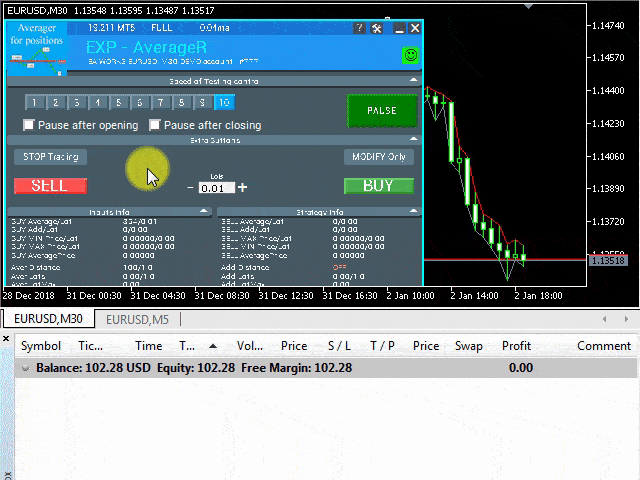
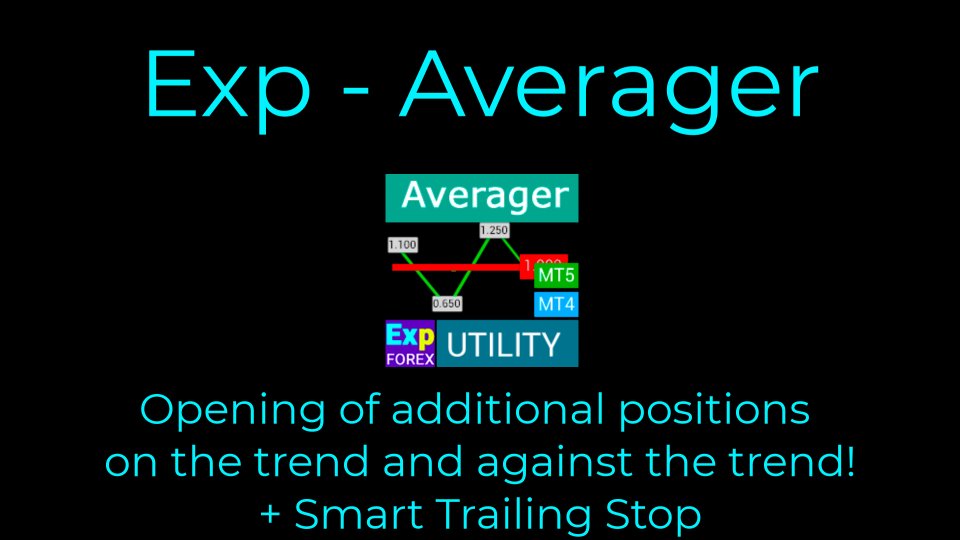
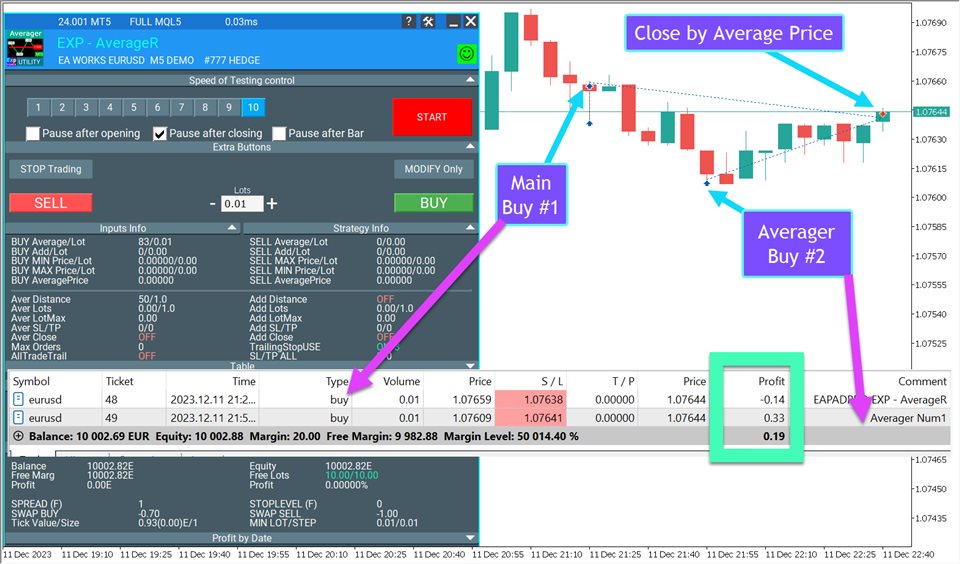
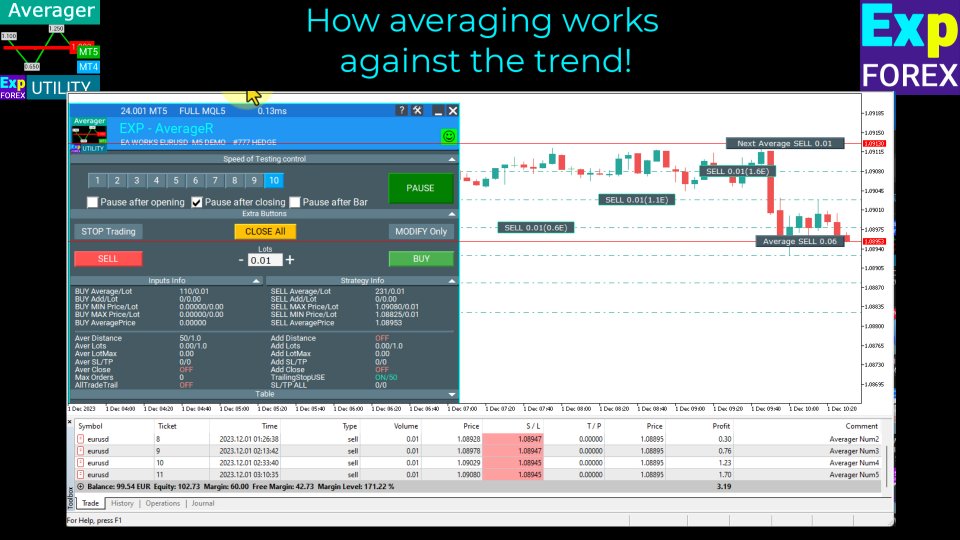
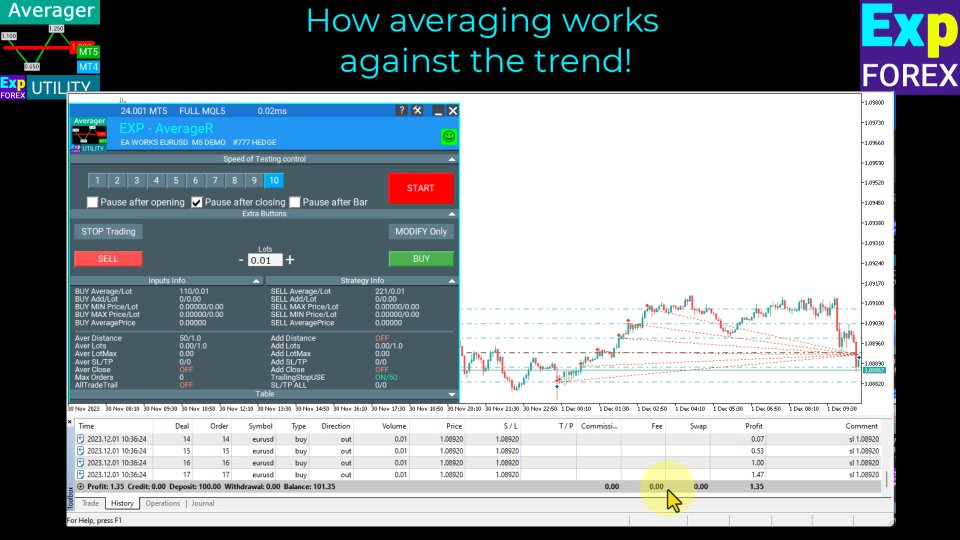
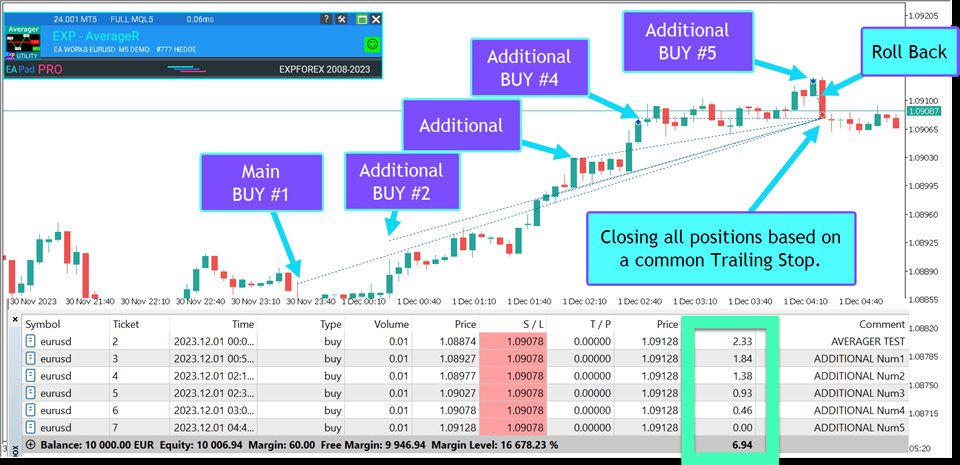
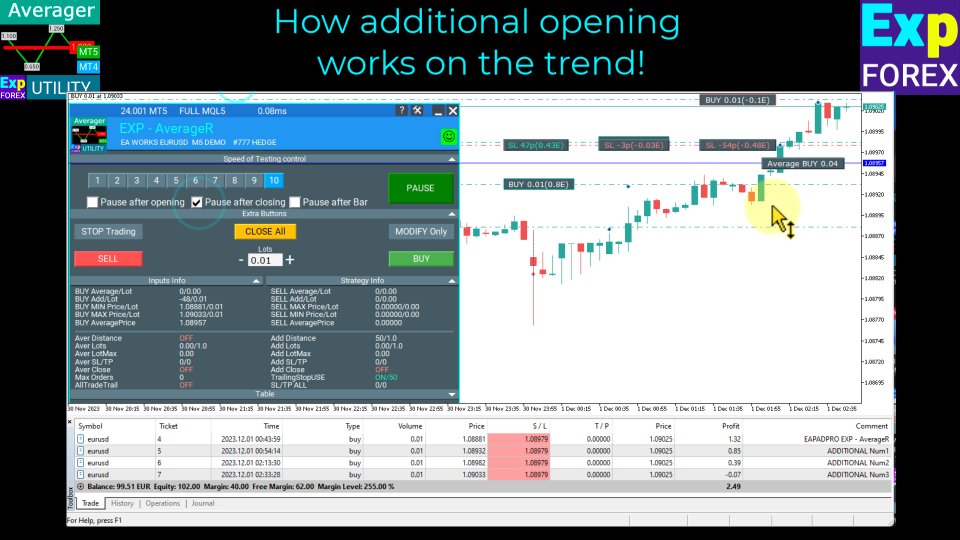
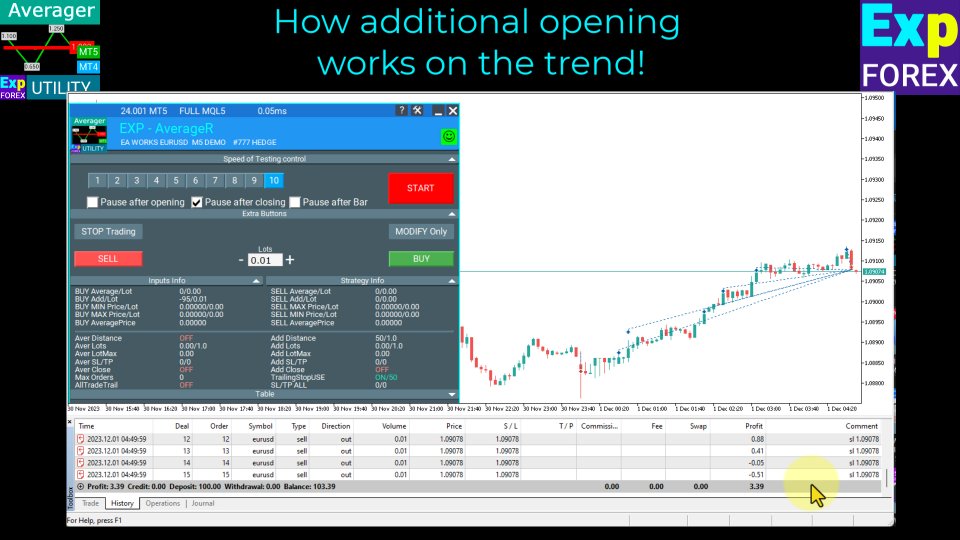

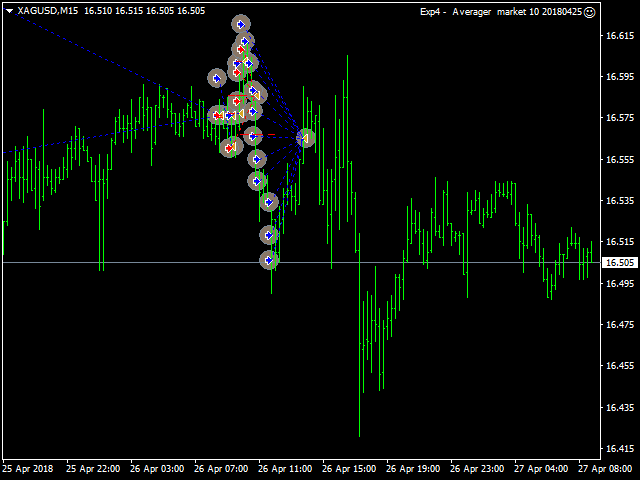
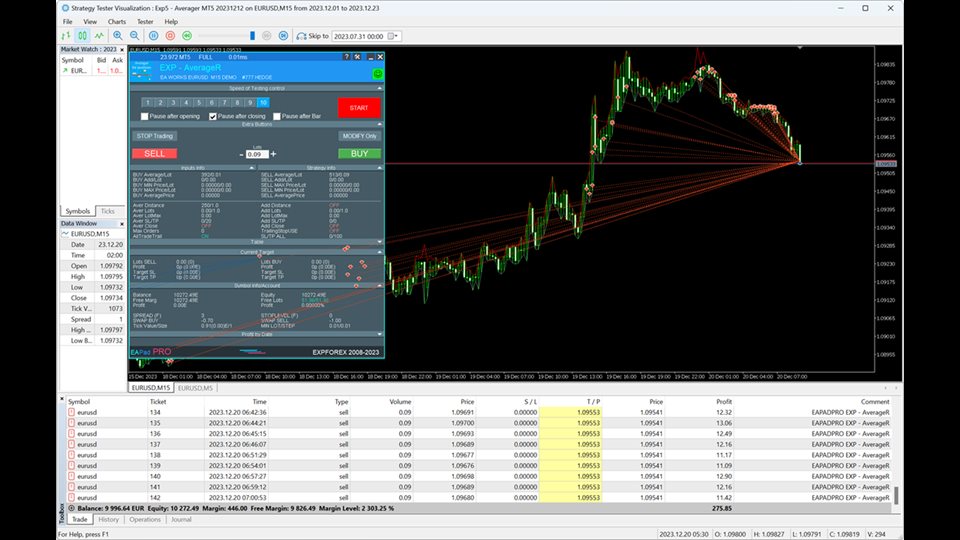
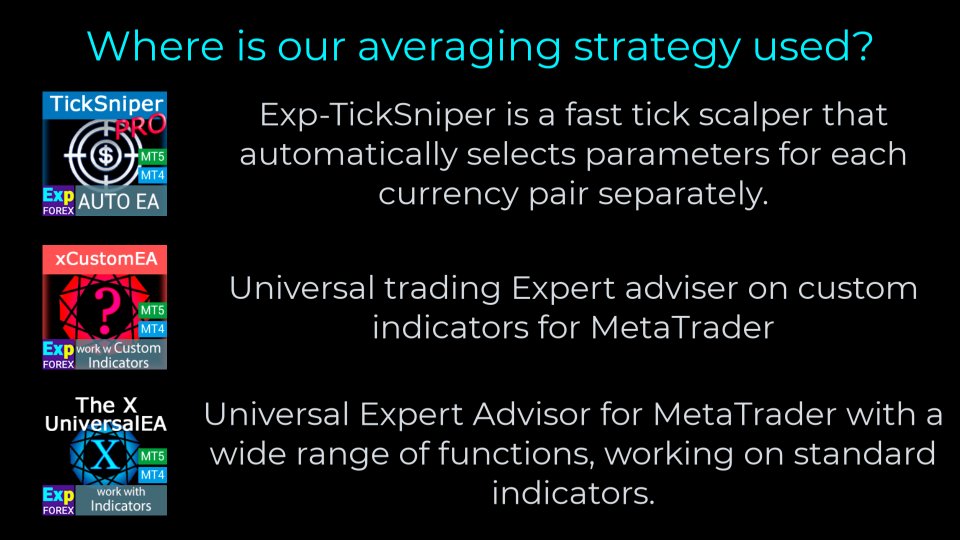














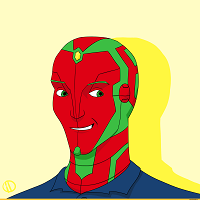





















































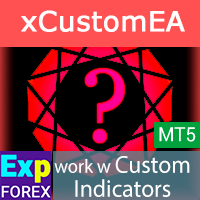



















very good and profitable.