Nuevos robots comerciales e indicadores para MetaTrader 4 - 256

El experto utiliza estrategias independientes, ¡incluidas las operaciones con tendencias a corto y largo plazo! ¡Por defecto, opera en el par de divisas GBPJPY m5! Las transacciones van acompañadas de stop loss invisibles para el broker.
Por favor, preste atención a mis otros productos: https: //www.mql5.com/en/users/malishko89/seller#products
¡ Tenga en cuenta que el asesor tiene summergmtshift y wintergmtshift en su configuración, por lo que el verano y el invierno gmt pueden diferir! ¡
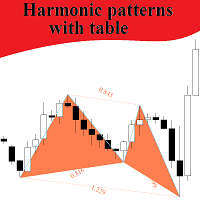
Este indicador busca patrones armónicos en diferentes TFs, y puede rastrear patrones en tiempo real en todos los TFs para símbolos establecidos. Puntos altos y bajos para patrones definidos por el método de Bill Williams, no por Zigzag o Fractales, son señales más claras. Parámetros de entrada importantes: Donde buscan los patrones : "Símbolo actual" - busca patrones en el símbolo actual; "Símbolos fijados" - el indicador crea una tabla con los símbolos fijados. Porcentaje de desviación permitid
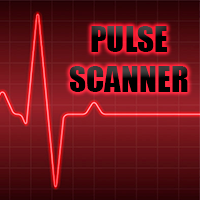
No es ningún secreto que para ganar dinero en los mercados financieros es necesario que el precio de un instrumento se mueva. Y cuanto más fuerte es el movimiento, más oportunidades tiene un operador de operar. PulseScanner fue desarrollado para buscar fuertes movimientos de precios. El panel está diseñado para la búsqueda visual rápida y la visualización de fuertes movimientos de precios para todos los períodos y en cualquier par de divisas seleccionado simultáneamente. El indicador tiene vario
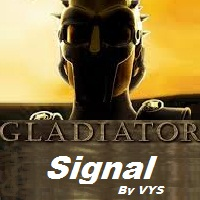
El indicador Gladiator Signal para opciones binarias se puede utilizar en el mercado de divisas...
una señal aparece cuando se abre una nueva vela, tenemos que esperar a que se cierre.. y en el momento de abrir una nueva si la señal es para abrir una operación para una vela del marco de tiempo actual funciona muy bien en todos los marcos de tiempo... en la configuración se puede activar desactivar la alerta y la visión de sonido...
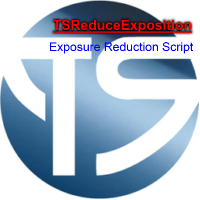
Guión para reducir la exposición de sus operaciones en el gráfico. Cómodo y rápido de usar. Sólo tienes que arrastrar el script a un punto de tu plantilla, y en los valores de entrada podrás modificar varias variables para reducir las exposiciones. Agradeceremos sus comentarios para poder mejorar. Buenas operaciones. Parámetros: FilterTrade = All; Todas las posiciones o solo las compras o solo las ventas. Only_Profit = True; Solo aquellas en beneficio si es true, en false se aplica a todas las p

El indicador de tendencia Ceres muestra la regresión polinómica en la historia y en el tiempo actual.
En la configuración del indicador módulo - grado de regresión (1 - lineal, 2 - parabólica, 3 - cúbica, etc.) koeff es el multiplicador del canal de desviación estándar.
La principal dirección de aplicación de este indicador es la capacidad de determinar la probabilidad de un mayor crecimiento. Si hay una intersección de la línea de regresión lineal de abajo, entonces esto indica una inhibició

Testosteron utiliza estrategias independientes, ¡incluidas operaciones con tendencias a corto y largo plazo! por defecto, las operaciones en el par de divisas EURJPY M5 marco de tiempo!
El EA funciona por la noche y las ofertas no se abren todos los días! La frecuencia con la que se abren las operaciones se puede ver en el probador de estrategias!
Pruebe el asesor desde 2010 para entender cómo funciona en la historia.
Por favor, preste atención a mis otros productos: https: //www.mql5.co

Seis meses por solo $30. Esta herramienta marca un Order Block con solo hacer click en una vela. Usará el High/Low (las mechas) o el cuerpo de la vela. También puede trazar la media del cuerpo o extremos de la vela. Como es una herramienta de dibujo, no está activa todo el tiempo después de agregar a las gráfica. Para activar, presione 'b' dos veces. Si lo activó pero luego decidió no marcar nada, para desactivar, presione 'b' una vez. El color depende de si la vela está arriba o debajo del pre
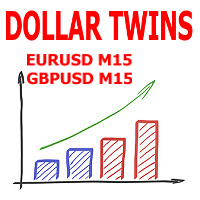
Este EA ha sido desarrollado para EURUSD M15 TF. También funciona muy bien en GBPUSD M15. Así que usted obtendrá 2 estrategias para el precio más bajo, lo que significa una mejor curva de equidad, mayores ganancias, menores detracciones. Todo está probado y listo para su uso inmediato en cuenta real. Este Asesor Experto se basa en el BREAKOUT del CANAL BAJO después de un tiempo de consolidación . Utiliza órdenes pendientes STOP con FIXED Stop Loss y FIXED Take Profit . Para obtener el máximo be

Indicador de tendencia cuyo objetivo principal es mostrar la posible dirección del movimiento de los precios. La inversión del precio se produce con los mismos patrones en los indicadores. El indicador muestra la posible dirección del movimiento del precio. Las señales se generan en la barra anterior. Coogie rojo - la señal se considera no confirmada. El indicador funciona mejor en los marcos temporales H1, H4 y D1.
Este es uno de los pocos indicadores que puede señalar la fuerza y la direcció

Determinar la tendencia actual es una de las tareas más importantes de un operador, independientemente de su estilo de negociación. El indicador Division le ayudará a hacerlo con una alta probabilidad. Division es un indicador de reconocimiento de tendencias que utiliza como fuente de datos las medias móviles, que se calculan a partir de los volúmenes. A partir de estas medias se construyen los límites, que sirven como señal para el cambio de la tendencia actual. Las lecturas del indicador no ca

NO DEJES DE OCUPAR EL PODER DE LA UNION DE VARIOS TIME FRAMES. Desde ahora puedes ver el RSI que ocupas para tus analisis de trading en una sola ventana sin tener que estar abriendo otras de formar muy gráfica y facil. Posibilidad de desactivar los timeframes que quieras. Configuracion de Colores Flechas de alza o baja en relacion al la vela anterior. Tenemos también disponible version Multiframe MACD y Momentum. Visita mis señales donde se aplica tambien este indicador para analisis https://www

Asesor FU PULSAR - es un scalper con alta precisión de las entradas en el mercado. El EA es capaz de trabajar con spreads medios (para las pruebas se utilizó un spread de 20 puntos en GBPUSD), no es crítico con el deslizamiento, y tampoco es exigente con las condiciones de negociación. Utiliza Stop Loss como protección para las órdenes, y utiliza trailing stop virtual como porcentaje del saldo como soporte de la orden. No abre órdenes con frecuencia, sino con la mayor precisión posible.
FU PUL

Rejilla avanzada - Sólo un Asesor Experto con una configuración mínima que le permite operar utilizando una rejilla de órdenes. El Asesor Experto no utiliza ningún indicador.
Ajustes : Período - Marco de tiempo del gráfico. LotRisk - Detección automática de lotes. Si LotRisk=0 , no funciona. Lote - Lote fijo. Nivel - Nivel de precio entre órdenes (en puntos). OrdersClose - Cierre parcial de órdenes. Parámetro de 0 a 3. OrdersClose=0 - Desactivado. OrdersClose=1 - Para todos los tipos de órden
FREE

Just INDY es un indicador de tendencia e inversión simple y fácil de usar. Monitoriza continuamente el movimiento de las acciones de los precios en busca de nuevas tendencias o fuertes retrocesos en niveles extremos de sobrecompra y sobreventa.
Parámetros Perios de Señal
Notificación Enviada Por favor Pruébelo con Probador de Estrategias y vea como funciona.
Feliz Trading...
FREE
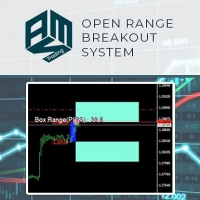
Este Asesor Experto implementa la Estrategia de Ruptura de Rango, una estrategia de trading a corto plazo simple pero efectiva. Fácil de usar y supervisar Ajustes totalmente configurables Punto de equilibrio, SL, TP personalizables Gestión del dinero integrada Funciona con brokers ECN/No ECN Funciona con símbolos de 2-3-4-5 dígitos El trading es compatible con FIFO (NFA)
Estrategia de ruptura del rango Con esta estrategia, el operador coloca un stop/límite de compra justo por encima del precio

Enlace de seguimiento: https: //www.mql5.com/ru/signals/631995 Un pequeño depósito es suficiente para empezar a operar. ¡¡¡Ideal para una rápida aceleración del depósito!!! Adecuado para el comercio multidivisa. Inmunidad a gran retraso y el tamaño de la propagación.
Principio de funcionamiento Después de iniciar el Asesor Experto en el gráfico, el Asesor Experto recuerda el nivel de apertura de la primera orden. Por encima del nivel de apertura de la primera orden, el Asesor Experto coloca una

Indicador complejo que funciona sobre la base de 4 indicadores estándar de MT4: Media móvil, Estocástico, Bandas de Bollinger, RSI (en el futuro la lista de indicadores se ampliará). Las lecturas de los indicadores se toman de 7 marcos temporales desde M1 hasta D1. La línea Media muestra los valores medios de los indicadores en los marcos temporales. Señales de los indicadores: Media móvil: media móvil rápida por encima de la media móvil lenta - compra; media móvil rápida por debajo de la media

Tasmanian Devil es un Asesor Experto totalmente automatizado sin uso de martingala y gridsystems. Utiliza niveles de precios significativos para realizar las entradas de órdenes.
Todas las posiciones de negociación contienen un stop loss, y también incluyen take profit. Lo que resulta en un draw down muy bajo. Ventajas
Algoritmo avanzado para el seguimiento de posiciones. Cada posición contiene un stop loss de protección. Trabaja con lotes fijos y basados en riesgo en MM. No utiliza indicadore

El indicador Royal Ace Signal Bar sigue la tendencia del mercado con una fiabilidad inigualable, ignorando las fluctuaciones repentinas y el ruido del mercado en torno al precio medio. Le permite mantenerse firme cuando todos los demás se tambalean. Increíblemente fácil de operar El indicador no necesita ningún tipo de optimización Implementa un cuadro de mandos multitemporal El indicador no repinta
Anatomía del indicador El indicador Royal Ace Signal Bar muestra una barra de color. Si el preci

Información general Classic es un Asesor Experto de cuadrícula que sigue estrictas reglas de negociación. La principal diferencia con los Asesores Expertos de cuadrícula es el Stop_Loss fijo de cada orden. Se utiliza en el periodo M1. Un pequeño depósito es suficiente para empezar a operar. Multidivisa. Inmunidad a grandes retrasos y tamaños de spread. Funciona sólo con sus propias órdenes.
Recomendaciones Recomiendo utilizar el comercio multidivisa. ¡¡¡Para ello, ejecute el Asesor Experto en d

El OMEGA PIP es un revolucionario software semi-automatizado que cambia el juego totalmente a su favor. Este producto desarrollado a partir de años de investigación en el mercado de divisas está incrustado con algoritmos complejos que filtra las señales falsas, generando sólo señales válidas precisas que se imprimen inmediatamente en su gráfico, por lo que garantiza el beneficio en cualquier momento su instalado en su ordenador. Debido a esta hazaña significativa, el desalentador y el esfuerzo e

¡Crecimiento 651% dd sólo 21,62% Top 4 mejores EA en mql5 durante 3 años! Este EA comercia todos los días y sin parar, si usted compró voy a proporcionar la configuración y soporte completo.
¡Porque mt4 sólo tiene un máximo de 1 par de backtest y este ea comercia con pares de correlación! Por lo tanto, una cuenta real separada se adjunta al producto, donde se puede controlar constantemente todos los resultados comerciales

Royal Ace Señal 3 MA El indicador Royal Ace Signal 3 MA sigue la tendencia del mercado combinando 3 MA. Increíblemente fácil de operar El indicador no necesita ninguna optimización Implementa un cuadro de mandos multi-marco de tiempo El indicador no repinta
Anatomía del indicador El indicador Royal Ace Signal 3 MA muestra una flecha de color. Si la flecha es dorada, debe buscar operaciones largas, y si la flecha es roja, debe buscar operaciones cortas. Utilice este indicador en H1, H4 marco de
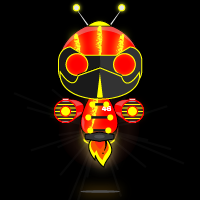
Infinity Oscillators Ultimate es un OSCI-KIT todo incluido diseñado para mejorar la experiencia comercial de los operadores que utilizan estrategias RSI, estocásticas, MACD, CCI y de volumen. Con su amplia gama de características, este indicador ofrece un poderoso conjunto de herramientas para analizar las tendencias del mercado, identificar reversiones y retrocesos, calcular objetivos intradiarios utilizando ATR y mantenerse informado sobre eventos comerciales cruciales. Una de las carac

KT MACD Divergence muestra las divergencias regulares y ocultas que se forman entre el precio y el oscilador. Si tu estrategia de trading anticipa un cambio de tendencia, puedes incluir la divergencia regular del MACD para detectar posibles puntos de giro. Y si tu estrategia se basa en la continuación de la tendencia, la divergencia oculta del MACD puede ser ideal.
Limitaciones de KT MACD Divergence
Usar la divergencia del MACD como única señal de entrada puede ser arriesgado. No todas las div
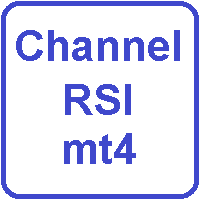
ChannelRSI4 El indicador de índice de fuerza relativa (RSI) con niveles dinámicos de zonas de sobrecompra y sobreventa.
Los niveles dinámicos cambian y se ajustan a los cambios actuales en el indicador y los precios, y representan una especie de canal.
Configuración del indicador period_RSI: período promedio para calcular el índice RSI. apply_RSI: el precio aplicado. Puede ser cualquiera de las constantes de precio: PRICE_CLOSE: precio de cierre, PRICE_OPEN: precio de apertura, PRICE_HIGH: pre
FREE

DYJ ArtOfMakingMoney intenta medir las fuerzas alcistas y bajistas en el mercado utilizando dos medidas separadas, una para cada tipo de presión direccional. El BearsIndex del EA intenta medir el apetito del mercado por precios más bajos.
El BullsIndex del EA intenta medir el apetito del mercado por precios más altos. Características Monitoriza todos los pares al mismo tiempo. El EA monitoriza los 35 pares principales por defecto, pero puede seleccionar menos pares si lo desea. Es un EA multidiv

¡ Hulk GBPCHF pasa la prueba desde el año 2000 hasta la actualidad! El experto utiliza estrategias independientes, ¡incluidas operaciones con tendencias a corto y largo plazo! ¡comercia en el par de divisas GBPCHF, GBPCAD m5 por defecto !
Por favor, preste atención a mis otros productos: https: //www.mql5.com/en/users/malishko89/seller#products
¡ Tenga en cuenta que el asesor tiene summergmtshift y wintergmtshift en su configuración, por lo que el verano y el invierno gmt puede diferir! ¡Tod
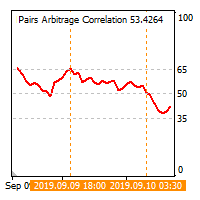
El indicador de correlación cruzada calcula la relación entre los pares especificados para el período anterior. Selecciona automáticamente los instrumentos con mayor y menor correlación y, a continuación, simula la negociación con los pares seleccionados en el mismo período de prueba. A continuación, el indicador muestra los pares que han mostrado los mejores resultados de negociación. Visualiza el criterio PAC (Pairs Arbitrage Correlation) para los pares seleccionados por el operador. La señal

El indicador se utiliza para: definir las distribuciones de probabilidad de los precios. Esto permite representar detalladamente el canal y sus fronteras y prever la probabilidad de que un precio aparezca en cada segmento de sus fluctuaciones; definir el momento de cambio del canal. Principios de funcionamiento y características El indicador analiza un historial de cotizaciones en los marcos temporales inferiores y calcula una distribución de probabilidad de precios en los superiores. Los algori

Curiosidad 10 The Bars Signals Es un sistema de trading avanzado. Se trata de un Asesor Experto totalmente automático, que permite personalizar la operación según las preferencias del trader. Curiosity 10 The Bars Signals tiene más de 260 opciones de personalización para su operación. Diferentes opciones para diferentes estilos de comercio. Curiosity 10 The Bars Signals es un sistema de tendencia de comercio con diferentes algoritmos de modo de comercio. Este EA utiliza señales para colocar órde

Escáner TDI Multi Timeframe:
Este indicador del Dashboard utiliza el indicador TDI (Trader's Dynamic Index) para encontrar las mejores operaciones. Lea la Guía de Uso detallada: https://www.mql5.com/en/blogs/post/758252
Indicadores adicionales también disponibles en el post anterior.
Comprobaciones de: - Patrón SharkFin Indicador gratuito para SharkFin: https://www.mql5.com/en/market/product/42405/ - Tendencia TDI: Tendencia fuerte/débil arriba/abajo - Señal TDI: Fuerte/Media/Débil Señal de

Características:
1. Sus estrategias constructoras.
2. Amplia selección de indicadores estándar.
3. Entrada exacta al mercado según su estrategia.
4. Filtro de deslizamiento.
5. Soporte para cuatro y cinco caracteres.
6. Negociación de tendencias.
7. Negociación en plano.
8. Depósito mínimo.
9. Negociación agresiva o tranquila.
10. Limitación del lote. 11. Seguimiento de la posición.
12. Restablecimiento del equilibrio después de una pérdida.
Parámetros de entrada
Lot - tamaño de lo
FREE
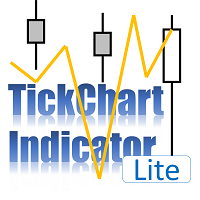
El indicador TickChart traza la línea de ticks en la ventana principal de MetaTrader.
En la versión Lite, el número de ticks está limitado a 20 y se omite la función de alerta que se describe a continuación. El "tick-line" muestra las actividades más detalladas, rápidas y en tiempo real del mercado, que suelen estar ocultas en barras o velas de más de 1 minuto. Normalmente, aparecen varios segmentos nuevos de "tick-line" mientras se completa una barra del marco temporal M1. Tras la publicación d
FREE
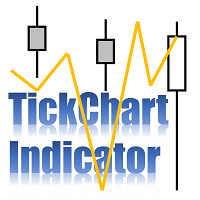
TickChart Indicator traza la línea de ticks en la ventana principal de MetaTrader. ( La versión gratuita es "TickChart Indicator Lite" )
La línea de ticks muestra las actividades más detalladas, rápidas y en tiempo real del mercado, que suelen estar ocultas en barras o velas de más de 1 minuto. Normalmente, aparecen varios segmentos nuevos de tick-line mientras se completa una barra del marco temporal M1. Tras la publicación de un indicador económico importante, el número de ticks por barra pue

Tendencia floral Reserva de flores El Asesor Experto Flower Trend es capaz de operar en modo totalmente automático o gestionar órdenes abiertas por el usuario.Esta es una herramienta muy útil para usted, pero evite las grandes noticias y los mercados ilíquidos. abra una cuenta (Deposito>5000$) desde este link, puede usar este EA gratis h ttps:// www.usgfx.com/RegAcc/RegAccStep1?culture=zh-CN& ;IB=2128p8x8R8x8K8P-0b Señal EA : https://www.mql5.com/zh/signals/630704 Recomendaciones
Antes de ut

Asesor automático diseñado para el mercado de divisas.
Este robot de negociación se basa en el desglose de los niveles de negociación.
Todos los tipos de cuentas son adecuadas, pero es mejor utilizar las cuentas de los tipos Standard y ECN.
El marco de tiempo se puede utilizar cualquiera, pero no superior a 1H. El sistema espera la ruptura del nivel y el cierre de la barra. En un lenguaje sencillo, se puede establecer el intervalo de tiempo más simple puede omitir una señal o es demasiado tar
FREE

CCFp (Complex_Common_Frames percent) es una medida de la fortaleza de las divisas.
Muestra la tasa de variación total de la "media móvil a corto plazo" y de la "media móvil a largo plazo" de cada divisa.
Admite ocho divisas principales: USD, EUR, JPY, CHF, GBP, AUD, CAD y NZD.
1). Muestra el nombre de la divisa en el extremo derecho del gráfico.
2). Puede cambiar el color de visualización de cada divisa.
3). Se puede seleccionar el tipo de suavizado de medias móviles (ENUM_MA_METHOD).
4). Se
FREE

Versión modificada para pantallas de alta resolución.
Los diferentes tiempos de servidor para cada broker pueden ser una carga pesada cuando se opera en periodos cortos.
Este indicador muestra la información comercial mínima necesaria para ganar de un vistazo.
La ventana secundaria muestra la hora local, y el gráfico principal muestra no sólo la hora local,
-Símbolo
-Periodo
-BarEndTime
-Spred
-HoraTokio
-Hora de Londres
-Hora de Nueva York
-HoraServidor
y así sucesivamente...
La vi

Vizzion es un Asesor Experto de scalping totalmente automatizado que puede ejecutarse con éxito utilizando el par de divisas GBPJPY en el marco de tiempo H1. Muy Importante
Este Asesor Experto no puede funcionar con otros EAs en la misma cuenta. Como parte del plan de administración del dinero, calcula y monitorea el Nivel de Margen % y asume que todas las operaciones abiertas son creadas por él. Si desea un Asesor Experto que opere diariamente, este EA no es para usted, ya que su uso requiere

Ilan16Dynamic El robot utiliza la estrategia Martingale. Comienza a trabajar a partir de un punto establecido y se retira en el otro punto establecido. Una vez abierta la orden inicial, se abre cada una de las siguientes (órdenes adicionales) en una cantidad determinada de pips, para lo que el robot utiliza un precio medio. El robot es capaz de crear órdenes de equilibrio. En este caso cambia el número Mágico e inicia una nueva serie de órdenes. Parámetros de entrada Wk- nuevas series de órdenes

ZiGi Indicador Profesional Scalper: Herramienta de análisis de ondas reales Este indicador revela las verdaderas ondas del mercado identificando la alternancia de máximos y mínimos en el gráfico de precios, mostrando así la estructura de ondas del mercado. El algoritmo de este indicador es totalmente nuevo, y su asociación con ZiGi Professional Scalper y Zigzag es puramente cosmética. Se basa en ocho algoritmos radicalmente diferentes y es capaz de calcular los volúmenes del mercado en tiempo re

El indicador Quadro Trend funciona de forma estable, correcta y ofrece una gran flexibilidad a la hora de analizar los precios. Hay muchos indicadores similares, pero Quadro Trend, a diferencia de la mayoría de ellos , da señales bastante buenas.
Es una gran herramienta para trabajar dentro del día. En gráficos con un periodo inferior a un día le ayudará a ver la vela diaria en su forma habitual.
El giro en U se produce cuando aparece una flecha del color correspondiente. Hay un parámetro en

Cómo trabajar con un asesor experto: "Medias móviles dobles emparejadas"
Esta es una estrategia tendencial y tiene reglas sencillas de gestión del riesgo, por lo que le aconsejo que estudie esta estrategia con más detalle y la mantenga en su cartera. Si no tiene tiempo para sentarse constantemente frente al ordenador o sacar constantemente el teléfono para vigilar el estado del mercado, entonces esta estrategia es para usted.
Un asesor experto le ayudará a seguir las señales y le informará al

Una versión profesional del indicador ZigZag para visualizar la estructura de los movimientos de precios por fractales. Fractal ZigZag corrige los defectos de la versión estándar del indicador ZigZag MT4. Utiliza la acción del precio y un algoritmo de filtrado único para determinar los fractales. Adecuado para todo tipo de trading.
¡¡¡Ideal para el comercio de acuerdo con el patrón de WM "Sniper" estrategia !!! Características Marca el lugar de reversión del precio durante la formación de un n

es un indicador para el comercio en el mercado de divisas y opciones binarias, es una herramienta de tendencia con la que se puede tomar con mayor frecuencia cuando aparece la primera señal, abrir una operación en la dirección indicada stop loss fijado por encima de la flecha si la señal es inferior o por debajo de la flecha si la señal de compra cuando las señales aparecen en la misma dirección en la que la operación está abierta, puede entrar en órdenes de stop loss adicionales, también se est

LRY SL Robot es un robot de operaciones multidivisa totalmente automatizado, que opera según la "relación subida-bajada". Entorno operativo del EA EA puede funcionar en cualquier moneda, en cualquier momento. El capital mínimo es de 300 $. Parámetros Lote - tamaño del lote para las órdenes pendientes. Abrir Porcentaje - Iniciar la negociación de "señales de porcentaje". Cerrar Porcentaje - Desactivar la negociación de "señales de porcentaje". Interés compuesto - A medida que aumenta el saldo, ta

Script para mover el stoploss de sus posiciones todas en un nivel o solo el stoploss de una de ellas. Cómodo y rápido de usar. Sólo tienes que arrastrar el script a un punto de tu plantilla, al nivel de precios que desees, y la utilidad te preguntará si quieres mover todos los stoploss a ese nivel, o mover sólo un stoploss de una posición. Muy útil cuando las posiciones están muy cerca o los stoploss están demasiado cerca. Agradeceríamos sus comentarios, para poder mejorar. Buen trading.

El indicador MACD Signal Candle cambia de color según las tendencias del MACD. Velas de colores, basadas en el MACD.
CÓMO FUNCIONA
Para una compra: -Si el indicador está por encima de cero, el mercado es alcista. -Si el mercado es alcista, puede tomar una posición con señales de velas verdes. Para una Venta: -Si el indicador está por debajo de cero, el mercado es bajista. -Si el mercado es bajista, puede tomar posición con las velas rojas.
FREE

El indicador RSI Candle Signal cambiará el color de las barras cuando se alcancen los niveles de sobrecompra o sobreventa establecidos.
Cómo utilizar la señal de vela del RSI Tendencia alcista/tendencia bajista - El RSI puede utilizarse para detectar mercados en tendencia. Por ejemplo, el RSI puede permanecer por encima de la línea media 50 en una tendencia alcista. Máximos y mínimos : el RSI puede ayudar a identificar los máximos en torno a las lecturas de sobrecompra (normalmente por encima d
FREE
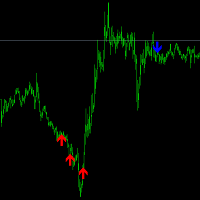
Este índice no desaparece, no se reescribe, la forma en que se calcula es buscar un cambio de tendencia, cuando la flecha aparece, hay una alta probabilidad de que la tendencia cambie .se recomienda utilizar un ciclo más grande, pero también se puede utilizar el ciclo de 5 minutos, cuanto mayor sea el ciclo, mayor será la tasa de ganar. Indicadores en forma de flechas, azul flecha hacia abajo corto, rojo flecha hacia arriba hacer, en una gran tendencia puede aparecer en una flecha continua, cada

La Supertendencia dibuja una línea que sigue la tendencia actual.. La línea verde por debajo de la vela indica una posible tendencia alcista. Línea roja por encima de la vela significa una probable tendencia bajista
Cómo operar con el indicador SuperTrend Compre cuando la línea verde Supertrend esté por debajo del precio, venda cuando la línea roja Supertrend esté por encima del precio. Se recomienda encarecidamente utilizar este indicador en un mercado con tendencia.
Parámetros Multiplicador
FREE

El indicador de velas Awesome Oscillator (AO) Signal es un indicador utilizado para medir el impulso del mercado. El indicador de velas Awesome Oscillator (AO) Signal cambiará el color de la barra cuando se alcancen los niveles de sobrecompra o sobreventa establecidos. Velas de colores, basadas en la señal del Oscilador Asombroso (AO).
-Si el indicador está por encima de cero, el mercado es alcista. -Si el indicador está por debajo de cero, el mercado es bajista. -Si el mercado es alcista, pued
FREE

Diversifique el riesgo de su cuenta de trading combinando nuestros Asesores Expertos. Construya su propio sistema de trading personalizado aquí: Simple Forex Trading Strategies
El asesor experto abre operaciones cuando las SMA se cruzan y cuando el WPR ha salido de las zonas de sobrecompra/sobreventa. Las SMAs también están programadas para cerrar las operaciones si la tendencia cambia. Los Stop Loss, Take Profit y Trailing Stop se calculan en base al indicador ATR. El par de divisas recomenda
FREE

Útil indicador que incorpora tres medias móviles, para su estrategia de trading favorita. Las medias móviles son totalmente configurables, Periodo, Método, Color, Etc. Simplemente colóquelo en su marco de tiempo favorito.
Los beneficios que obtiene : Nunca rediseña, no retrocede, nunca recalcula. Funciona en forex y CFD, timeframe desde M1 hasta Mensual. Fácil de usar. Comodidad para su trading.
FREE

Utilidad de script para limpiar su plantilla de cada objeto. Cómodo y rápido de usar. Sólo tienes que arrastrar el script a tu plantilla y se limpiará de todos los objetos visibles y no visibles presentes. Muy útil para objetos que no pueden eliminarse simplemente escribiendo o formas, etc. Agradeceríamos sus comentarios, para poder mejorar. Feliz comercio.
FREE

Simplemente hay expertos trabajando en marea alta y esta mina trabajando en marea baja (caídas en los precios) El backtest en EURUSD se hizo con los parámetros por defecto sin ninguna optimización y se puede ver el resultado a continuación. Funciona bien en otros pares también.
Parámetros MMmode - false = lote fijo Fixed_Lot - tamaño del lote a operar. Risk% LotSize (MMmode=true) - % de riesgo del balance ENV - 192 Dev - 0.7 Multi 2.0 Paso 50 ¿Tomar beneficio/Pérdida? Take profit- toma de bene

El asesor experto abre operaciones cuando el mercado de divisas oscila y el indicador RSI entra en zonas de sobreventa o sobrecompra. El Stop Loss, Take Profit y Trailing Stop se calculan en base al indicador ATR. Los pares de divisas recomendados son EURUSD, EURGBP, USDJPY, EURCHF, EURNZD, AUDCAD y el timeframe recomendado para operar y hacer backtests es M5 . Este Expert Advidor puede ser rentable en cualquier TimeFrame y con cualquier Par de Divisas pero debes saber ajustar los parámetros a

Este EA ha sido desarrollado para el DAX (GER30) M30 timeframe, todo esta probado y listo para su uso inmediato en cuenta real. Este Asesor Experto se basa en el BREAKOUT de la TRENDLINE después de algún tiempo de consolidación . Utiliza órdenes pendientes STOP con FIXED Stop Loss y FIXED Take Profit . Para obtener más beneficios también hay una función TRAILING PROFIT . A las 21:00 cerramos las operaciones todos los viernes para evitar los gaps semanales. Ajuste estos tiempos a la hora de su b

Esto significa que ahora puede operar en múltiples cuentas MetaTrader 4 simultáneamente, reflejar las operaciones de cualquier bot de trading a las cuentas de sus amigos y familiares (incluso si está bloqueado a su número de cuenta MT4), crear carteras de inversión de muchas cuentas MT4, eliminar el riesgo de los brokers de Forex no regulados, convertir una estrategia de trading perdedora en ganadora y convertirse en un gestor de cuentas independiente inmediatamente sin necesidad de firmar ningú

La utilidad Master es gratuita, y puedes comprar/alquilar la utilidad del lado del cliente desde : https://www.mql5.com/en/market/product/41923
Ahora puede operar en múltiples cuentas MetaTrader 4 simultáneamente, reflejar las operaciones de cualquier bot de trading a las cuentas de sus amigos y familiares (incluso si está bloqueado a su número de cuenta MT4), crear carteras de inversión de muchas cuentas MT4, eliminar el riesgo de los brokers de Forex no regulados, convertir una estrategia de
FREE

Todas las zonas horarias. Pero yo lo uso a diario y 4 horas continuamente. Cuando se opera en zonas horarias pequeñas es necesario comprobar las zonas horarias superiores y especialmente 4 horas y registros. Flecha roja - VENDER Flecha Verde - COMPRA Cuando la Flecha Verde está encendida mientras la Barra es Azul (Compruebe la tendencia general al alza) - Comprar Cuando la Flecha Roja está encendida mientras la Barra es Roja (Compruebe la tendencia general a la baja) - Venta NO REPAINAR BUEN CO

Ranger Pro es un asesor experto totalmente automatizado que detecta y se aprovecha de la acción de los precios que van y hacer entradas precisas sobre la base de varios indicadores, incluyendo RSI y medias móviles, mientras que también utiliza la acción del precio para filtrar las señales falsas. Ranger Pro puede configurarse para evitar tendencias fuertes, operar con la tendencia, o ambas. La configuración del usuario puede variar de conservador a moderado a agresivo con un saldo mínimo de cuen

El indicador KT Asian Breakout analiza una parte clave de la sesión asiática para generar señales de compra y venta en ambas direcciones, basadas en la ruptura del precio. Se genera una señal de compra cuando el precio rompe por encima del máximo de la sesión y una señal de venta cuando el precio rompe por debajo del mínimo de la sesión.
Cosas a tener en cuenta
Si la caja de la sesión es demasiado ancha verticalmente, se recomienda evitar nuevas operaciones, ya que la mayor parte de la acción d
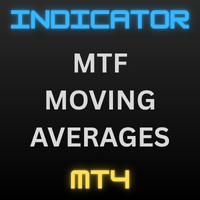
MTF Moving Averages (Multi-Temporalidad Medias Moviles) es un indicador util que brinda información a tus graficas con Medias Moviles de diferente temporalidades mayores, con el uso de multiples MTF Moving Averages puedes tener informacion facil de estudiar sobre las condiciones del mercado.
Mira el indicador en acción [Imagenes abajo]
Que función tiene MTF Moving Averages aparte de mostrarte Medias Moviles de temporalidades mayores?
Ahorra tiempo , teniendo todas tus Medias Moviles de tempora

Pulpo: Este experto está diseñado para introducir órdenes de acuerdo con los parámetros MACD, Medias Móviles, Tendencia de plazos más largos y tiene la capacidad de entrar en el mercado en la dirección opuesta del movimiento (inversa), y también analiza los pares de divisas y sus características para ayudar en la toma de decisiones. para invertir. La posición se traza mediante un stoploss y un takeprofit estático en función del precio.
Funcionamiento: Octopus funciona en corredores regulares d

Mars 10 es un indicador de Osciladores es un poderoso indicador de CAMBIO DE DIRECCION para cualquier par y cualquier marco de tiempo. El indicador da señales claras sobre la apertura y cierre de operaciones. Este indicador es una herramienta única, de alta calidad y asequible. Se puede utilizar en combinación con otros indicadores.
Perfecto para nuevos operadores y operadores expertos Entradas de bajo riesgo. Nunca repinta la señal. Nunca repinta la señal. Nunca recalcula la señal. Sólo para
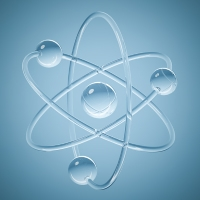
El sistema Expert Advisor funciona con ticks. ¡Funciona con un depósito de $100! La unidad elemental de análisis para un algoritmo interno es un tick. Método clásico de scalping. El robot funciona bien en cualquier período histórico con cualquier par de divisas. El valor clave es el spread, con la configuración por defecto puede trabajar con el spread hasta 10. Si el spread es superior a 10, debe utilizar otros valores de los parámetros. Las pruebas se realizaron con el spread hasta 10 en todos
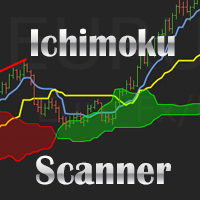
El panel de control utiliza la estrategia Ichimoku para encontrar las mejores operaciones.
Obtenga indicadores/plantillas adicionales: Y leer más acerca de la descripción detallada del producto y el uso aquí: https://www.mql5.com/en/blogs/post/747457
Lea más acerca de Scanner características comunes en detalle aquí: https://www.mql5.com/en/blogs/post/747456
Características:
Precio Kumo Breakout Cruce Tenkan-Kijun Chikou/Cloud y Chikou/Precio Soporte/Resistencia (SR-SS o SR-NRTR) Estocástico O
MetaTrader Market - robots comerciales e indicadores técnicos para los trádres, disponibles directamente en el terminal.
El sistema de pago MQL5.community ha sido desarrollado para los Servicios de la plataforma MetaTrader y está disponible automáticamente para todos los usuarios registrados en el sitio web MQL5.com. Puede depositar y retirar el dinero a través de WebMoney, PayPal y tarjetas bancarias.
Está perdiendo oportunidades comerciales:
- Aplicaciones de trading gratuitas
- 8 000+ señales para copiar
- Noticias económicas para analizar los mercados financieros
Registro
Entrada
Si no tiene cuenta de usuario, regístrese
Para iniciar sesión y usar el sitio web MQL5.com es necesario permitir el uso de Сookies.
Por favor, active este ajuste en su navegador, de lo contrario, no podrá iniciar sesión.