Shi Jie He / Profile
- Information
|
4 years
experience
|
11
products
|
18
demo versions
|
|
23
jobs
|
0
signals
|
0
subscribers
|
Mouse Calculation quickly calculates each order’s P/L if closed at the price level you point to with your mouse. Ideal for quick decisions when managing multiple orders such as grid, martingale, and scaled entries. Break-even and target price levels at a glance. Key Features Mouse PnL (M) : Preview per-order and total P/L (including swap). Break even Price (B) : Show the basket break-even price / break-even line. Time_Sync_Lines (T) : Align the same time-of-day across the most recent N days for
Mouse Calculation quickly calculates each order’s P/L if closed at the price level you point to with your mouse. Ideal for quick decisions when managing multiple orders such as grid, martingale, and scaled entries. Break-even and target price levels at a glance. Key Features Mouse PnL (M) : Preview per-order and total P/L (including swap). Break even Price (B) : Show the basket break-even price / break-even line. Time_Sync_Lines (T) : Align the same time-of-day across the most recent N days for

This is a special program that provides extra protection for each of your positions. Symbol Filter: Filter by trading symbol. The default is to select the symbol on the current chart, or you can choose all symbols. Magic Filter: Filter by magic number. You can specify a magic number. The default value of 0 means processing all orders. TakeProfit Point: Set the take-profit level in points. 0 means this function is not used. StopLoss Point: Set the stop-loss level in points. 0 means this function
This is a special program that provides extra protection for each of your positions. Symbol Filter: Filter by trading symbol. The default is to select the symbol on the current chart, or you can choose all symbols. Magic Filter: Filter by magic number. You can specify a magic number. The default value of 0 means processing all orders. TakeProfit Point: Set the take-profit level in points. 0 means this function is not used. StopLoss Point: Set the stop-loss level in points. 0 means this function
Having too many charts that are difficult to find? Struggling to locate the chart your program is running on? Experiencing program errors after each terminal restart? If you're facing these challenges, EA Manager is here to the rescue! EA Manager offers a comprehensive solution: Displays a list of chart information, conveniently sortable by symbol name, timeframe, and program name. Saves all your chart configurations. Regardless of restarts or configuration changes, you can restore them at any
Accurate trading analysis at your fingertips: Next-generation trading analysis software Mainstream trading analysis software available on the market often provides only hourly or weekly profit and loss ratio statistics, which fail to meet the need for more precise trading analysis. However, in the real trading market, each day presents unique circumstances. Mondays are quiet, Wednesdays are active with triple overnight interest, and Fridays are exceptionally active with major data releases
Accurate trading analysis at your fingertips: Next-generation trading analysis software Mainstream trading analysis software available on the market often provides only hourly or weekly profit and loss ratio statistics, which fail to meet the need for more precise trading analysis. However, in the real trading market, each day presents unique circumstances. Mondays are quiet, Wednesdays are active with triple overnight interest, and Fridays are exceptionally active with major data releases
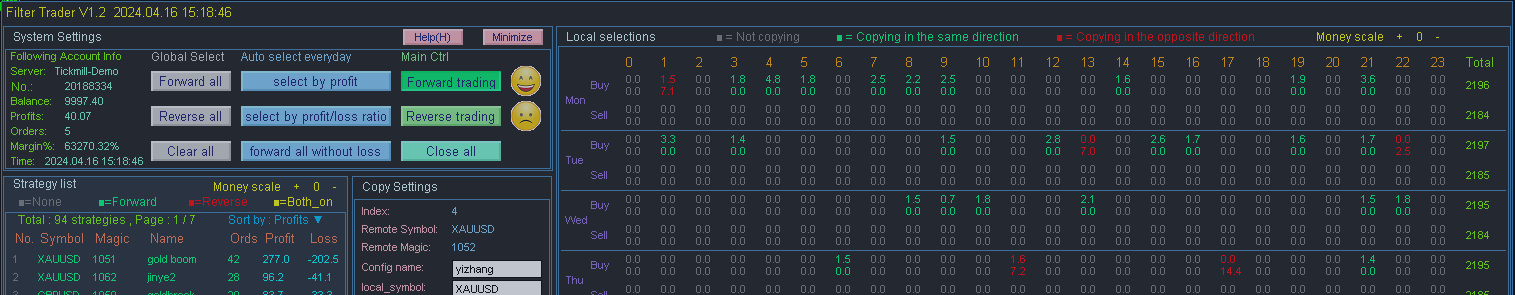
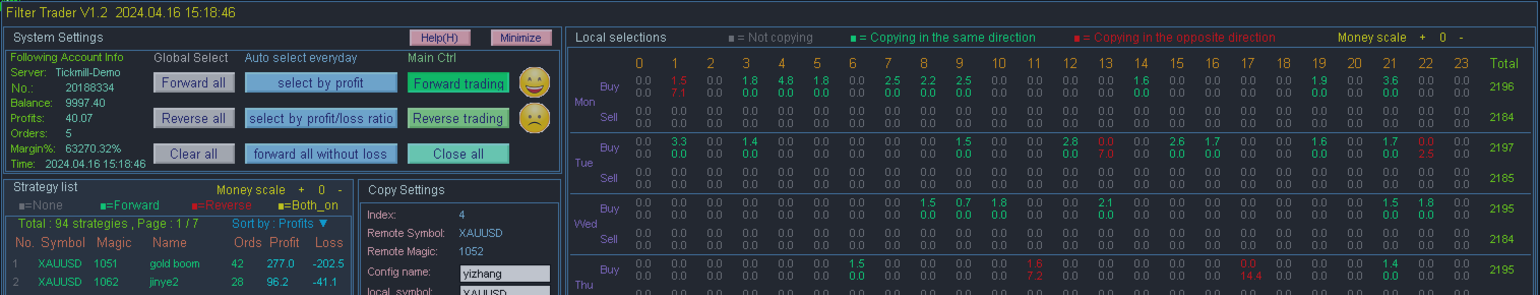
Equity Protect Pro: Your Comprehensive Account Protection Expert for Worry-Free Trading If you're looking for features like account protection, equity protection, portfolio protection, multi-strategy protection, profit protection, profit harvesting, trading security, risk control programs, automatic risk control, automatic liquidation, conditional liquidation, scheduled liquidation, dynamic liquidation, trailing stop loss, one-click close, one-click liquidation, and one-click restore, Equity
The Account Equity Protection Tool is an essential tool designed to safeguard your account equity. When running multiple automated trading programs simultaneously, especially while sleeping at night, unexpected losses may occur due to black swan events or trading program failures. This tool effectively helps you avoid these issues. Its setup is straightforward, requiring you to simply input the desired amount for protection. We recommend setting it based on the current account equity. Once the
Equity Protect Pro: Your Comprehensive Account Protection Expert for Worry-Free Trading If you're looking for features like account protection, equity protection, portfolio protection, multi-strategy protection, profit protection, profit harvesting, trading security, risk control programs, automatic risk control, automatic liquidation, conditional liquidation, scheduled liquidation, dynamic liquidation, trailing stop loss, one-click close, one-click liquidation, and one-click restore, Equity
The Account Equity Protection Tool is an essential tool designed to safeguard your account equity. When running multiple automated trading programs simultaneously, especially while sleeping at night, unexpected losses may occur due to black swan events or trading program failures. This tool effectively helps you avoid these issues. Its setup is straightforward, requiring you to simply input the desired amount for protection. We recommend setting it based on the current account equity. Once the
| Specification quality | 5.0 | |
| Result check quality | 5.0 | |
| Availability and communication skills | 5.0 |
| Specification quality | 5.0 | |
| Result check quality | 5.0 | |
| Availability and communication skills | 5.0 |










