Hi peperibal:
It is not a fully related to your questions but it is about what I am doing when I want to backtest/check/trade using some pair for example:
1. I open MT4.
2. Open USDJPY H1 chart (if I want to do something with this pair).
3. Go to Tools - History Center, find this pair and double mouse click on every pair's timeframe so
before double-mouse click on every timeframe there:

after:

So, by this action - I downloaded the history for this pair to MT4.
4. Now I want to transfer this history to the chart (to trade, for backtesting, and so on).
So, I change timeframe for USDJPY chart to M1, right mouse click on any space of the chart and choose 'Refresh', and all history is loaded to the chart - and I can see it from the Journal about how many bars were loaded from my MT4 History Center to this chart:
Same with M5 timeframe (Refresh), same with M15 and so on up to MN.
----
After that only I will backtesting/trading or whatsoever anything with this pair (USDJPY in our example).
Just my experience
Thanks for the explanation, Sergey. What I need however is to fully understand the mechanism behind the data files management by MT4. How does it generate them, etc. Specially for the .fxt files.
As attachment shown, all currency pairs missing historical data from 2018.1020 to 2018.1212
Even delete all history data files and re-download still missing.
As attachment shown, all currency pairs missing historical data from 2018.1020 to 2018.1212
Even delete all history data files and re-download still missing.
Ask the broker about it.
Ask the broker about it.
- All the brokers I am using are the same situation missing whole Nov. historical data, not only 1 broker.
- Have you ever read the tiny message line on the dialog when you are trying to download historical data?
(Please see the attachment screenshot, and read the first line in the cyan color box, thanks.)
- All the brokers I am using are the same situation missing whole Nov. historical data, not only 1 broker.
- Have you ever read the tiny message line on the dialog when you are trying to download historical data?
(Please see the attachment screenshot, and read the first line in the cyan color box, thanks.)
I do not know how the data is going through but as far as I know - MetaQuotes company is not the data/liquidity provider for the brokers (and I am fully sure that you know about it).
As attachment shown, all currency pairs missing historical data from 2018.1020 to 2018.1212
Even delete all history data files and re-download still missing.
MetaQuotes-Demo server: not missing
----------------------
Alpari - not missing -
GPP broker - not missing (people were talking about NZD/CHF on this thread so it is NZD/CHF, and not missing) -
- All the brokers I am using are the same situation missing whole Nov. historical data, not only 1 broker.
- Have you ever read the tiny message line on the dialog when you are trying to download historical data?
(Please see the attachment screenshot, and read the first line in the cyan color box, thanks.)
I do not have account with Oanda but I think that it is not missing too.
May be - there are some brokers where the data is missing.
If yes so you should contact with the brokers' supports about it.
Forum on trading, automated trading systems and testing trading strategies
Sergey Golubev, 2018.12.17 13:37
Ask the broker about it.
- Free trading apps
- Over 8,000 signals for copying
- Economic news for exploring financial markets
You agree to website policy and terms of use
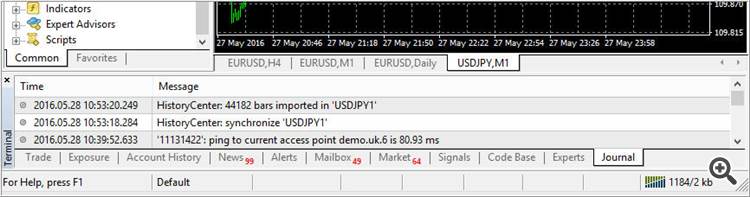
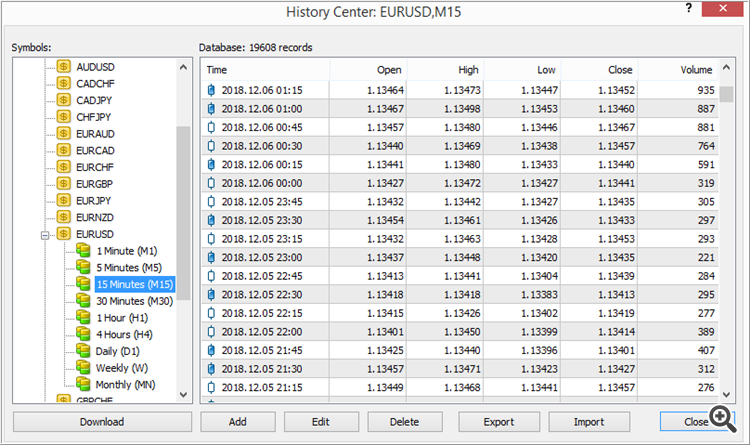





Hi, I'm a bit confused about the way MT4 generates history data files.
As I understand it, when you use History Center, MT4 downloads the data not from your broker, but from MetaQuotes servers. 2 questions arise:
1) What happens to history data previously present in the proper .hst files? Are the new data merged, or overwritten?
2) How does MT4 update the .hst files? Does it try to fill all the missing candlesticks? Or just the ones shown in open charts?
Regarding tester historical data:
3) How does MT4 generate .fxt files? Does it use the .hst files present on the hard drive? Or does it download new data?
4) Where can I get a full .fxt format specification (as I understand it there are 3 different models: _0, _1 and _2)?
Thanks!