New article Calculator of signals has been published:
Author: Karputov Vladimir
How do I set vertical & horizontal line into "TableListView"?
This is very good new control -> TableListView !!!
Thanks so much.
Sorry, if it's stupid question but how can I open "calculator of signals" menu in MT4? I downloaded "Calculator for signals MT4" activated "signals" menu but couldn't figure out how to open it for particular signal provider. I watched all your materials you suggested.
Sorry, if it's stupid question but how can I open "calculator of signals" menu in MT4? I downloaded "Calculator for signals MT4" activated "signals" menu but couldn't figure out how to open it for particular signal provider. I watched all your materials you suggested.
In the Market - new version for MetaTrader4:
Version 2.2 - 2016.06.06 - in the new version: Increased the number of rows in the table. Now it is more convenient to scroll the table.
Great stuff, thanks.
Small improvements
1) Deposit load can not be set arbitrarily (0-95%), but only select a preset value
2) Context menu crawls out similar to the terminal, but it would be more appropriate here.
- Go to the signal page on the site
- Start copying
- etc.
3) You can not sort values in columns (more-lower), it is very convenient
IMHO
In the Market - new version for MetaTrader4:
Version 2.2 - 2016.06.06 - in the new version: Increased the number of rows in the table. Now it is more convenient to scroll the table.
doesn't work in mt 4
Doesn't work in mt 4
Just downloaded from the Market, installed: WORKS!
- Free trading apps
- Over 8,000 signals for copying
- Economic news for exploring financial markets
You agree to website policy and terms of use
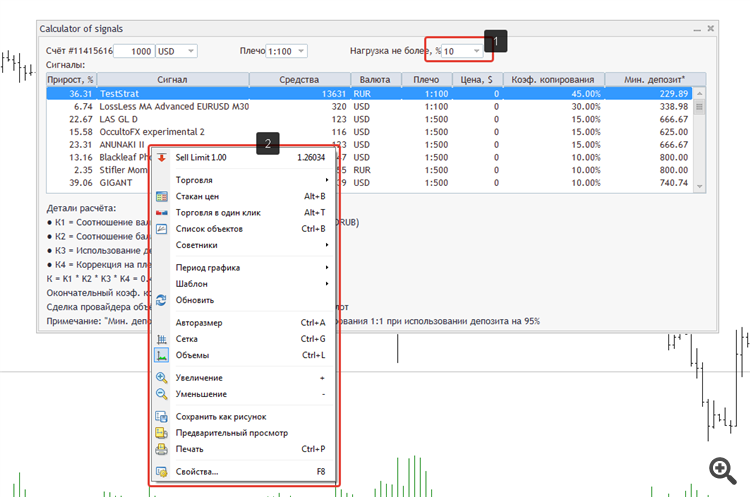
New article Calculator of signals has been published:
The calculator of signals operates directly from the MetaTrader 5 terminal, which is a serious advantage, since the terminal provides a preliminary selection and sorts out signals. This way, users can see in the terminal only the signals that ensure a maximum compatibility with their trading accounts.
The calculator provided in this article can be downloaded from the Market free of charge for both MetaTrader 5 and MetaTrader 4:
In order to obtain a detailed calculation of a copy ratio for a specific signal, you must choose a signal of your interest and click on the relevant row in the signal table (step 1). Calculation details for a selected signal's copy ratio will appear below the signal table right away. (step 2):
Fig. 3. Copy ratio calculation details
Author: Karputov Vladimir