MT5 Build 5104 — Strategy Tester Not Displaying Any Timeframes (M1, M5, H1, etc.) except for the one that we choose in strategy tester terminal!
its a beta build so bugs possible, Beta is for developers to test and report bugs before final version release. Wait for next update, if you want to report, you can report to developers in thread of post by MQL5 on russian forum where there is more visibility from admins and make sure to communicate in russian, or disable updates of beta versions (search forum for more info about how to disable updates). To update to main build versions follow MQL5 and look for any new post with title New MetaTrader 5 Platform Build 5 xxxx. if such posts are published it means you are safe to update mt5 terminal. The last final build is 5100.
Hi Rajesh, thanks for your reply.
The issue is that I didn't manually update MT5, it auto-updated to build 5104 just yesterday.
The real concern is: how did a beta version get pushed as an auto-update to broker terminals, which are supposed to use only stable builds?
I tested this with three different brokers by downloading their MT5 terminals — all of them now download and install build 5104. Even the MetaQuotes terminal does the same.
At this point, I can't find the stable 5100 build anywhere, and it's affecting my backtesting.
If this was unintentional, I hope MetaQuotes will roll back or push a fix soon.
Hi Rajesh, thanks for your reply.
The issue is that I didn't manually update MT5, it auto-updated to build 5104 just yesterday.
The real concern is: how did a beta version get pushed as an auto-update to broker terminals, which are supposed to use only stable builds?
I tested this with three different brokers by downloading their MT5 terminals — all of them now download and install build 5104. Even the MetaQuotes terminal does the same.
At this point, I can't find the stable 5100 build anywhere, and it's affecting my backtesting.
If this was unintentional, I hope MetaQuotes will roll back or push a fix soon.
since that mq does not care about the end user, and only the broker, then the only way to deal with these issues is to complain to the broker. The broker will then report it to mq through mq's accepted "channels".
The forum moderators have often said in the past that we are not mq customers, the brokers are.
It is from build 5100 (it should be same in 5104) -
Forum on trading, automated trading systems and testing trading strategies
Alain Verleyen, 2025.06.11 02:44
You can change through the View menu
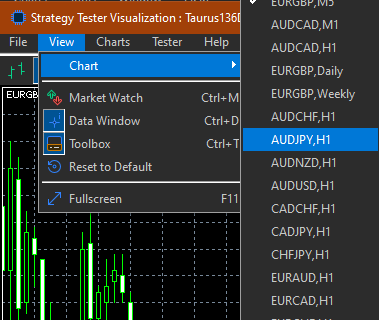
- Free trading apps
- Over 8,000 signals for copying
- Economic news for exploring financial markets
You agree to website policy and terms of use
After MT5 auto-updated to build 5104 (10 June 2025), the Strategy Tester stopped displaying timeframes as it’s supposed to — it now only displays the single timeframe selected in the Strategy Tester panel.
I have an EA that I use for backtesting and multi-timeframe analysis. I created multiple MA handles in the OnInit() function to access different timeframes (see attached image) during backtesting. I’ve been using this setup for over a year without any issues. However, after the recent auto-update, only the selected timeframe appears — all other timeframes are no longer available in the tester environment.. is this a bug??