You should be aware by now, that such builds are "beta" builds, which could have bugs or experimental functionality.
If you want to be a beta tester, then please report it in the Russian forum (on the respective topic) about your issues with it.
If not, please use only the officially released builds.
You should be aware by now, that such builds are "beta" builds, which could have bugs or experimental functionality.
If you want to be a beta tester, then please report it in the Russian forum (on the respective topic) about your issues with it.
If not, please use only the officially released builds.
huh? i just downloaded the setup file from my broker. how was i to know it was a beta build?
the image below does not say beta build anywhere.
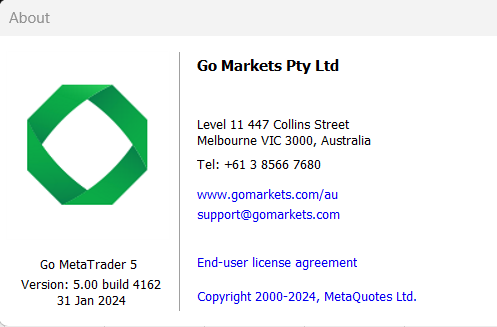
Please note, that doing a fresh install, unfortunately always installs a "beta" build.
In my opinion, this is a bad policy by MetaQuotes, but who am I to question it.
This is the main reason, I only work with "portable" mode and never do fresh installations.
EDIT: Alternatively, replace the 3 executable files with official builds after a fresh installation.
Please note, that doing a fresh install, unfortunately always installs a "beta" build.
In my opinion, this is a bad policy by MetaQuotes, but who am I to question it.
This is the main reason, I only work with "portable" mode and never do fresh installations.
always installs a beta version? really. But i always have 3 platforms installed and they are all the same version 4153, cept this one 4162. where does it indicate that it is a beta build?
It NEVER says beta build! Again, a bad policy by MetaQuotes in my opinion. Unfortunately, we users have no say in this.
ok. so what is the latest release version? 4153? or is there a newer one. But i was not aware about the stupid policy or i would have been P*&%$ off many times before now.
The keyword in your statement is "installed".
During any new installation process, the install process contacts the MetaQuotes servers and downloads the latest build that MetaQuotes is pushing out.
So depending on the date and time the installation is carried out, it could be the officially released build or it could be a beta build, but most of the time it is the beta build.
The keyword in your statement is "installed".
During any new installation process, the install process contacts the MetaQuotes servers and downloads the latest build that MetaQuotes is pushing out.
So depending on the date and time the installation is carried out, it could be the officially released build or it could be a beta build, but most of the time it is the beta build.
roger that. From now on i keep copies of the release files backed up. Thanks for taking the time to explain the above.
Currently it is 4153. Actually the official one was 4150, but that was a botched build with major bugs that needed to be fixed, so 4153 was pushed out to fix them.
is botched the official term? (sarcasm).
so? you would suggest I get 4153 then? I still have 2 platforms of this version, so I will just need to copy and paste the 3 exe files into the installed folder, correct?
- Free trading apps
- Over 8,000 signals for copying
- Economic news for exploring financial markets
You agree to website policy and terms of use
What is this? I updated mt5 to 4162 by downloading setup file from broker and since then, I have had these going into journal at start of every candle; multiplied by the number of charts i have open.