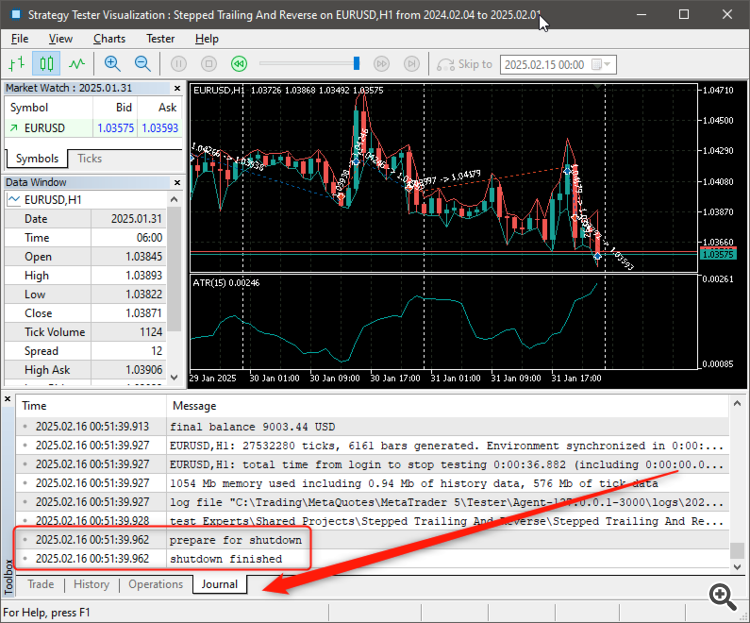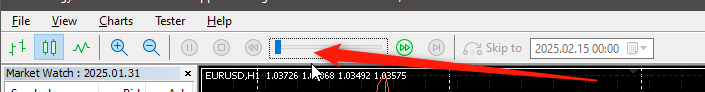- Robots aren't making trades?
- Micronotch_v2 EA
- None of the Experts I D/L are working??
Please consider which section is most appropriate — https://www.mql5.com/en/forum/172166/page6#comment_49114893
It seems that it may have reached the end of the test period. Click on the "Journal" section and see if that is the case. It will report a "Shutdown".
If you want to slow it down, before closing that window, reduce the speed to the minimum ...
... and only then close the window.
That way, when you redo the test, it will start off very slow and you can pause/stop or speed it up slightly.
What do you mean?
It is the EAs that have to be optimised, not MetaTrader.
The alternative, is that EA developers should make their EAs more adaptable and self-optimising. Unfortunately that requires advanced knowledge about trading, mathematics and good coding skills, something that only a few EA developers are able to achieve.
So, for the vast majority of EAs, manual optimisation is required, either to be carried out by the end user, or the author offers Settings (".set" files) for various trading scenarios, based on traded symbol and time-frame.
- Free trading apps
- Over 8,000 signals for copying
- Economic news for exploring financial markets
You agree to website policy and terms of use