Forum on trading, automated trading systems and testing trading strategies
The purchased tab is only showing the last two purchases
Alexey Petrov, 2021.01.19 11:17
Even if a Market product is removed from the showcase, those who already purchased it, can install it anytime from their MetaTrader terminal (Market \ Purchased section).
In case you don't see the product on the list of your purchases in the terminal, try the following:
- Close all your MetaTrader terminals
- Go to C:\Users\{user name}\AppData\Roaming\MetaQuotes\Terminal\Community
- Delete all files starting from mql4.market.* and mql5.market.*
- Open MetaTrader terminal
- Try to install product again
Besides, in case of MT5 (this is instruction, just in case you missed something):

- 2021.03.30
- Eleni Anna Branou
- www.mql5.com

- www.mql5.com
..and finally - if you are using external VPS and having some error in Metatrader journal (the error which "may be connected" with the market or installation of the EA from the Market) so read this blog post:
Thanks for trying to help, however it didn't work...
But when I checked the journal, I noticed the following errors (1001):
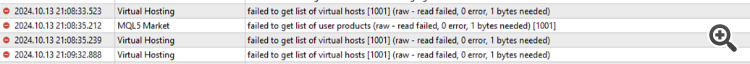
Can you help me?
Thanks for trying to help, however it didn't work...
Did you read all my posts here on your thread?
especially this blog post: Summary: Installation Failed - Error 403 and more
------------------
Do you have Windows 10 64-bit OS in your VPS?
if not so read this blog post for possible reasons: Summary: Installation Failed - Error 403 and more
(especially about the following: your VPS was blocked from the Market or not; how to know about it; how to install WebView2, and more).
------------------
Did you fill Community tab of Metatrader with your forum login and forum password?
If yes so what Metatrader told about it in his/Metatrader's journal?
------------------
Seems you are using VPS from same VPS provider with this user (having same error 1001):
https://www.mql5.com/en/forum/474623
------------------
about this error 1001 -
Forum on trading, automated trading systems and testing trading strategies
Can't log in into MT5 Community tab
Sergey Golubev, 2024.02.04 08:14
I found one post about error 1001 (not sure how it helps) -
https://www.mql5.com/en/forum/346831
The solution is changing your MQL5 password to be 8 characters long
-------------------------
And I collected some reasons about error 1001 in one post #5 some months ago.
-------------------------
So, it may be anything, -
- from the password of more than 8 characters, from banned external VPS using, or old MT5 build or beta MT5 using (the latest stable MT5 build is 4153), or too many Metatrader instances installed on one PC (no enough computer memory)
- to the absence of WebView2, Internet Explorer or Microsoft Edge installed on Windows

- www.mql5.com
Did you read all my posts here on your thread?
especially this blog post: Summary: Installation Failed - Error 403 and more
------------------
Do you have Windows 10 64-bit OS in your VPS?
if not so read this blog post for possible reasons: Summary: Installation Failed - Error 403 and more
(especially about the following: your VPS was blocked from the Market or not; how to know about it; how to install WebView2, and more).
------------------
Did you fill Community tab of Metatrader with your forum login and forum password?
If yes so what Metatrader told about it in his/Metatrader's journal?
------------------
Seems you are using VPS from same VPS provider with this user (having same error 1001):
https://www.mql5.com/en/forum/474623
------------------
about this error 1001 -
Thanks for the reply. I had read that article, but I had already tried everything and it only worked when I tried it on my computer and not on the VPS; so if there is no other solution, I will have to change VPS.
- What is OS on your VPS? Windows 7 or Windows 8? or Windows server 2012 ?
- Did you install WebView2 on your VPS? and enable TLS 1.2 ?
- Did you check about blocks ? (some VPS providers were banned from the Market)?
Everything is written here
Summary: Installation Failed - Error 403 and more

- www.mql5.com
- What is OS on your VPS? Windows 7 or Windows 8? or Windows server 2012 ?
- Did you install WebView2 on your VPS? and enable TLS 1.2 ?
- Did you check about blocks ? (some VPS providers were banned from the Market)?
Everything is written here
Summary: Installation Failed - Error 403 and more
I have an IC VPS with Windows 10, and i did all that
Try these too please: https://www.mql5.com/en/forum/391916
- Free trading apps
- Over 8,000 signals for copying
- Economic news for exploring financial markets
You agree to website policy and terms of use
I created this article because I have been unable to install Expert Advisors on my MT5 terminals for 2 days. I simply cannot see any Expert Advisors in my purchases section.
I have already tried uninstalling and reinstalling terminals, restarting my VPS, logging out and back into MQL5 within the terminal, installing terminals from my 3 brokers, and I have also tried terminals downloaded from MT5. Despite this, I am still unable to install EAs.
I hope you can help me.