- Questions from a "dummy"
- trade manager(scalpeing manual tool)
- Question: Creating a Button, Panel or BmpLabel? Confused!
The Chart is already set as background, the panel is in front of everything on the chart, except the trading history.
When inserting the panel on the chart it is in front of everything, after sending an order the trading history is in front of it, even if the order is not sent by the panel.
I've already tried changing the z-Order, but it still doesn't work.
Look at this attached video, as I have difficulty clicking on a CEdit and as it keeps blinking, I now realized that if I change the chart to another asset the panel returns to the front of the trading history:The laziest way is to place the panel on the right and use chart shift:

The second method is to re-create the panel. The object that was created most recently is displayed above all.
Perhaps there is another way that will avoid re-creation. I don't know.
First, thank you for everyone's attention
To create the panel I am using <Controls\Panel.mqh> Panel.Create
I did a GET on the panel's OBJPROP_TIMEFRAMES property and the return was "0", as if it was not in any graphical time.
This leads me to believe that the panel is not being created as a chart object, what do you think?

I did a GET on the panel's OBJPROP_TIMEFRAMES property and the return was "0", as if it was not in any graphical time.
I've never used it. I just opened <Controls\Panel.mqh> for the first time and saw these methods:
//+------------------------------------------------------------------+ //| Display object on chart | //+------------------------------------------------------------------+ bool CPanel::OnShow(void) { return(m_rectangle.Timeframes(OBJ_ALL_PERIODS)); } //+------------------------------------------------------------------+ //| Hide object from chart | //+------------------------------------------------------------------+ bool CPanel::OnHide(void) { return(m_rectangle.Timeframes(OBJ_NO_PERIODS)); }
The theory is that if you hide and then show an object, it will appear on top of all the others, as if it were created. But this is not certain, this needs to be checked😄
This leads me to believe that the panel is not being created as a chart object, what do you think?
Object List -> List all
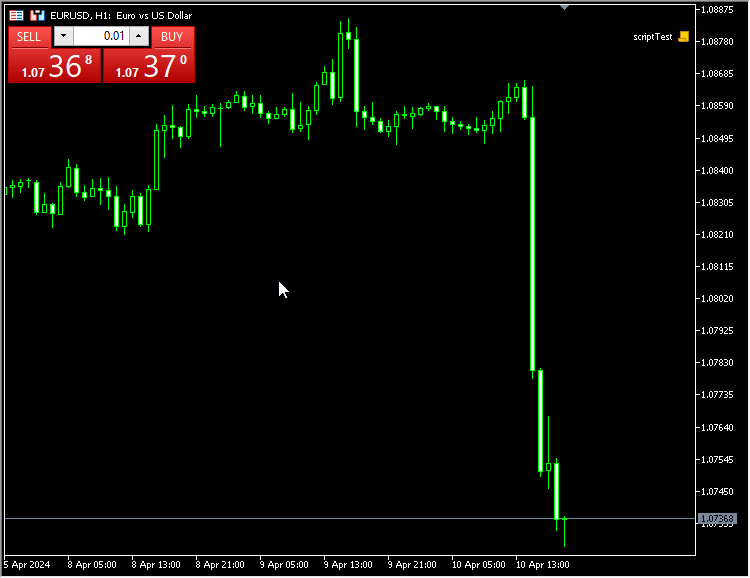
See also OBJPROP_HIDDEN:
https://www.mql5.com/en/docs/constants/objectconstants/enum_object_property
| OBJPROP_HIDDEN | Prohibit showing of the name of a graphical object in the list of objects from the terminal menu "Charts" - "Objects" - "List of objects". The true value allows to hide an object from the list. By default, true is set to the objects that display calendar events, trading history and to the objects created from MQL5 programs. To see such graphical objects and access their properties, click on the "All" button in the "List of objects" window. | bool |
- Free trading apps
- Over 8,000 signals for copying
- Economic news for exploring financial markets
You agree to website policy and terms of use