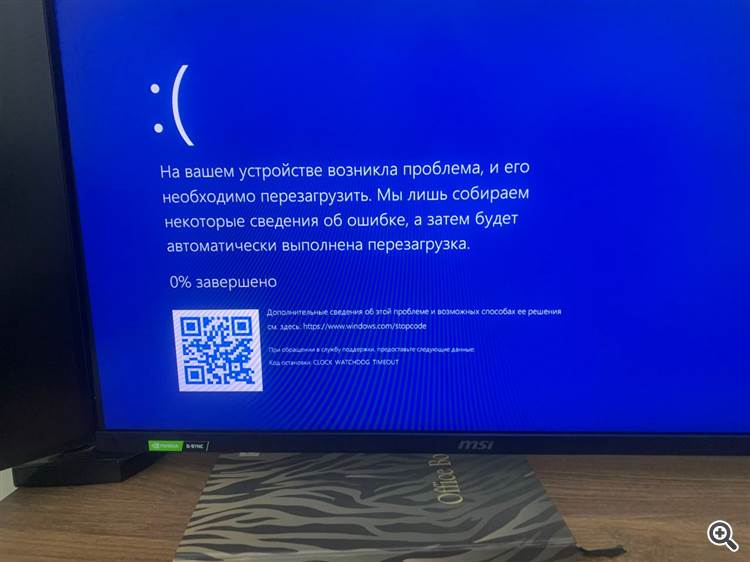Please provide more technical details as explained in the following topic ... How to report technical issues?
Also, what form of compilation was applied to your EA being tested?

- 2023.06.20
- www.mql5.com
Please provide more technical details as explained in the following topic ... How to report technical issues?
Also, what form of compilation was applied to your EA being tested?
Thanks for reply Fernando
I think it is not about compilation, because the error is still persist even with default EAs that comes with MT5 itself. (It is choosen X64 by default on meta editor)
Here are terminal logs:
2023.12.15 06:13:09.020 Terminal Tickmill MT5 Terminal x64 build 4098 started for Tickmill Ltd 2023.12.15 06:13:09.020 Terminal Windows 11 build 22621, 32 x Intel Core i9-14900K, AVX2, 56 / 63 Gb memory, 611 / 930 Gb disk, UAC, GMT+5 2023.12.15 06:13:09.020 Terminal C:\Users\Windows 11\AppData\Roaming\MetaQuotes\Terminal\29E91DA909EB4475AB204481D1C2CE7D
Also trying to do different stress tests on PC and none of them failed yet
Build 4098 is a “beta” which might have bugs. The latest officially released build is 4040 — New MetaTrader 5 Platform build 4040: Improvements and fixes
Unfortunately, it is not publicly disclosed that downloading MetaTrader from the MetaQuotes website, or connecting to their demo trade server, will cause it to update with “beta” builds.
So, please use your backups to restore your setup to build 4040 and only connect to broker provided accounts.

- 2023.10.19
- www.mql5.com
Trying to do optimization (genetic/slow) on desktop computer. But it is causing random blue screen. I thought this is kind of CPU fault (since I see many blaming CPU for this on forums) and completed multiple stress tests, particularly on Cinebench. Stess test is being completed succesfully without any errors. What could be possible causing this? (My another guess is RAM, but not sure how verify it)
Build:
CPU: i9 14900K
RAM: 64gb 4800Mhz
SSD: Samsung 980 PRO 1tb
Video:
Thanks for reply Fernando
I think it is not about compilation, because the error is still persist even with default EAs that comes with MT5 itself. (It is choosen X64 by default on meta editor)
Here are terminal logs:
Also trying to do different stress tests on PC and none of them failed yet
Your issue is windows problem. not mtx.
And if you have windows 11 version 23H2 or upgrade to 23H2, then that is the cause. The recent updates are giving me headache after headache.
90% of BSOD are caused by windows updates. You should "roll back" to windows before the update.
FYI i am jealous of your system. I wish i had it.Trying to do optimization (genetic/slow) on desktop computer. But it is causing random blue screen. I thought this is kind of CPU fault (since I see many blaming CPU for this on forums) and completed multiple stress tests, particularly on Cinebench. Stess test is being completed succesfully without any errors. What could be possible causing this? (My another guess is RAM, but not sure how verify it)
Build:
CPU: i9 14900K
RAM: 64gb 4800Mhz
SSD: Samsung 980 PRO 1tb
Video:

- 2023.09.05
- Afam Onyimadu
- www.nextofwindows.com
Build 4098 is a “beta” which might have bugs. The latest officially released build is 4040 — New MetaTrader 5 Platform build 4040: Improvements and fixes
Unfortunately, it is not publicly disclosed that downloading MetaTrader from the MetaQuotes website, or connecting to their demo trade server, will cause it to update with “beta” builds.
So, please use your backups to restore your setup to build 4040 and only connect to broker provided accounts.
Just tried 4040 build, unfortunately same issue(
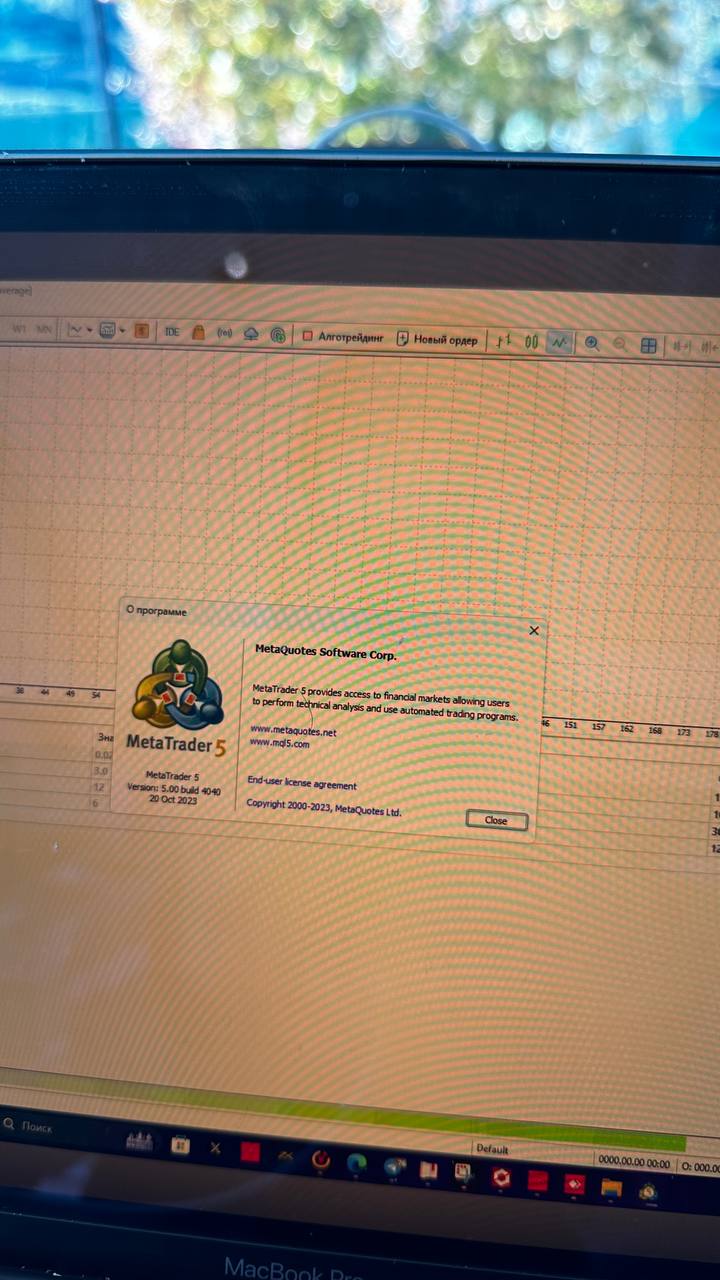
Your issue is windows problem. not mtx.
And if you have windows 11 version 23H2 or upgrade to 23H2, then that is the cause. The recent updates are giving me headache after headache.
90% of BSOD are caused by windows updates. You should "roll back" to windows before the update.
FYI i am jealous of your system. I wish i had it.It wasn't updated though. Anyways I will try to downgrade it. Thanks Revo.
Do you guys know similar programs like MT5? I have done different stress tests on cpu, ram and ssd.. They all passed. This problem only exists on mt5. But I am sure problem is not with MT5. Computer seller complaining about MT5, saying it is program issue. So now I am searching for similar programs that gives high usage as MT5.
Following is the screenshot while one of the stress test programs running. It is running on full load without any problem.
Your issue is windows problem. not mtx.
And if you have windows 11 version 23H2 or upgrade to 23H2, then that is the cause. The recent updates are giving me headache after headache.
90% of BSOD are caused by windows updates. You should "roll back" to windows before the update.
FYI i am jealous of your system. I wish i had it.I have been using 23H2 without any issue so far. Not sure what errors giving you headache. I had done a clean install since 23H2 is major upgrade. If you are jealous of 23H2 users i just want to inform you can still have it by disabling TPM (if its that what you dont have) using Rufus. I have recently done genetic / slow optimization but my system is Laptop, so maybe it could be related to hardware but not sure.
- Free trading apps
- Over 8,000 signals for copying
- Economic news for exploring financial markets
You agree to website policy and terms of use
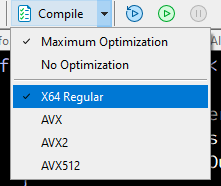
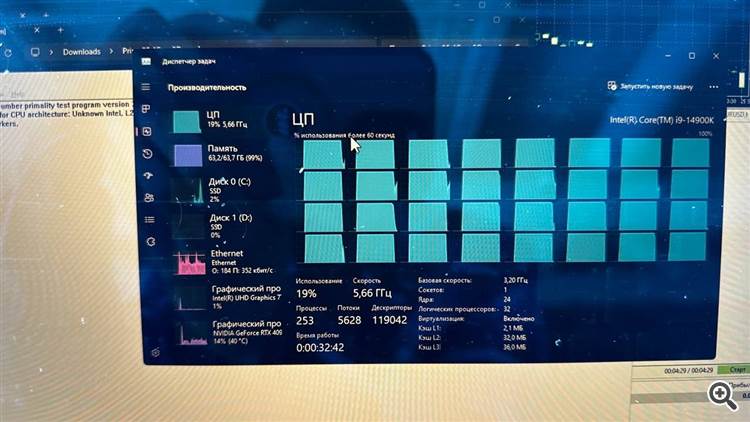
Trying to do optimization (genetic/slow) on desktop computer. But it is causing random blue screen. I thought this is kind of CPU fault (since I see many blaming CPU for this on forums) and completed multiple stress tests, particularly on Cinebench. Stess test is being completed succesfully without any errors. What could be possible causing this? (My another guess is RAM, but not sure how verify it)
Build:
CPU: i9 14900K
RAM: 64gb 4800Mhz
SSD: Samsung 980 PRO 1tb
Video:
https://youtube.com/shorts/GaTuieaEJgs?feature=share