You are missing trading opportunities:
- Free trading apps
- Over 8,000 signals for copying
- Economic news for exploring financial markets
Registration
Log in
You agree to website policy and terms of use
If you do not have an account, please register
Select the Journal Tab in the Toolbox. Then right-click inside the window, and select "Open" in the popup menu.
It will open a Windows Explore window with all the log files, send us the last one(s).
Hope this will give you enough information.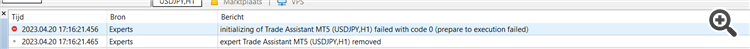
Je ne comprends pas pourquoi, j'ai encore fait les mises à jour mais il n'y a pas d'EA qui fonctionne.
Please post in English only on this forum.
You can use automatic translation tool if needed.
Thanks.Maybe the error does not exist for you but for others it can. I followed all your steps and still have the same isue, free and paid EA.
This is same issue as for the other user above - something with Community login.
for you:
for previous user:
Besides, if you are using demo versions so the demo versions can not be attached to the chart:
-----------------
As to me so I am having very simple username (newdigital) with no more than 15 letters/symbols, and
I made my examples with free products from the Market which can be used and can be attached to the charts.
-----------------
PS. Anyway, I do not know the reason for this issue (I just made some observation about).
Just hope that it will be fixed on some way (post #17 ).
This is same issue as for the other user above - something with Community login.
for you:
for previous user:
Besides, if you are using demo versions so the demo versions can not be attached to the chart:
-----------------
As to me so I am having very simple username (newdigital) with no more than 15 letters/symbols, and
I made my examples with free products from the Market which can be used and can be attached to the charts.
-----------------
PS. Anyway, I do not know the reason for this issue (I just made some observation about).
Just hope that it will be fixed on some way (post #17 ).
Good observation.
That seems an issue with the length of the community login which doesn't work if more than 15 characters.
This is same issue as for the other user above - something with Community login.
for you:
for previous user:
Besides, if you are using demo versions so the demo versions can not be attached to the chart:
-----------------
As to me so I am having very simple username (newdigital) with no more than 15 letters/symbols, and
I made my examples with free products from the Market which can be used and can be attached to the charts.
-----------------
PS. Anyway, I do not know the reason for this issue (I just made some observation about).
Just hope that it will be fixed on some way (post #17 ).
Thank you tho. How can i change my username? I'll give that a try.
Merci. Comment puis-je changer mon nom d'utilisateur ? Je vais essayer.
Thank you in advance for keeping us informed ;)
I have been searching on the forums, there is no way to change your username, you will need to register a new account.
@MOD is it possible to transfer the EA to the new account?
I have been searching on the forums, there is no way to change your username, you will need to register a new account.
@MOD is it possible to transfer the EA to the new account?
No. Wait for an official answer from MetaQuotes.
Forum on trading, automated trading systems and testing trading strategies
Invalid License for all EA (even free ones)
Alexey Petrov, 2023.04.20 16:12
We will check it and get back to you soon.
That's a bug in the current beta version. Please roll back to official release (3661) until it is fixed.
To do this:
C'est un bogue dans la version bêta actuelle. Veuillez revenir à la version officielle (3661) jusqu'à ce qu'elle soit corrigée.
Pour faire ça: