I found same issue reported on Russian forum (for external VPS and for computer).
- First case: the user installed too many Metatrader instances on VPS so the memory was not enough to run all of them in the same time.
- Second same: something with his Windows - he install many software/programs and all of them are connected to the internet
(decision: the computer/OS should be clean manually or some specialized cleaning programs). - The 3rd user had this issue but it was fixed by itself after he restarted his computer many times.
One of reply (in Russian) about error 1001 and the reasons - post #160
So, it may be something with your computeer/Windows and it is related to the software/programs you are using on this computer on the same time.
---------------
I can not help more as this 1001 is very specific (at least for me) ...
I found same issue reported on Russian forum (for external VPS and for computer).
- First case: the user installed too many Metatrader instances on VPS so the memory was not enough to run all of them in the same time.
- Second same: something with his Windows - he install many software/programs and all of them are connected to the internet
(decision: the computer/OS should be clean manually or some specialized cleaning programs). - The 3rd user had this issue but it was fixed by itself after he restarted his computer many times.
One of reply (in Russian) about error 1001 and the reasons - post #160
So, it may be something with your computeer/Windows and it is related to the software/programs you are using on this computer on the same time.
---------------
I can not help more as this 1001 is very specific (at least for me) ...
Dear Sergey,
Thanks for your reply. It is a fresh install of windows without any extra program installed other than V2Ray N vpn which I should use if I want to connect to MQL website (It is shamefully filtered in Iran).
My cousin has the same issue but I should check his journal for the same error.
I would really appreciate if you forward this to some one who can help me as I can not understand the Russian resource you mentioned.
I already tried the "Service desk" and they replied that I should only bring this up in the forum and they can not help with that.
Any other rout to download the free EAs and utilities would be much appreciated.
Dear Sergey,
Thanks for your reply. It is a fresh install of windows without any extra program installed other than V2Ray N vpn which I should use if I want to connect to MQL website (It is shamefully filtered in Iran).
My cousin has the same issue but I should check his journal for the same error.
I would really appreciate if you forward this to some one who can help me as I can not understand the Russian resource you mentioned.
I already tried the "Service desk" and they replied that I should only bring this up in the forum and they can not help with that.
Any other rout to download the free EAs and utilities would be much appreciated.
So, it may be something with your V2Ray N vpn.
But as I mentioned above - this issue/error number is very specific one, I mean: it is almost impossible to find the universal decision
for all the people having this error number (error 1001) - because it is error of running Windows with software programs installed.
The service desk will not deal with it because it is related to your computer/Windows anyway.
Every post here on MQL5 forum is having in-built translation feature so it is not a big problem to go to any language part of the forum to read:
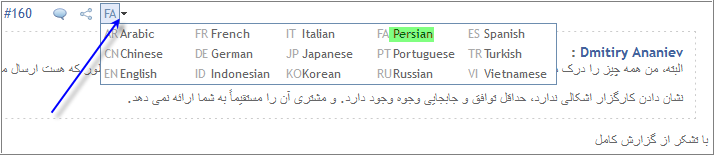
I am using this in-built online translator for Russian post #160 -
Forum on trading, automated trading systems and testing trading strategies
New version of the MetaTrader 5 platform build 2715: General improvements
Renat Fatkhullin , 2021.01.04 10:17
Thanks for the complete log.
Consider your two computers:
VPS with 1 GB of memory on Windows 2012:
- You ignored my question about the number of running terminals
- You have several MT4 and MT5 terminals there
- WinAPI error 1450 unequivocally indicates absolute resource exhaustion of handles, even files cannot be opened
Home computer with 16 GB on Windows 10:
- MT5 terminal is installed on a separate disk G:\MT5Portable
- Apparently 10 GB of RAM is enough out of 16 occupied
- Experts and/or indicators are working
- Suddenly, 6 hours after rescanning access points, the terminal cannot open the file to write the server configuration update for the account. This is clearly the impossibility of creating a system handle when calling the WinAPI CreateFile function:
GL 0 06:19:59.165 Network '83677': terminal synchronized with RannForex Limited: 0 positions, 0 orders, 78 symbols, 0 spreads IQ 0 06:19:59.165 Network '83677': trading has been enabled - hedging mode LH 0 10:57:29.347 Network '83677': scanning network for access points LO 0 10:57:31.948 Network '83677': scanning network finished DH 0 16:57:29.235 Network '83677': scanning network for access points JL 2 16:57:49.311 Accounts open file error, path G:\MT5Portable\config\accounts.dat (1450) NR 0 16:57:49.312 Network '83677': scanning network finished - Next, there are massive failures on the network context due to the inability to create a socket system handle:
JE 2 18 : 23 : 43.247 MQL5.community authorization failed RN 2 18 : 28 : 43.253 MQL5.community authorization failed
- Further massive and random failures of handle allocation lead to the inability to work with the disk, which is confirmed by the logs.
- For 4 core processors, 227 programs/processes running, 2,698 threads, and 118,162 handles/handles mean good garbage
These computers have nothing in common other than running terminals. And programs in them.
My opinion is that handles are leaking in your robots/indicators, which completely kills both the terminals and the operating system.
For example:
- create copies of graphic resources
- copies of indicators
- anything in a DLL
Describe what your programs do or make them available for public review, please.
You can notice the excessive growth to thousands and tens of thousands of descriptors in the Task Manager if you enable additional columns:
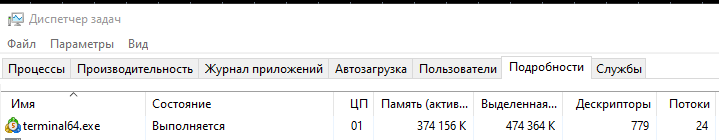
Seems, the user understood something from the answer above - his reply:
Forum on trading, automated trading systems and testing trading strategies
New version of the MetaTrader 5 platform build 2715: General improvements
Dmitry Ananiev , 2021.01.04 11:59
I finally saw that the number of descriptors is growing to 273,000. Thanks for the clarification. I will look for.I can not help more (because I am not a specialist for cleaning the handles in computer sorry).
The 3rd user had this issue but it was fixed by itself after he restarted his computer many times.
So, there is one universal decision/fixing for all possible errors/issues: restart computer :)
You can try it .. and the handles may be cleaned by OS ... who knows ... because one user did it and it worked for him.
Make sure that:
- that you have all the latest Windows Updates installed
- that you have Internet Explorer or Microsoft Edge latest version installed on your computer or VPS
- that you are using the latest build of MetaTrader 4/5
- that you are logged into your MQL5 account in MT4/5 >> Tools >> Options >> Community tab, using your login - NOT your email
- that your MQL5 account password is less than 10 characters (if your password is 10 or more characters - change MQL5 account password here)
Also try the following:
- Close ALL your MetaTrader terminals
- Go to C:\Users\{user name}\AppData\Roaming\MetaQuotes\Terminal\Community
- Delete all files starting from mql4.market.* and mql5.market.*
- Open the MetaTrader terminal
- Try to install your product again
Make sure that:
- that you have all the latest Windows Updates installed
- that you have Internet Explorer or Microsoft Edge latest version installed on your computer or VPS
- that you are using the latest build of MetaTrader 4/5
- that you are logged into your MQL5 account in MT4/5 >> Tools >> Options >> Community tab, using your login - NOT your email
- that your MQL5 account password is less than 10 characters (if your password is 10 or more characters - change MQL5 account password here)
Also try the following:
- Close ALL your MetaTrader terminals
- Go to C:\Users\{user name}\AppData\Roaming\MetaQuotes\Terminal\Community
- Delete all files starting from mql4.market.* and mql5.market.*
- Open the MetaTrader terminal
- Try to install your product again
THank eleni
Unfortunately I have done them all.
I am starting to think that the problem is related to Edge or the vpn.
I had the same problem in the mT4 but in edge I set that do not block the pop ups and suddenly it worked and the market tab opened but for mt5 not working :(
Dear All,
I have a similar issues on my terminal MT4 that is runiug on a VPS, this is the error: Virtual Hosting failed to get list of virtual hosts [403], so I can not load any indicator/EA from the market, do you have any idea how to solve it?

- 2021.03.11
- www.mql5.com
- Free trading apps
- Over 8,000 signals for copying
- Economic news for exploring financial markets
You agree to website policy and terms of use
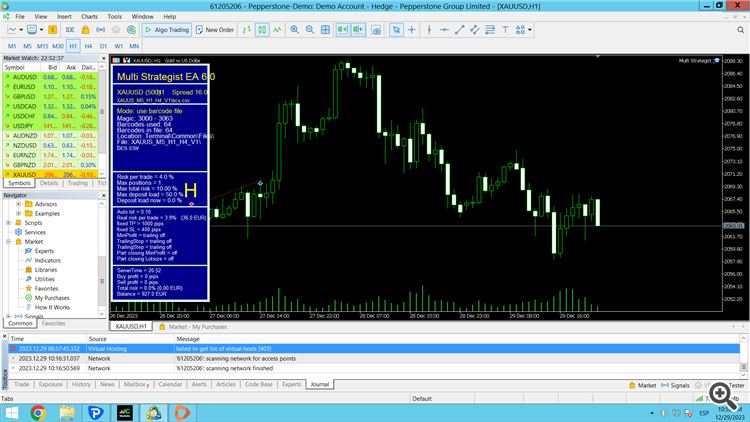
Hello, I read the forums and tried every thing.
-logged into the community tab with my username and pass
-deleted the user data terminal community files
-reinstalled the latest terminal version ( build 5367 )
- latest windows update and updated Edge (Explorer is not allowed to install on windows 10 64 anymore)
but still get "Installation failed error!"
in the journal I get for example when I try to download a demo EA :
2023.02.02 01:37:02.793 Virtual Hosting failed to get list of virtual hosts [1001] (connect failed)
2023.02.02 01:39:42.689 MQL5 Market failed to get list of user products (connect failed) [1001]
2023.02.02 01:39:46.327 MQL5 Market failed download product 'The Most Wanted EA' (connect failed) [1001]
2023.02.02 01:39:47.220 Virtual Hosting failed to get list of virtual hosts [1001] (connect failed)
this is what I get on another terminal(FTMO) when I try to download a demo EA:
2023.02.02 01:42:39.053 Network '1051470017': trading has been enabled - hedging mode
2023.02.02 01:42:52.228 MQL5 Market failed to get list of user products (connect failed) [1001]
2023.02.02 01:42:52.338 Virtual Hosting failed to get list of virtual hosts [1001] (connect failed)
2023.02.02 01:43:42.588 MQL5 Market failed download product 'Bonnitta EA MT5' (connect failed) [1001]
I should mention that I am from Iran and MQL site is normally filtered but I tried with numerous VPNs although I can brows the MQL website after VPN the result of installing EAs is the same.
I would really appreciate if you help me.