when i tried to install purchased ez/utilites under market section always receiving this error msg----
MQL4 Market: failed connect to www.mql5.com (www.mql5.com:443 failed)
no idea why. how to solve this?
Make sure you are logged into your MQL5 account in MT4 >> Tools >> Options >> Community, with your biouscope login and your less than 10 characters password.
If you can't see your purchase when you click the Purchased option, check the below mentioned issues:
Make sure that:
- that you have Internet Explorer or Microsoft Edge latest version installed on your computer or VPS
- that you are using the latest build of MetaTrader 4/5
- that you are logged into your MQL5 account in MT4/5 >> Tools >> Options >> Community tab, using your login - NOT your email
- that your MQL5 account password is less than 10 characters (if your password is 10 or more characters - change MQL5 account password here)
In case you still don't see the product on the list of your purchases in the terminal, try the following:
- Close ALL your MetaTrader terminals
- Go to C:\Users\{user name}\AppData\Roaming\MetaQuotes\Terminal\Community
- Delete all files starting from mql4.market.* and mql5.market.*
- Open the MetaTrader terminal
- Try to install your product again
Also make sure that the purchases you are looking for, have been purchased under your biouscope MQL5 account.
https://www.mql5.com/en/users/biouscope/marketIf you can't see your purchase when you click the Purchased option, check the below mentioned issues:
Make sure that:
- that you have Internet Explorer or Microsoft Edge latest version installed on your computer or VPS
- that you are using the latest build of MetaTrader 4/5
- that you are logged into your MQL5 account in MT4/5 >> Tools >> Options >> Community tab, using your login - NOT your email
- that your MQL5 account password is less than 10 characters (if your password is 10 or more characters - change MQL5 account password here)
In case you still don't see the product on the list of your purchases in the terminal, try the following:
- Close ALL your MetaTrader terminals
- Go to C:\Users\{user name}\AppData\Roaming\MetaQuotes\Terminal\Community
- Delete all files starting from mql4.market.* and mql5.market.*
- Open the MetaTrader terminal
- Try to install your product again
Also make sure that the purchases you are looking for, have been purchased under your biouscope MQL5 account.
thnx ill check and update here, im under biouscope and purchase all from here
If you can't see your purchase when you click the Purchased option, check the below mentioned issues:
Make sure that:
- that you have Internet Explorer or Microsoft Edge latest version installed on your computer or VPS
- that you are using the latest build of MetaTrader 4/5
- that you are logged into your MQL5 account in MT4/5 >> Tools >> Options >> Community tab, using your login - NOT your email
- that your MQL5 account password is less than 10 characters (if your password is 10 or more characters - change MQL5 account password here)
In case you still don't see the product on the list of your purchases in the terminal, try the following:
- Close ALL your MetaTrader terminals
- Go to C:\Users\{user name}\AppData\Roaming\MetaQuotes\Terminal\Community
- Delete all files starting from mql4.market.* and mql5.market.*
- Open the MetaTrader terminal
- Try to install your product again
Also make sure that the purchases you are looking for, have been purchased under your biouscope MQL5 account.
https://www.mql5.com/en/users/biouscope/markethi,
i followed all the steps but no changes, changd passwords, delte those files but same issue
Try on another terminal then, the one you use may be corrupted.
Or try to uninstall and install it again.
yes i did that, tried on 3 different broker, and reinstall 2 of them. some times after refressing the purchased section all purchased listed but when tried to install failed. plz check below image
also when i refresh the purchased section asked me to login, but already loged in check below
here all r related to vps, but im not using vps. from my desktop, 1 thing last night my windows had an update. is it relate to that? do u have any required setting which may impacted by that?
As far as I understand - error 443 - It is related to your computer.
Means: the computer is not fully compatible for the Market (for many reasons) - antovorus, firewall, and more.
I mean:
- something in your computer blocks internet access to the Market;
- Or you are using old version of Windows which is not supported by Metatrader anymore, or you are on very old version fo Metatrader;
- or you should evaluate the DEP (this computer setting may prevert your Metatrader to be connected with the Market using internet) - I had same error and I found something about DEP (post #9 );
- may be more.
--------------
The other reason may be the following: you already installed this product (you have it in Navigator - ...) but trying to install it once again. So, it is necessary to delete the previous installation from Navogator and install it once again (I know it because I am doing this mistake from time to time).
--------------
You only can find the reason about this issue (because it is your computer and you only know all the technical details about it).
We on the forum are able to suggsct something but with theoretical points of view only sorry.
Forum on trading, automated trading systems and testing trading strategies
MAIKOL KOCK, 2022.10.26 01:20
returning here to respond, in case this happens to anyone else.
my problem was solved after updating all the windows,
a simple thing that was causing so much trouble,
remembering that there may be other problems, but this is what solved my problem.

- 2020.02.26
- www.mql5.com
- Free trading apps
- Over 8,000 signals for copying
- Economic news for exploring financial markets
You agree to website policy and terms of use
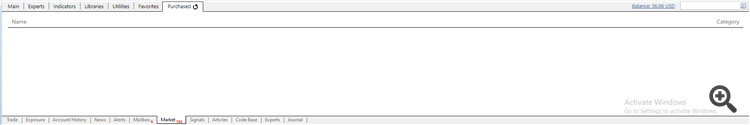
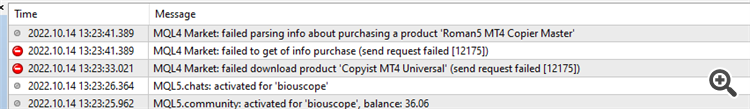

when i tried to install purchased ez/utilites under market section always receiving this error msg----
MQL4 Market: failed connect to www.mql5.com (www.mql5.com:443 failed)
no idea why. how to solve this?