https://www.mql5.com/en/market/widgets
I checked this page according to your username (drgandra), and there is 20 products there.
But after that - I placed the name of one of the "missing product", and everything is fine.
So, you can make a winget for every single product there for example.
Because it is written on the page - "Product widget displays the current information about one product".

- www.mql5.com
Hi Sergey, I have 34 Expert Advisors. I won't list the name of EAs here because maybe is forbidden, and so on, but please visit my profile and check. So only 20 widgets are available and the other 14 are not.
Thank's.
Hi Sergey, I have 34 Expert Advisors. I won't list the name of EAs here because maybe is forbidden, and so on, but please visit my profile and check. Thank's.
Yes this is ok, but I can't use the widget for some of them!
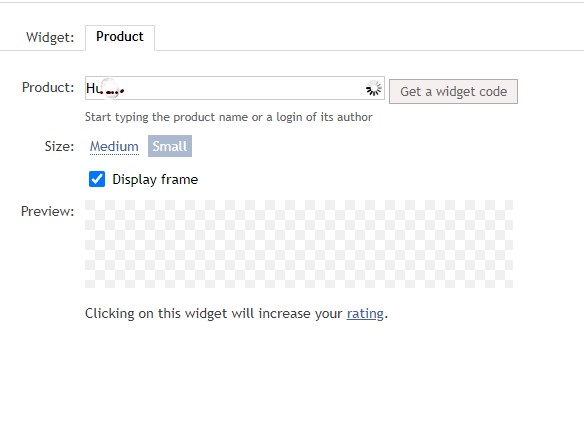
I do not know but it works for me :)
I do nothing ... I just insert/place the name of the product, and the system is proposing for me to select the name of the author/seller.
I selected your username, and that's all.
I am using Firefox 104.0.2 (64-bit).
It is very similar to finding a server by the broker's name (to open new demo account with pre-selected broker for example):
https://www.mql5.com/en/forum/214820

- 2017.08.31
- www.mql5.com
And just to finish with this thread ... I made one post several days ago about how to promote Market products and the signals.
So, I am reposting it now (as the information):
Forum on trading, automated trading systems and testing trading strategies
How to Start with Metatrader 5
Sergey Golubev, 2017.01.09 06:38
Do you sell something on the Market? Are you signal provider? So, just some links about promotion:
- About widgets - example with blogspot blog.
- Create a channel on this MQL5 portal and invite the users to subscribe.
- The article: MetaTrader 4 and MetaTrader 5 Trading Signals Widgets.
- The thread: Add MQL5 Market Product Widgets to Your Blog.
- Get a Market Widget.
- Signals Widget.
- Quotes section Widget (I want to install a widget)
- Make posts/threads on the other forums which are allowing commercial content according to their rules.
- Free trading apps
- Over 8,000 signals for copying
- Economic news for exploring financial markets
You agree to website policy and terms of use
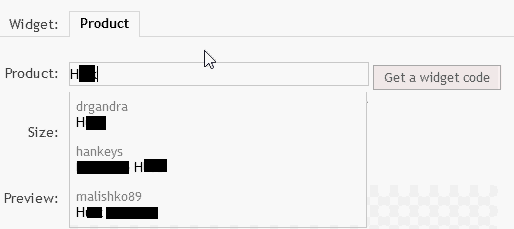
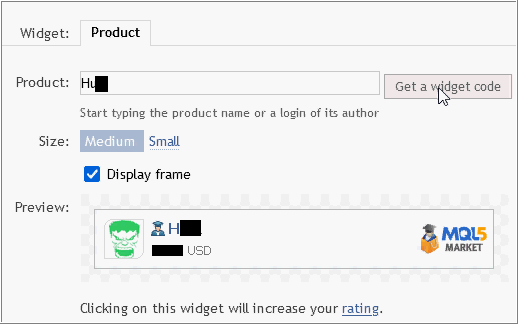
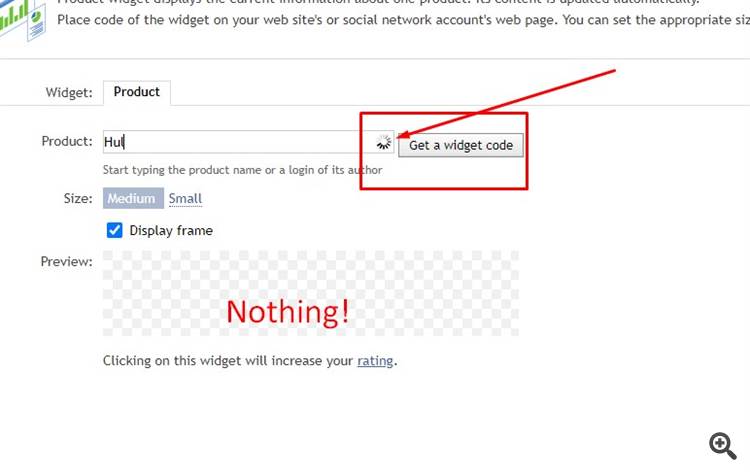
Hi,
I can't find half of my EAs inside Widget. So it is not possible to take promo material and publish it on my online media. Does anyone know why?
Thanks