You are missing trading opportunities:
- Free trading apps
- Over 8,000 signals for copying
- Economic news for exploring financial markets
Registration
Log in
You agree to website policy and terms of use
If you do not have an account, please register
When updating the EA (MT4), it writes that the report was not found:
When updating the Expert Advisor (MT4) it writes that no report has been found:
how long does the test take?
If 30 minutes or more, thenthe Expert Advisor hangs in some cycle and the error has to be found in the code
how long does the test take?
If 30 minutes or more, thenthe EA has frozen in some cycle and the error should be looked for in the code
It says on the screenshot how long it takes
exactly
but now a different error pops up
I updated recently - it went through on the first try, but now I just changed the version number and it won't go through
Something must be broken again.
Ran into a validation problem myself. The solution was on the surface. I had set the initial risk settings in the Expert Advisor to be different from zero. Under these conditions, the value of a selected fixed lot does not matter. The Expert Advisor did not pass the customs. I set the risk to zero, changed the EA version and uploaded it for checking - it got gobbled up with a crunch in just a few seconds. And approved.
Yes, it's working today - it's been fixed
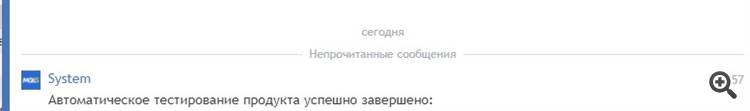
Thank you!Hello, Could you please tell me if the validator is working? I get an error message "test on EURUSD,H1 strategy tester report not found" and I don't know if it is me or not. Thank you
It's like that for everyone now. I went through this validation in three stages. At first there was an error of no trading operations. Naturally, I checked for correctness of lot and availability of funds to open an order, but it didn't work. I simply copied the check for the Lot from the Reference, which only checks if the lot is correct but if it is not, the error was not corrected and was simply written to the journal. And, of course, the orders were not opened. I altered it a little and checked it.
Then I got the errorEURUSD,H1 strategy tester report not found. I started to reason. If there is no tester report, it means that the EA does not work at all. In what case? In case trading is prohibited to this account or there is no connection. I have inserted in the beginning of the code everything I found in the Reference on this subject.
I have passed this error at once. But I got another one - error 148:
The number of open and pending orders has reached the limit set by the broker.
I inserted a check for the maximum number of orders before OrderSend and it finally passed the validation.
I have a question when placing an EA in MQL5 Market at testing stage.
How to specify the timeframe for autotesting when placing the *.ex5 file, otherwise the autotesting is performed by default on the H1 timeframe?
What should I do if I have only one pair to trade and one timeframe?
So far, I don't really understand this checking process.
P.S.: I check the volumes myself.
Maybe I should insert the code, which is suggested in the help?
Good evening!
I have a question during the testing stage of placing the Expert Advisor in MQL5 Market.
How to specify the timeframe for autotesting when placing the *.ex5 file, otherwise the autotesting is performed by default on the H1 timeframe?
What should I do if I have only one pair to trade and one timeframe?
So far, I don't really understand this checking process.
P.S.: I check the volumes myself.
Maybe I should insert the code, which is suggested in the help?
During automatic validation in the Market the financial results do not matter, the check goes on possible errors under different conditions of the trading environment, different deposits, different timeframes and trading instruments. Testing should be performed in all possible conditions without errors, restrictions on pairs and timeframes cannot be set. In the description specify the recommended trading tools and timeframes.