- ru.wikipedia.org
At a quick glance, why DirectCompute is needed:
1) It's convenient and efficient. You can calculate and immediately output the result to kanvas. You need to send calculation to gpu via OpenCL, then another request for output to kanvas, and sending it via pcie is long.
2) Different api differ a lot in performance depending on the task and the gpu vendor. And there will be plenty to choose from.
3) There will be a choice of language. If one knows hlsl, he won't have to learn opencl.
4) Calculation and output the result can be written in one language, which is convenient.
5) For the heap. Vertex ones are there, pixel ones are there, even geometric ones are there, but computational ones are not.
6) Almost everything is ready for that. DX is bolted on, just need to add a shader, it's not adding kuda from scratch.
7) I want to make such a thing for training.
8) And most importantly.

- habr.com
- Roman Shatalov - roman@shatalov.su
- oldshatalov.ghost17.ru
There is OpenCL. I have a suspicion that it will be much easier).
There is a suspicion that you've got the forum a little wrong.
There is a suspicion that you've got the wrong topic.
Minimal code, plus an attempt to compare performance with a normal kanvas (crooked way, got pcie bus score)
#include <Canvas\Canvas.mqh> #resource "/Files/vertex.hlsl" as string VS; #resource "/Files/pixel.hlsl" as string PS; struct VSInputVertex { float position[4]; static const DXVertexLayout s_layout[1]; }; const DXVertexLayout VSInputVertex::s_layout[1]= { {"POSITION", 0, DX_FORMAT_R32G32B32A32_FLOAT } }; void OnStart() { int size=500; CCanvas cc; cc.CreateBitmapLabel("11",100,100,size,size); cc.Erase(ColorToARGB(clrGreen)); cc.Update(); Sleep(1000); VSInputVertex vertex[]; ArrayResize(vertex,size*size); for(int y=0;y<size;y++) {for(int x=0;x<size;x++) {vertex[y*size+x].position[0]=2.f*(x+1)/size-1.f; vertex[y*size+x].position[1]=2.f*(y+1)/size-1.f; vertex[y*size+x].position[2]=0.5; vertex[y*size+x].position[3]=1.0; } } int hc=DXContextCreate(size,size); int hbv=DXBufferCreate(hc,DX_BUFFER_VERTEX,vertex); string s=""; int hsv=DXShaderCreate(hc,DX_SHADER_VERTEX,VS,"main",s); int hsp=DXShaderCreate(hc,DX_SHADER_PIXEL ,PS,"main",s); DXShaderSetLayout(hsv,VSInputVertex::s_layout); DXPrimiveTopologySet(hc,DX_PRIMITIVE_TOPOLOGY_POINTLIST); DXBufferSet(hc,hbv); DXShaderSet(hc,hsv); DXShaderSet(hc,hsp); DXContextClearDepth(hc); DXDraw(hc); uint image[]; ulong t1=GetMicrosecondCount(); DXContextGetColors(hc,image); ulong t2=GetMicrosecondCount(); for(int y=0;y<size;y++) for(int x=0;x<size;x++) cc.PixelSet(x,y,image[y*size+x]); ulong t3=GetMicrosecondCount(); cc.Update(); Print(t2-t1," ",t3-t2); Sleep(1000); DXRelease(hsp); DXRelease(hsv); DXRelease(hbv); DXRelease(hc); cc.Destroy(); }
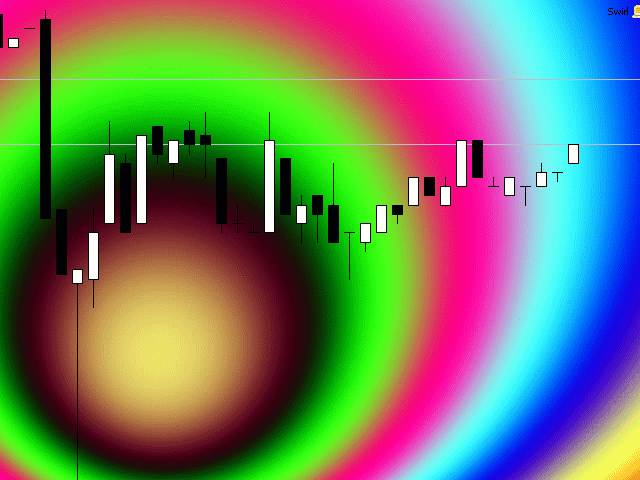
https://www.mql5.com/ru/forum/227736
Transferred to shader. First 15 seconds runs source code on cpu, then runs gpu version.
"You need to move array m_pixels[] in Canvas.mqh file from protected: to public:"
#include <Canvas\Canvas.mqh> #resource "/Files/vertex.hlsl" as string VS; #resource "/Files/pixel.hlsl" as string PS; struct VSInputVertex {float position[4]; static const DXVertexLayout s_layout[1]; }; const DXVertexLayout VSInputVertex::s_layout[1]={{"POSITION", 0, DX_FORMAT_R32G32B32A32_FLOAT}}; struct PSInputBuffer {float resolution[2]; float time; float dummy; }; void OnStart() {CCanvas C; int Width=(ushort)ChartGetInteger(0,CHART_WIDTH_IN_PIXELS); // получаем Ширину окна int Height=(ushort)ChartGetInteger(0,CHART_HEIGHT_IN_PIXELS); // получаем Высоту окна if(!C.CreateBitmapLabel(0,0,"CanvasExamlple",0,0,Width,Height,COLOR_FORMAT_XRGB_NOALPHA)) // создаем канвас размером текущего окна Print("Error creating canvas: ",GetLastError()); //---CPU--- uint i=0,j=100000; int size=Width*Height; uchar h[25600]; for (int w=0;w<25600;w++) h[w]= uchar(128+128*sin(double(w)/256));//создаем массив для ускорения работы double X1=0,Y1=0,X2=0,Y2=0; uint t0=GetTickCount(); uint t1=0; while(!IsStopped()) {int pos=int(i%size); if(pos==0) {C.TextOut(100,100,"CPU FPS: "+DoubleToString(1000./(GetTickCount()-t1),2),clrWhite); t1=GetTickCount(); C.Update(); if(t1-t0>15000) break; //Sleep(30); X1= Width-(sin((double)j/100)*(double)Width); Y1= Height-(cos((double)j/140)*(double)Height); X2= Width+(cos((double)j/80)*(double)Width); Y2= Height+(sin((double)j/20)*(double)Height); j++; } int X=pos%Width; int Y=int(pos/Width); double d= ((X1-X)*(X1-X)+(Y1-Y)*(Y1-Y))/(((X1-X)*(X1-X)+(Y1-Y)*(Y1-Y))+((X2-X)*(X2-X)+(Y2-Y)*(Y2-Y))); C.m_pixels[pos]=XRGB(h[int(d*11520)],h[int(d*17920)],h[int(d*6400)]); i++; } //---GPU--- VSInputVertex vertex[]= {{{-1,-1,0.5,1.0}},{{-1,1,0.5,1.0}},{{1,1,0.5,1.0}},{{1,-1,0.5,1.0}}}; int hc=DXContextCreate(Width,Height); int hbv=DXBufferCreate(hc,DX_BUFFER_VERTEX,vertex); uint index[]={0,1,2, 2,3,0}; int hbi=DXBufferCreate(hc,DX_BUFFER_INDEX ,index ); string s=""; int hsv=DXShaderCreate(hc,DX_SHADER_VERTEX,VS,"main",s); int hsp=DXShaderCreate(hc,DX_SHADER_PIXEL ,PS,"main",s); int hi[1]; hi[0]=DXInputCreate(hc,sizeof(PSInputBuffer)); DXShaderInputsSet(hsp,hi); DXShaderSetLayout(hsv,VSInputVertex::s_layout); DXPrimiveTopologySet(hc,DX_PRIMITIVE_TOPOLOGY_TRIANGLELIST); DXBufferSet(hc,hbv); DXBufferSet(hc,hbi); DXShaderSet(hc,hsv); DXShaderSet(hc,hsp); PSInputBuffer frame_data; frame_data.resolution[0]=(float)Width; frame_data.resolution[1]=(float)Height; for(uint n=100000;!IsStopped();n++) {DXContextClearDepth(hc); frame_data.time=(float)n; DXInputSet(hi[0],frame_data); DXDrawIndexed(hc); DXContextGetColors(hc,C.m_pixels); C.TextOut(100,100,"GPU FPS: "+DoubleToString(1000./(GetTickCount()-t1),2),clrWhite); C.Update(); t1=GetTickCount(); } DXRelease(hi[0]); DXRelease(hsp); DXRelease(hsv); DXRelease(hbv); DXRelease(hbi); DXRelease(hc); C.Destroy(); }
- Free trading apps
- Over 8,000 signals for copying
- Economic news for exploring financial markets
You agree to website policy and terms of use