Hello everyone,
I am hiring a VPS and i am using TradersGlobalGroup broker (Myforexfunds).
The VPS was running smoothly for weeks (the connection status showed 145 KB in bottom right).
However now i have only 4 KB and i have huge spreads or and/or slippage, download speed is 800mb/s, i tried to reinstall etc. and it did not work. Is this a VPS issue or a broker issue?
Since they both say it's not the issue from their side.
The problem is for both MT4 and MT5 terminals.
Attached 2 screenshots, 1 good connection and 1 bad (same VPS company and package, and used to run well to).
Slippage can originate from both sides, but Spreads is only broker-side, in my opinion.
Many brokers have multiple trade servers distributed over the world. So right-click on that icon and see what servers are available and what the ping latency is for each one. Choose the one with the least latency.
EDIT: The above screenshot is from my home PC via WiFi from Portugal. So it is not a good reference for ideal VPS/Broker latency which should be closer to the 5-10ms range.
If they are all slow than the network connection between the two points is not the best.
When choosing a VPS provider, choose one where you can select the VPS location so you can have it close to the broker's trade server.
Some cheaper VPS providers don't have a fixed location and can spawn your VPS into which ever location centre they deem fit, without your control.
Many brokers have multiple trade servers distributed over the world. So right-click on that icon and see what servers are available and what the ping latency is for each one. Choose the one with the least latency.
EDIT: The above screenshot is from my home PC via WiFi from Portugal. So it is not a good reference for ideal VPS/Broker latency which should be closer to the 5-10ms range.
If they are all slow than the network connection between the two points is not the best.
When choosing a VPS provider, choose one where you can select the VPS location so you can have it close to the broker's trade server.
Some cheaper VPS providers don't have a fixed location and can spawn your VPS into which ever location centre they deem fit, without your control.
Hi guys, the MS (delay) is low, so that is not the issue, see attached image:
Then if the ping latency is not the issue, then either your EA is inefficient, or the VPS has too few resources (CPU/RAM) or it is a broker issue.
We cannot comment on brokers here, so you will have to do your own research about them.
Then if the ping latency is not the issue, then either your EA is inefficient, or the VPS has too few resources (CPU/RAM) or it is a broker issue.
We cannot comment on brokers here, so you will have to do your own research about them.
Thanks! I just closed my MT4 where the connection was good (145 kb) and re-opened it and now i have 1 kb.
Does this kb speed really have something to do with execution speed or something? It seems when you restart MT4 or MT5 this will be reset to 0? (see attached for and after)
It's the total amount of network traffic in and out; nothing to do with execution speed or network lag.
So i should not have bigger spreads/slippage compared to my other MT4/MT5 with same settings and delay (ms)? These numbers will grow when the EA is doing it's thing?
One is still 145 KB and other is 2 KB (connection status)
- Spread is the difference between the Ask and Bid price. It has nothing to do with the connection speed or even to do with MetaTrader. It is set by the broker and the liquidity and volatility of the Market and the underlying liquidity providers.
- Slippage is dependant on many factors, including volatility and liquidity of the market, speed of execution by brokers, latency in the communications, efficiency of your EA, and CPU/RAM resources available for the MetaTrader terminal, as well as overhead of the operating system and hard-drive speeds.
- "kb" is the number Kilobytes of data transferred. It has nothing to do with speed. Being more or less is not an indication of anything special. It grows with time, the more charts you open, and the more orders you process.
- Free trading apps
- Over 8,000 signals for copying
- Economic news for exploring financial markets
You agree to website policy and terms of use
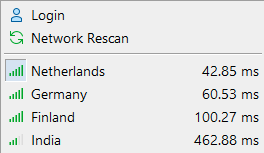
Hello everyone,
I am hiring a VPS and i am using TradersGlobalGroup broker (Myforexfunds).
The VPS was running smoothly for weeks (the connection status showed 145 KB in bottom right).
However now i have only 4 KB and i have huge spreads or and/or slippage, download speed is 800mb/s, i tried to reinstall etc. and it did not work. Is this a VPS issue or a broker issue?
Since they both say it's not the issue from their side.
The problem is for both MT4 and MT5 terminals.
Attached 2 screenshots, 1 good connection and 1 bad (same VPS company and package, and used to run well to).