Hi,
I have three different demo accounts working on three Mt4 instances on my laptop each with a VPS server running different EAs and indicators. On two of those MT4 instances when I right-click on the VPS server I don't see the "Start Server" or "Stop Server" menu choice. To stop or start the VPS I need to go to my MQL5 account from a browser, go to Hosting and start or stop them from the settings wheel on the list. Even then the change is not reflected on MT4 until I close Mt4 and restart it.
The 3rd demo account is working properly. I can see the menu choice and when I start or stop the VPS server on that MT4 instance using the menu choice it is updated properly.
Any idea why the menu choice is not showing on those two MT4s? All other menu choices are showing peoperly. I checked the Journals on those two MT4 VPS servers and everything looks like the 3rd MT4 VPS server. And by the way the EAs are working properly on the two faulty VPS servers. I just can't start and stop them through MT4.
You can only see these options for the account you are logged into.
But I am logged in on those accounts. I can see the other menu choices like Details, Journals, all three Synchronize choices and Cancel Hosting.
You can't be logged into 3 accounts at the same time.
These options are only available for the one account you are currently logged into.
Make sure that you are logged into your MQL5 account in MT4/5 >> Tools >> Options >> Community with your jpyp99 login and NOT your email or any other.
You can't be logged into 3 accounts at the same time.
These options are only available for the one account you are currently logged into.
Make sure that you are logged into your MQL5 account in MT4/5 >> Tools >> Options >> Community with your jpyp99 login and NOT your email or any other.
I am not sure you understand. I have three different MT4 instances. On each one I am logged in to a different demo account. I have a VPS server on each of these MT4 instances. On each of these MT4 instances I am logged in to my MQL5 account jpyp99 in the Community tab.
I used to have all menu choices on all those VPS servers at the same time.
I am not sure you understand. I have three different MT4 instances. On each one I am logged in to a different demo account. I have a VPS server on each of these MT4 instances. On each of these MT4 instances I am logged in to my MQL5 account jpyp99 in the Community tab.
I used to have all menu choices on all those VPS servers at the same time.
Restart your computer and terminals and check again.
If you are properly logged into your MQL5 account, you should have these options in all 3 terminals/accounts.
Check here to see if all your MQL5 VPS subscriptions running normally.
https://www.mql5.com/en/vps/subscriptions
If some of them is stuck or something (it is possible), it is advisable to move to another server and migrate your trading environment again.
I am sorry for the confusion, I didn't get the part with the 3 MT4 instances.
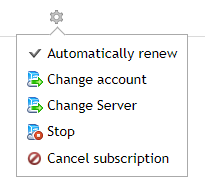
Restart your computer and terminals and check again.
If you are properly logged into your MQL5 account, you should have these options in all 3 terminals/accounts.
Check here to see if all your MQL5 VPS subscriptions running normally.
https://www.mql5.com/en/vps/subscriptions
If some of them is stuck or something (it is possible), it is advisable to move to another server and migrate your trading environment again.
I am sorry for the confusion, I didn't get the part with the 3 MT4 instances.
Yes I have all of those options on my MQL5 accounts. Like I said all three VPS are working properly. The only problem with two of them is that I cannot start or stop them from within their respective MT4 instance. I need to go to my MQL5 account to do it.
If I move to another server for those two VPS than I will have to pay again as they just got renewed automatically. Now that I think of it it seems the problem started when the renewal happened. The one that is ok is due to renew on Monday so I'll see if the menu choice disappears as well on Monday after the renewal.
Yes I have all of those options on my MQL5 accounts. Like I said all three VPS are working properly. The only problem with two of them is that I cannot start or stop them from within their respective MT4 instance. I need to go to my MQL5 account to do it.
If I move to another server for those two VPS than I will have to pay again as they just got renewed automatically. Now that I think of it it seems the problem started when the renewal happened. The one that is ok is due to renew on Monday so I'll see if the menu choice disappears as well on Monday after the renewal.
No, you will not pay again if you move to another MQL5 VPS server, it is within your rights and subscription.
This could be the only solution in your case, I would try it if I were you.
No, you will not pay again if you move to another MQL5 VPS server, it is within your rights and subscription.
This could be the only solution in your case, I would try it if I were you.
Ah ok I didn't know that thank you.
I changed server for one of the subscriptions I have the problem with. Unfortunately that did not solve the issue. I still don't see the start and stop server menu choice even after restarting my MT4 terminal.
I just can't figure out why it is doing that and it is really annoying as I have to go to my MQL5 account to control the state of the servers.
Ah ok I didn't know that thank you.
I changed server for one of the subscriptions I have the problem with. Unfortunately that did not solve the issue. I still don't see the start and stop server menu choice even after restarting my MT4 terminal.
I just can't figure out why it is doing that and it is really annoying as I have to go to my MQL5 account to control the state of the servers.
Can you post a screenshot of your issue please?
The only other alternative is to contact the Service Desk, I can't think of anything else:
Can you post a screenshot of your issue please?
The only other alternative is to contact the Service Desk, I can't think of anything else:
Here is the pic of my problem. You can see that the "Start Server" menu choice is not showing which should be just above the "Cancel Hosting" option.
Thanks for your help by the way.
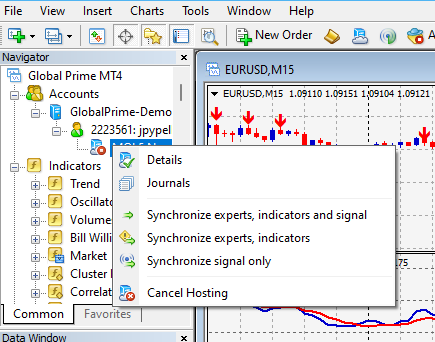
- Free trading apps
- Over 8,000 signals for copying
- Economic news for exploring financial markets
You agree to website policy and terms of use
Hi,
I have three different demo accounts working on three Mt4 instances on my laptop each with a VPS server running different EAs and indicators. On two of those MT4 instances when I right-click on the VPS server I don't see the "Start Server" or "Stop Server" menu choice. To stop or start the VPS I need to go to my MQL5 account from a browser, go to Hosting and start or stop them from the settings wheel on the list. Even then the change is not reflected on MT4 until I close Mt4 and restart it.
The 3rd demo account is working properly. I can see the menu choice and when I start or stop the VPS server on that MT4 instance using the menu choice it is updated properly.
Any idea why the menu choice is not showing on those two MT4s? All other menu choices are showing peoperly. I checked the Journals on those two MT4 VPS servers and everything looks like the 3rd MT4 VPS server. And by the way the EAs are working properly on the two faulty VPS servers. I just can't start and stop them through MT4.