is it some external VPS? Not MQL5 VPS?
-------------
First of all - close MT5 and open MT5 once again and check the following (on your VPS) - you can see the build number and so on:
Forum on trading, automated trading systems and testing trading strategies
Vladimir Karputov, 2021.03.16 04:20
If you have a question, first of all you should show the first three lines from the 'Journal' tab
(select these lines, copy to the clipboard and paste into the message using the button ![]() ). It should look like this:
). It should look like this:
2021.03.16 05:13:07.133 Terminal MetaTrader 5 x64 build 3003 started for MetaQuotes Software Corp. 2021.03.16 05:13:07.134 Terminal Windows 10 build 19042, Intel Core i7-9750H @ 2.60GHz, 26 / 31 Gb memory, 842 / 947 Gb disk, IE 11, UAC, GMT+2 2021.03.16 05:13:07.134 Terminal C:\Users\barab\AppData\Roaming\MetaQuotes\Terminal\D0E8209F77C8CF37AD8BF550E51FF075
Issue: I have copied EAs, scripts, indicators and templates in respective folders of both above terminals.
respective folder is the following:
File - Open data Folder - and so on
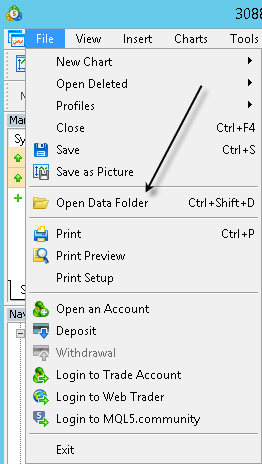
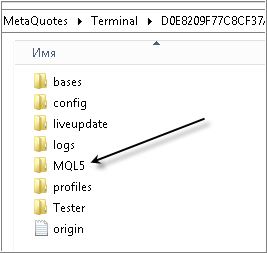
Besides, as I see - Navigator windows islocated in strange place on your image ...
So, you can do the following:
Forum on trading, automated trading systems and testing trading strategies
Alain Verleyen, 2017.10.21 18:25
I had similar problem and solve it this way :
- Terminal started.
- File menu->Open Data Folder
- Double click on "Config" to open the folder.
- Close the MT5 terminal.
- Delete the file Terminal.ini
- Restart your Terminal, problem should be fixed (you could have to set your toolbars/windows as you like the first time).
And it may be good to install MT5 from this website (not from the brokers) -
use link at the bottom of this page:
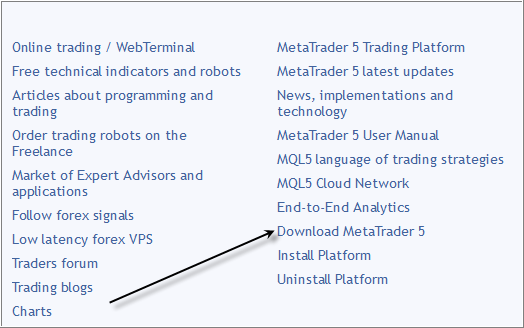
Broker: FP Markets
Terminal: 1. MT5 from MQL
2. MT5 from Broker
VPS Provider: LIQC (Liquidity Connect)
Issue: I have copied EAs, scripts, indicators and templates in respective folders of both above terminals. However, they do not appear when I refresh.
No restrictions from broker and/or VPS provider
Algo trading switch is on
Even native EAs from MQL do not show up. Here is an image after refresh:
Also, even native templates such as ADX, Bollinger Bands, etc; do not get 'applied'
Deleted both MT5s and reinstalled. Issue persists!
Please help
What do you mean you copied? Copied what?
If you are talking about MQL5.com purchases, you must login into your MQL5 account with your sslalani login and NOT your email and install them one by one, going down in the Market tab of the Terminal/Toolbox window, click the Purchased option and finally the blue Install button of your purchases you want to install.
For any other downloaded/not purchased files the copy > paste works.
Besides, as I see - Navigator windows islocated in strange place on your image ...
So, you can do the following:
Thanks Sergey for such detailed help.
I had downloaded MT5 from MQL website and not using the broker's version. I believe this is the latest version
I copied EAs, scripts, templates and EAs which I am using with another broker (XM) with their VPS provider (Beeks). These were working fine there.
I copied these in the respective folders using Open Data Folder (I have been doing this for years :)). - Eleni: this answers your question.
Sergey: I will try your terminal.ini suggestion after the market closes and revert - thanks
- Free trading apps
- Over 8,000 signals for copying
- Economic news for exploring financial markets
You agree to website policy and terms of use


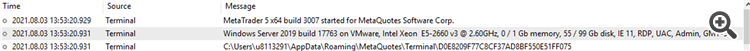
Broker: FP Markets
Terminal: 1. MT5 from MQL
2. MT5 from Broker
VPS Provider: LIQC (Liquidity Connect)
Issue: I have copied EAs, scripts, indicators and templates in respective folders of both above terminals. However, they do not appear when I refresh.
No restrictions from broker and/or VPS provider
Algo trading switch is on
Even native EAs from MQL do not show up. Here is an image after refresh:
Also, even native templates such as ADX, Bollinger Bands, etc; do not get 'applied'
Deleted both MT5s and reinstalled. Issue persists!
Please help