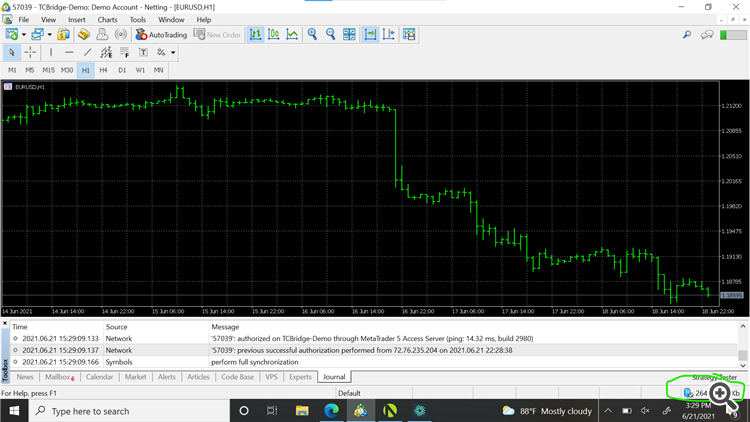hello so for some reason my mt5 is not working the ping on the bottom right says n/a but on mt4 its working perfectly fine....
please resolve this issue because i have other peoples money on stake... this is the screenshots of the journal and it keeps making the boing noise.... please i need help thank you
This is a demo account, what kind of other people's money you have at stake?
Make sure that you have the correct account credentials, account number, master password and broker/server.
This is a demo account, what kind of other people's money you have at stake?
Make sure that you have the correct account credentials, account number, master password and broker/server.
This is a Proprietary firm account and its still not working... whats the issue ? the ping says n/a i restarted mt5 still didnt work , I even uninstalled and reinstalled same problem
This is a Proprietary firm account and its still not working... whats the issue ? the ping says n/a i restarted mt5 still didnt work , I even uninstalled and reinstalled same problem
This is the demo account of the broker, and as I see from your image about MT5 - your Metatrader is trying to connect to the broker's server but can not.
It may be because of the following reasons:
1. your internet issue; you can check it with the following EA:
IsConnected - expert for MetaTrader 5
example:
2. broker's issue; it means that this server of this broker is not available for now;
3. and your demo account was disabled (because the brokers are providing the demo accounts for limited time only).
If it is not a internet issue so contact with your broker about it.

- www.mql5.com
This is the demo account of the broker, and as I see from your image about MT5 - your Metatrader is trying to connect to the broker's server but can not.
It may be because of the following reasons:
1. your internet issue; you can check it with the following EA:
IsConnected - expert for MetaTrader 5
example:
2. broker's issue; it means that this server of this broker is not available for now;
3. and your demo account was disabled (because the brokers are providing the demo accounts for limited time only).
If it is not a internet issue so contact with your broker about it.
Thanks appreciate it , I downloaded IsConnect and got this, is it because my mt5 is not updated ? can you link to the latest one 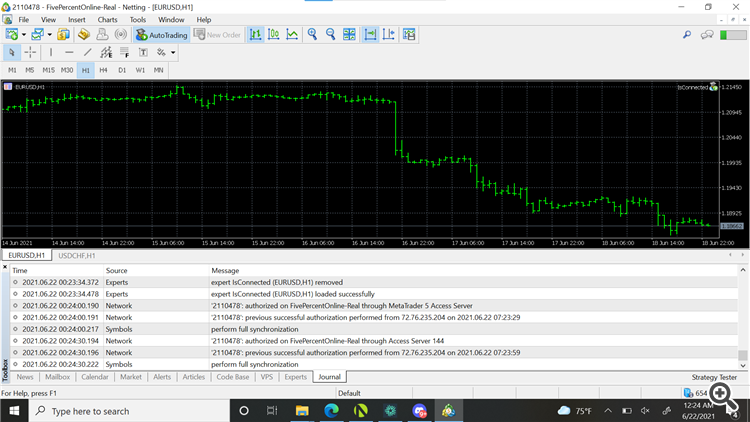
Thanks appreciate it , I downloaded IsConnect and got this, is it because my mt5 is not updated ? can you link to the latest one
The message from this EA is on Experts tab:
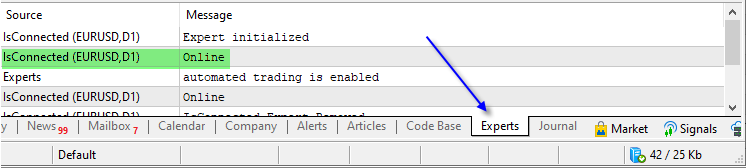
This is the demo account of the broker, and as I see from your image about MT5 - your Metatrader is trying to connect to the broker's server but can not.
It may be because of the following reasons:
1. your internet issue; you can check it with the following EA:
IsConnected - expert for MetaTrader 5
example:
2. broker's issue; it means that this server of this broker is not available for now;
3. and your demo account was disabled (because the brokers are providing the demo accounts for limited time only).
If it is not a internet issue so contact with your broker about it.
So, to make it shorter - the connection of Metatrader to the demo account (to the broker's server) may be disabled because of the following reasons:
- Internet Issue (it is necessary to fix internet connection);
- broker's issue: this demo server of the broker is not available now (it is necessary to ask the broker about this issue);
- demo account is disabled because almost all demo accounts are provided by the brokers for the limited lime only (it is necessary to open the other demo account);
- your Windows is 32 bit system, and Metatrader 5 is not supporting 32-bit Windows (MT4 is fine with 32-bit or 64-bit Windows; MT5 works on 64-bit Windows); how to check the Windows? read this post #2
So, to make it shorter - the connection of Metatrader to the demo account (to the broker's server) may be disabled because of the following reasons:
- Internet Issue (it is necessary to fix internet connection);
- broker's issue: this demo server of the broker is not available now (it is necessary to ask the broker about this issue);
- demo account is disabled because almost all demo accounts are provided by the brokers for the limited lime only (it is necessary to open the other demo account);
- your Windows is 32 bit system, and Metatrader 5 is not supporting 32-bit Windows (MT4 is fine with 32-bit or 64-bit Windows; MT5 works on 64-bit Windows); how to check the Windows? read this post #2
once again i appreciate the help. IsConnect says im offline.. it was working perfectly fine last week , it says snapdragon 8cx not sure if thats 32 or 64 bit is there a way around this problem ? 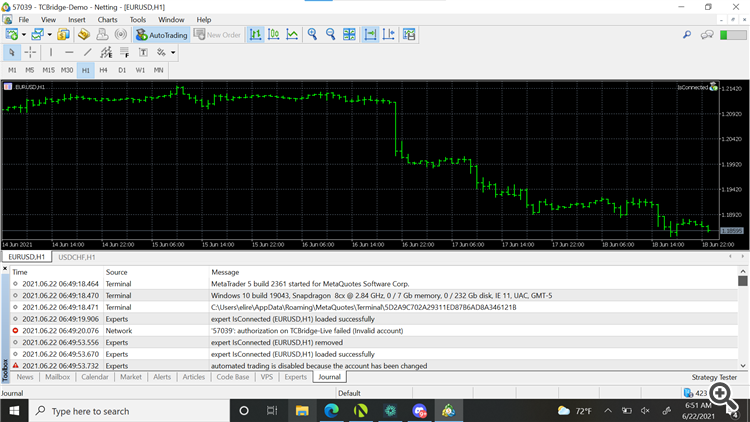
once again i appreciate the help. IsConnect says im offline.. it was working perfectly fine last week , it says snapdragon 8cx not sure if thats 32 or 64 bit is there a way around this problem ?
1. IsConnect EA is replying in Experts tab (but you made a screenshot with Journal tabs).
2. But I see "Invalid Account" message on your screenshot above.
It means that your demo account was disabled (demo accounts are provided by the brokers for limited time only).
3. But about main issue - 32 or 64 bit ... use the procedure from #2 to check.
Example with my Metatrader:
MetaTrader 5 x64 build 2980 started for MetaQuotes Software Corp.
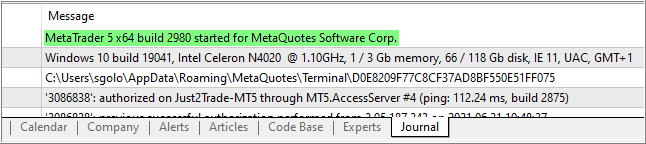
And it is on your screenshot:
MetaTrader 5 build 2361 started for MetaQuotes Software Corp.
It means that your Windows is on 32-bit, that your Metatrader is on build 2361 (very old unsupported build).
My Windows is on 64-bit (because of MetaTrader 5 x64), and build is 2980
You need to change your Windows to be on 64-bit, and update Metatrader after that.
this should be good for mt5?
I do not know (you can try) ... seems - 64-bit Windows OS is always good for MT5.
Because your MT5 is on very old unsupported build (2361), and new official build now is 2980
Besides, you can ask the broker about demo account. Because I have many demo accounts with many brokers, and all of them expired soon or later, and I will have to create new demo accounts.
I mean: you case is not 64/32 bit OS only. Your case about demo account expired.
So, ask your broker about it.
- Free trading apps
- Over 8,000 signals for copying
- Economic news for exploring financial markets
You agree to website policy and terms of use
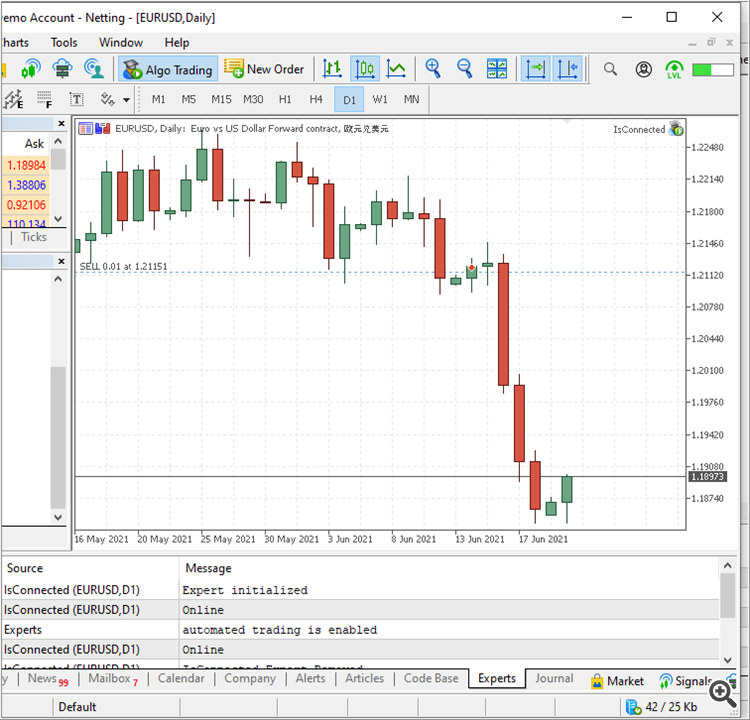
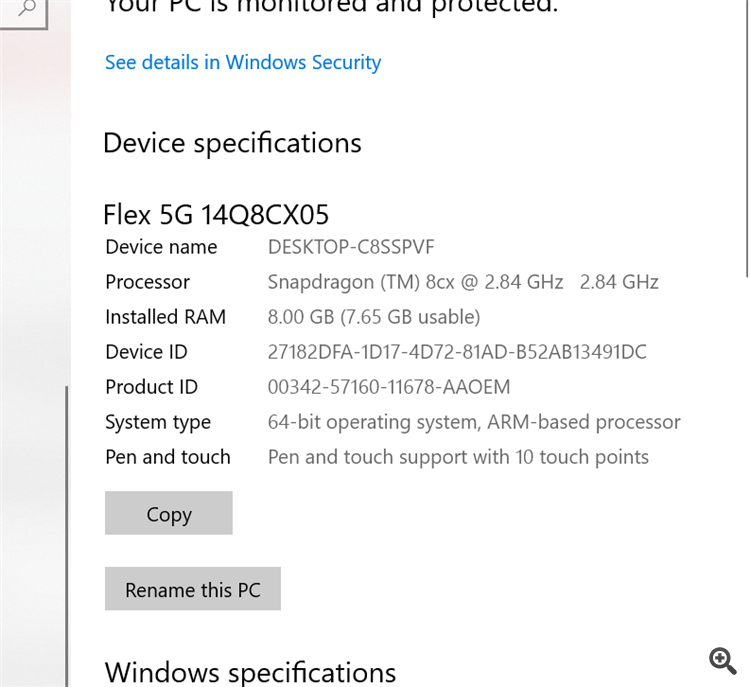
hello so for some reason my mt5 is not working the ping on the bottom right says n/a but on mt4 its working perfectly fine....
please resolve this issue because i have other peoples money on stake... this is the screenshots of the journal and it keeps making the boing noise.... please i need help thank you