I think it is connection problem also try closing and reopening terminal
Buba,
Appreciate the tip.
Done.
Issue still persists.
Make sure -
- that you have Internet Explorer the latest version installed on your PC (I am having version 11);
- that you are using the latest build of Metatrader,
- that you are login to Community tab in Metatrader using your login - not your email (your Community tab login is alex0572; sucessful login should be confirmed in Metatrader journal) .
- that your password is less than 10 characters (if your password is 10 or more characters - change this password; read this thread for information).
----------------

- 2020.02.26
- www.mql5.com
If you have Internet Explorer the latest version installed on your PC, and if you filled Community tab in Metatrader and you can confirm it with Metatrader journal so you can use search function on the top right corner of Metatrader to find your purchases (because Purchased tab in Metatrader may be empty in case you did not install any product on this Metatrader instance for example).
----------------
Forum on trading, automated trading systems and testing trading strategies
How to Start with Metatrader 5
Sergey Golubev, 2019.10.10 10:48
I just discovered about how to fix it:
go to the Journal in Metatrader to see the recommendation:
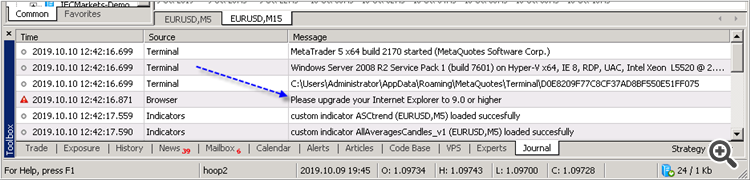
And I use this link to install the latest Internet Explorer:
https://www.microsoft.com/en-us/download/internet-explorer-11-for-windows-7-details.aspx
and I got the Market tab -
----------------
So, if you do not see the Market tab on the latest build of Metatrader (or if you are having the error with this Market tab for example) - install (or re-install) Internet Explorer to the latest version (to the version 11 for example).
more information:
Forum on trading, automated trading systems and testing trading strategies
Purchased Indicator is no longer in store and it has stopped working
Sergey Golubev, 2020.08.08 12:10
You can search this product by name: use search on the top right corner of Metatrader -
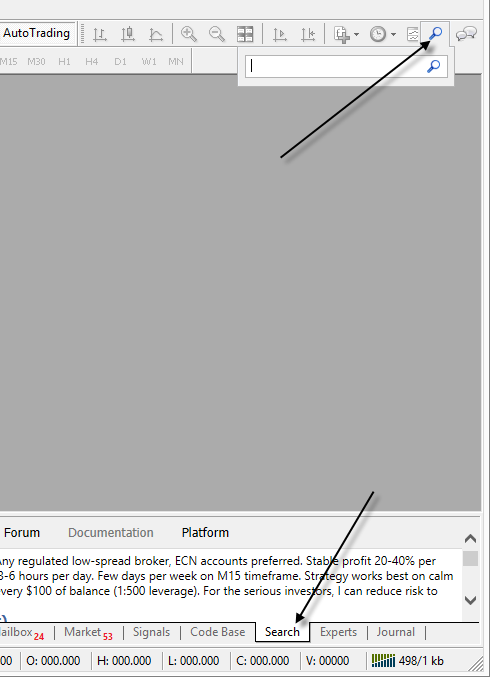
Sergey,
thank you for taking the time and providing info. Did homework on info provided and was able to fix based off:
"mge0rge:SOLVED.
1.open data folder 2.once you open the data folder go back to the "Terminal Folder" .3 once in the "terminal folder" go to the Community folder and delete everything in there ,restart mt4 and in mt4 go to terminal/market and login to your mql5 account and everything should work"
That did the trick. Now for all 3 brokers when cycling instance market coming up. What may have happened out of 40 or so instances one was not properly updated/not current version and it seems based on info you provided community is shared across all MT4 instances so somewhere community folder contents got corrupted which wrecked all instances. One more thing to add which may assist other community members. If using multiple MT4 instances for multiple brokers after deleting community folder make sure the very first log is from an instance you 100% certain is of latest build.
Thank you once again Sergey for your time and efforts. Alex.

- www.mql5.com
- Free trading apps
- Over 8,000 signals for copying
- Economic news for exploring financial markets
You agree to website policy and terms of use
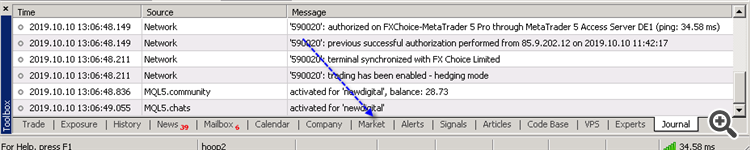
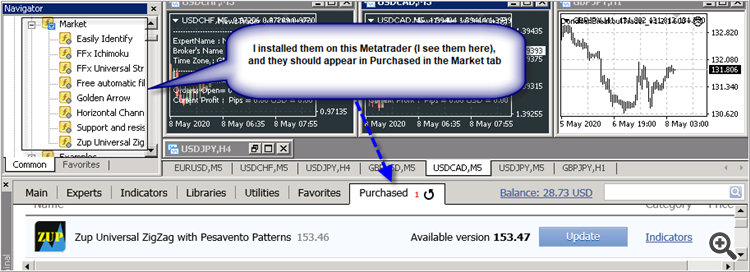
Hi mql5,
Not seeing ANY software under market --- > purchased in MT4 terminals for 3 brokers. Was showing yesterday. Please take a look and remediate at your earlier convenience.
Appreciate it. Alex.
p.s. Similar issue happened over a month ago to the best of my recollection with multiple folks reporting. Hoping for a more of a permanent solution as this issue appears to be a "repeat offender".