Yes and i recommend doing it that way.
Thanks for your reply
how do we make it work , i mean when i use ObjectCreate then it places the button outside of the panel and not in the panel ?
this is what i did :
bool CPanelDialog::CreateButton1(void) { //--- coordinates int x1=ClientAreaWidth()-(INDENT_RIGHT+BUTTON_WIDTH); int y1=INDENT_TOP; int x2=x1+BUTTON_WIDTH; int y2=y1+BUTTON_HEIGHT; //--- create ObjectCreate(0,"asd",OBJ_BUTTON,0,0,0); ObjectSetInteger(0,"asd",OBJPROP_XDISTANCE,x1); ObjectSetInteger(0,"asd",OBJPROP_YDISTANCE,y1); //--- set button size ObjectSetInteger(0,"asd",OBJPROP_XSIZE,x2); ObjectSetInteger(0,"asd",OBJPROP_YSIZE,y2); //--- succeed return(true); }
which is obviously not the correct way of doing it , could you please help out with this ?
Now you are trying to mix things please have a look at this https://www.mql5.com/en/search#!keyword=graphical%20interfaces&module=mql5_module_articles

- www.mql5.com
Now you are trying to mix things please have a look at this https://www.mql5.com/en/search#!keyword=graphical%20interfaces&module=mql5_module_articles
I did but i couldnt find any info about using the traditional ObjectCreate functions , as i mentioned before i am trying to draw the usual graphic objects in the panel
Ok well i assumed you wanted to draw everything using ObjectCreate() that way can have advantages over using the panels because those do not always work and if you code everything from scratch you can make it work in these specific cases, by coding work arounds.
If you want to use them in the mix as it appears you would have to map everything in a way that the dimensions and position coordinates correlate to one another, that would also imply fixed objects because otherwise you could drag the panel away from the buttons or, you would have to code additional functions that move the buttons witht he panel and you would most likely end up re-writing the entire thing.
You can read the specific documentation about the standard library here https://www.mql5.com/en/docs/standardlibrary/controls
And specifically about buttons here https://www.mql5.com/en/docs/standardlibrary/controls/cbutton
A good article to read is this https://www.mql5.com/en/articles/4503
Because after all these things still use the standard simple functions that you are familiar with under the hood.
So you can say that you think they look better, but this doesn't really make sense, since they are one and the same thing.
It's just layered elements of the same things.
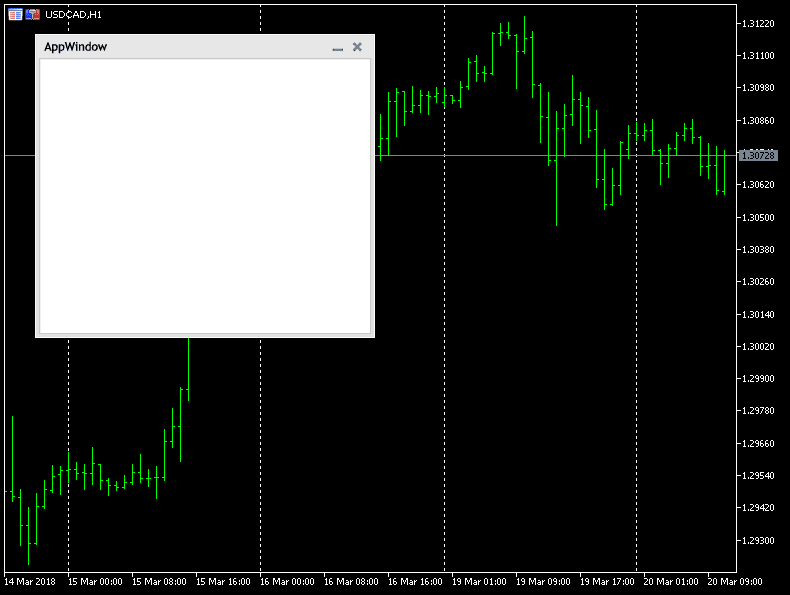

- www.mql5.com
- Free trading apps
- Over 8,000 signals for copying
- Economic news for exploring financial markets
You agree to website policy and terms of use
I have a feeling that this might be a silly question to ask but i am gonna go ahead and ask (apologies in advance)
I recently came across the concept of Panels and dialogs, and they look nice ( better then the traditional mql graphical Objects like rectangles and buttons etc in most cases ),
since i am only experienced in Mql graphical objects ( ObjectCreate() ) , and its my first time seeing the Panels and dialogs and "include files" related to this ,
is it possible to use the usual mql graphical objects ( ObjectCreate() ) to draw objects inside of the Panels and dialogs, in mql4/mql5 ?