I have some old ways about emails:
email-login:
https://www.mql5.com/en/forum/106329
https://www.youtube.com/watch?v=lSomE8aFa2Q
gmail: smtp.gmail.com:465; smtp.gmail.com:587; smtp.gmail.com:25; 100.100.100.8:25 => (use authentication); Use Authentication: Yes; Use STARTTLS: Yes (some clients call this SSL); Port: 465 or 587
GMX-Server: mail.gmx.com:587
Yaho-Server: smtp.mail.yahoo.com:465 || smtp.att.yahoo.com:25
https://www.hercules.finance/faq/why-mt5-requires-smtp-server-to-send-email-notifications-to-my-email-address/
It seems that GMX now judges the mails from mt5 as junk due to their simple structure which is often used by bots.

- 2007.12.27
- www.mql5.com
I have some old ways about emails:
email-login:
https://www.mql5.com/en/forum/106329
https://www.youtube.com/watch?v=lSomE8aFa2Q
gmail: smtp.gmail.com:465; smtp.gmail.com:587; smtp.gmail.com:25; 100.100.100.8:25 => (use authentication); Use Authentication: Yes; Use STARTTLS: Yes (some clients call this SSL); Port: 465 or 587
GMX-Server: mail.gmx.com:587
Yaho-Server: smtp.mail.yahoo.com:465 || smtp.att.yahoo.com:25
https://www.hercules.finance/faq/why-mt5-requires-smtp-server-to-send-email-notifications-to-my-email-address/
It seems that GMX now judges the mails from mt5 as junk due to their simple structure which is often used by bots.
Now, July 2022, I have similar problem with MT5 or MT4.
I have tried using gmail, yahoo, or paid smtp, but not one of them seems works.
first i thought that it because lesssecureapp on google no longer applied, so i tried with other email.
Same here, it stopped working.
It was doing fine for years then google came up with the app password that worked for a while and now, once again no more mails.
Any ideas anybody?
this email notification is no longer work. i hope mt4 be updated soon pleasee
Email notifications work fine, check your email MT4/5 settings.
You go to MT4/5 >> Tools >> Options >> Email tab and you fill in the necessary details for your email and server, in order to receive your email notifications. Below is an example of the details that are required and a list of the most popular email providers and their SMTP settings.
-
In the SMTP server field you need to put your email provider’s SMTP address, you can see most of the popular providers below.
-
In the SMTP login field you need to put your full email, for example: johnsmith@gmail.com
-
In the SMTP password field, you need to put your email’s password.
-
In the From and To fields, you need to put your full name a comma and then your email again, for example: John Smith, johnsmith@gmail.com
List of SMTP Mail Servers: https://domar.com/pages/smtp_pop3_server
Gmail: smtp.gmail.com:465
Outlook-Hotmail: smtp-mail.outlook.com:587
Yahoo: smtp.mail.yahoo.com:465
iCloud: smtp.mail.me.com:587
Mail.com: smtp.mail.com:465
Mail.ru: smtp.mail.ru:25
Zoho: smtp.zoho.com:465
Gmx.com: smtp.gmx.com:465
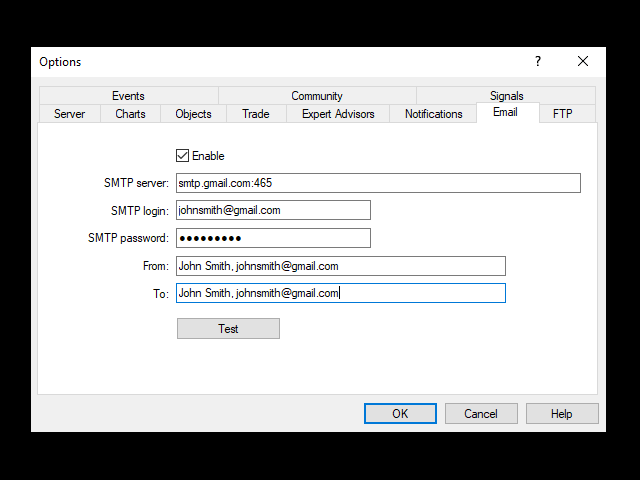
Looking for Working SMTP server for e-mail sending - General - MQL5 programming forum (2022.06)
You had more than five (5) months to plan.
Planning For Google Discontinuation Of Less Secure Apps Access - Trading Systems - MQL5 programming forum (2022.03.13)
Smtp Email not working on MT4 options - MQL4 programming forum #1 #2 (2021)
- Free trading apps
- Over 8,000 signals for copying
- Economic news for exploring financial markets
You agree to website policy and terms of use
I am trying to switch my MT5 to a new mail server and I am getting weird errors when I test the email settings.
I had no problem connecting to this mail server and sending emails via SMTP from several other applications, so I am pretty sure it works correctly.
MT5, on the other hand, encounters problems.
When connecting via port 465, there is an "unknown error":
MailDispatcher login to example.com:465 failed [unknown error]When connecting via port 25, there is a mysterious "error code 220":
MailDispatcher login to example.com failed [failed send data, server error code [220]]As far as I know "220" isn't an error code, but a normal response from an SMTP server.
Unfortunately, I couldn't find any more detailed logs in MT5 to investigate this further.
Is there any method to make MT5 output more information about its connection to the SMTP server?
Did anyone encounter similar problem before?