Hi DADALI ARWALY, i did a backtest on your EA its wonderful ! But unfortunately when i test it on demo account real time it only execute GBPUSD pairs and also only sell orders. Is is because i have not switch my chart from candle stick to bar chart? Please suggest some solutions.
Hi DADALI ARWALY, i did a backtest on your EA its wonderful ! But unfortunately when i test it on demo account real time it only execute GBPUSD pairs and also only sell orders. Is is because i have not switch my chart from candle stick to bar chart? Please suggest some solutions.
Hi @tradershawn171,
I have fixed the multisymbol functions, now it has 3 different mode:
- Current Chart Symbol
- All Market Watch
- Defined Symbol Lists
Greetings Dadali Arwaly,
Thank you for sharing your work. I have started a new 2K Demo to forward test your EA and waiting for the market to open. I installed it on 2 barcharts (can candlesticks be used?) EUR/USD & GBP/USD. From what I can understand this EA will work on the chart it is installed on...correct? I suppose the magic numbers should be unique...correct?
I am quoting a post of yours that brings a new question:
I have fixed the multisymbol functions, now it has 3 different mode:
- Current Chart Symbol
- All Market Watch
- Defined Symbol Lists
How do I choose these modes? Do I go into the code? Where? I apologize in advance for not knowing coding so well. Perhaps it is all automatic and I should just install it on my charts and it will all work.
I have attached my workspace and settings file.

- www.mql5.com
Hi @moneyfoundbymichael,
You can test it just by attach the EA just for 1 chart (any Symbols).
The settings for MagicNumber is just for differentiation from other EAs, so it wont bother other EAs behaviours.
I will put a picture for clearer image.
You can select the 3 different symbol mode for testing. And add/remove the symbols (separated by comma).
For Prefix and Postfix, you can add it if your broker has it or leave it blank if doesn't.
I made this EA just for a template for multisymbol function. Please do not use it in live account.
Regards.
Dadali Arwali,
Thank you for the quick response. If I attach it only to the EUR/USD for example and I choose "manage all available symbols on market watch" then do the symbols need to also be listed in the symbols field on the settings screen or could that be blank?
Michael
Yes, you need to enable the symbol that wished to be traded at menu.
(View -> Symbols -> Then press show) or just press Ctrl+U (on Windows based).
Dadali,
This template must be nice for a coder to use. I do not really understand using it to trade with (which you advised not to use this to trade live) unless there is an ATR calculation used for SL, TP, Trail and Step. By using this template you are causing a trader to set a static setting globally across many differing instruments which have various ranges.
I do not know much about coding but you seem to be very generous with your knowledge. I can imagine you could replace those static inputs with a "percent ATR calculation" which would solve the problem.
I am a trader not a coder and I am only trying to help. To me the final destination leads to trading.
Michael
Hi @moneyfoundbymichael,
You can test it just by attach the EA just for 1 chart (any Symbols).
The settings for MagicNumber is just for differentiation from other EAs, so it wont bother other EAs behaviours.
I will put a picture for clearer image.
You can select the 3 different symbol mode for testing. And add/remove the symbols (separated by comma).
For Prefix and Postfix, you can add it if your broker has it or leave it blank if doesn't.
I made this EA just for a template for multisymbol function. Please do not use it in live account.
Regards.
Dadali,
This template must be nice for a coder to use. I do not really understand using it to trade with (which you advised not to use this to trade live) unless there is an ATR calculation used for SL, TP, Trail and Step. By using this template you are causing a trader to set a static setting globally across many differing instruments which have various ranges.
I do not know much about coding but you seem to be very generous with your knowledge. I can imagine you could replace those static inputs with a "percent ATR calculation" which would solve the problem.
I am a trader not a coder and I am only trying to help. To me the final destination leads to trading.
Michael
I've been testing for an hour and I've found this promising result on the M10 chart:
Now I'll be working on ATR stops, if someone makes a progress into this code I would be grateful about being notified. Thank you.
Greetings Dadali Arwaly,
Thank you for sharing your work. I have started a new 2K Demo to forward test your EA and waiting for the market to open. I installed it on 2 barcharts (can candlesticks be used?) EUR/USD & GBP/USD. From what I can understand this EA will work on the chart it is installed on...correct? I suppose the magic numbers should be unique...correct?
I am quoting a post of yours that brings a new question:
I have fixed the multisymbol functions, now it has 3 different mode:
- Current Chart Symbol
- All Market Watch
- Defined Symbol Lists
How do I choose these modes? Do I go into the code? Where? I apologize in advance for not knowing coding so well. Perhaps it is all automatic and I should just install it on my charts and it will all work.
I have attached my workspace and settings file.
How is the result???
- Free trading apps
- Over 8,000 signals for copying
- Economic news for exploring financial markets
You agree to website policy and terms of use
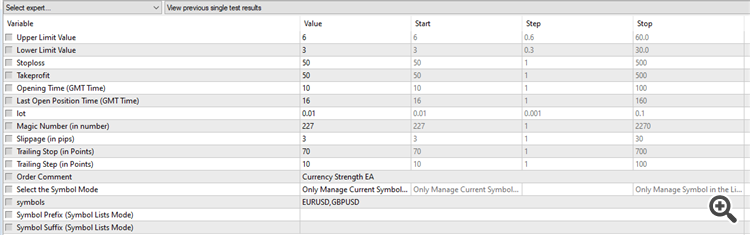
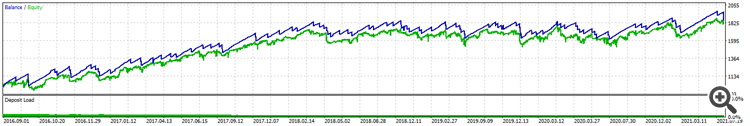
Currency Strength Expert:
Trade EURUSD and GBPUSD with simple Currency Strength System.
Author: DADALI ARWALY