I do not understand this - "mulitple markets" ...
Anyway, the standard of coding of the EA is the following:
we (traders) can attach this EA to the chart with unique "magic number" (it is any number which the trader place in the EA's settings/input), next chart is with next "magic number", and so on.
And the EA will process the trades based on the "magic number".
----------------
Example -
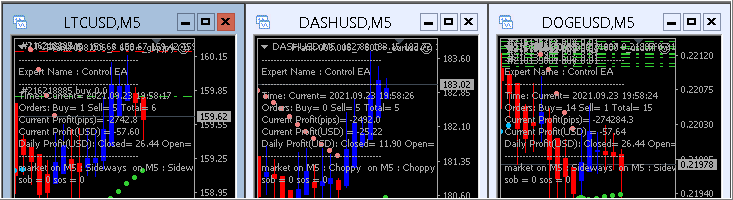
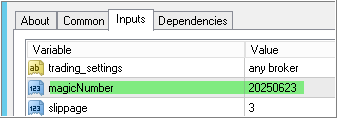
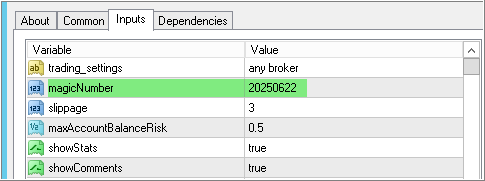
----------------
EA which is on the chart: Frank EA and 10p3 EAs - forum thread

- 2009.05.13
- www.mql5.com
Is this a possibility? Would I need 2 different mt5 terminals logged into the same account? Or can I just attach them to 2 different charts on the same terminal. Also can you log the same trading account in to 2 different terminals at the same time?
If by markets you mean different instruments/currency pairs, yes you can attach your EA on a different instrument/symbol on a specific chart and timeframe that you want to trade and repeat that procedure for many different instruments you want to trade on the same terminal. Make sure you use a different magic number for your EA on each instrument.
As for your other question if you can login into the same trading account on 2 different terminals, I don't see why not, each terminal works independently, but whatever action you perform on one terminal will be reflected on the other since we are talking about the same trading account.
TY, by markets, I did indeed mean different instruments, AUDUSD, AUDJPY and so on. So to trade on multiple markets I only need to change the magic number so that they aren't the same?
How important or necessary is it to attach your EA to a specific timeframe?
TY, by markets, I did indeed mean different instruments, AUDUSD, AUDJPY and so on. So to trade on multiple markets I only need to change the magic number so that they aren't the same?
How important or necessary is it to attach your EA to a specific timeframe?
What is "magic number"?
Example.
You opened many charts and attach same EA to all those charts.
The trades were opened.
The question:
EA (from the chart) should manage the open trade ... how (in which way) this EA will know that some trade is related to it?
"Magic number": it is on the settings of the EA (attached to the chart), and this EA can see this number on open trade.
So, it may be good to use different magic numbers for every chart (per chart).
And in this way - some particular EA (attached to EUR/USD M5 chart for example) will see his trade which should be managed.
It can be any chart (many same EURUSD charts, or any ... EA is identifying the open trade based on the "magic number").
TY, by markets, I did indeed mean different instruments, AUDUSD, AUDJPY and so on. So to trade on multiple markets I only need to change the magic number so that they aren't the same?
How important or necessary is it to attach your EA to a specific timeframe?
Some EAs have timeframe settings inside and some don't, if your EA has a special timeframe input, the chart timeframe isn't important, if it doesn't have then the chart timeframe will be the EA's working timeframe.
- Free trading apps
- Over 8,000 signals for copying
- Economic news for exploring financial markets
You agree to website policy and terms of use
Is this a possibility? Would I need 2 different mt5 terminals logged into the same account? Or can I just attach them to 2 different charts on the same terminal. Also can you log the same trading account in to 2 different terminals at the same time?