
- 2020.02.26
- www.mql5.com
Dear Sergey,
The solution on the thread
"1.open data folder 2.once you open the data folder go back to the Terminal folder .3 once in the terminal folder go to the Community folder and delete everything in there ,restart mt4 and in mt4 go to terminal/market and login to your mql5 account and everything should work "
I did it completaly but it does not work for me

- www.mql5.com
Dear Sergey,
The solution on the thread
"1.open data folder 2.once you open the data folder go back to the Terminal folder .3 once in the terminal folder go to the Community folder and delete everything in there ,restart mt4 and in mt4 go to terminal/market and login to your mql5 account and everything should work "
I did it completaly but it does not work for me
I collected them all in one post here: post #9
So, you can go to this post to check everything to fix.

- 2020.02.26
- www.mql5.com
I found 3 threads on the Russian forum with similar error (and the users fixed this error by themselves).
This is
one post where I collected all the reasons why some users can not install (machine translation to the English from Russian forum):
- Have you logged in to the Community tab(with your forum login and password)?, YES
- Have you connected to the trading account in Metatrader? YES
- check the following: are you using the latest build of Metatrader or not (I am having build 1262 - seems latest; connect to MetaQuotes-Demo server to update Metatrade), I HAVE VERSION 4.00 BUILD 1260 24 JAN 2020
- go to your profile and look - maybe the activations were finished, Activations left: 15 of 15
- and this is the most often advise in such cases (which helps in most cases): reinstall Internet Explorer again. I had different errors on MT4 and MT5, and everything was fixed when I reinstalled Internet Explorer,
- firewall, antivirus, Internet Explorer settings, .. I HAVE INTERNET EXPLORER 11 ON WINDOWS 10 , NORTON INTERNET SECURITY(DISABLED)
- and check the DEP: Computer - Properties / (right click) - Advanced - Performance Settings - 'settings' then 'data execution prevention' tab. And add the Metatrader file (terminal.exe) (in case you have several instances of the Metatrader - add all the ones you want to exclude from DEP (Exclude MT4 terminal.exe from DEP) - this DEP in the picture - WINDOWS 10 DOES NOT ALLOW ME EXCLUDE terminal.exe from DEP
I DELETED Community FOLDER 2 TIMES but does not work.

- www.metatrader5.com
1. Connect to MetaQuotes-Demo server and update MT4 to the build 1262 (connect, wait for updates, if not started - so restart MT4 and wait for updates).
2. Check the version of Internet Explorer (because Metatrader is using Internet Explorer). Upgrade it to the latest version (I am having IE
version 11).
Yes, I had same issue with you, and everything was fixed after I re-installed IE to the latest version.
3. Unknown bug with password - change password using this link: https://www.mql5.com/en/auth_forgotten
-------------------
1. Connect to MetaQuotes-Demo server and update MT4 to the build 1262 (connect, wait for updates, if not started - so restart MT4 and wait for updates).
2. Check the version of Internet Explorer (because Metatrader is using Internet Explorer). Upgrade it to the latest version (I am
having IE version 11).
Yes, I had same issue with you, and everything was fixed after I re-installed IE to the latest version.
3. Unknown bug with password - change password using this link: https://www.mql5.com/en/auth_forgotten
-------------------
Now:
My MetaTrader version is MT4 to the build 1262
My Internet Explorer version is IE 11 latest version
I changed my password 2 times
I reainstalled MetaTrader also but I could not solve the problem. I can send a video also
Ali
Now:
My MetaTrader version is MT4 to the build 1262
My Internet Explorer version is IE 11 latest version
I changed my password 2 times
I reainstalled MetaTrader also but I could not solve the problem. I can send a video also
Ali
In this case - it may be something with your Windows.
Because I collected all the decisions which I found for one year on the forum,
and as you said - you tried everything, and it does not work for you.
If you have the other computer so you can try with the other computer.
Because
it is not a global issue .. it is something with your Windows ...
I can not help more sorry.
------------------
if some experienced user will help (or the user who fixed similar issue for himself) so it will be good.
In this case - it may be something with your Windows.
Because I collected all the decisions which I found for one year on the
forum, and as you said - you tried everything, and it does not work for you.
If you have the other computer so you can try with the
other computer.
Because it is not a global issue .. it is something with your Windows ...
I can not help more sorry.
------------------
if some experienced user will help (or the user who fixed similar issue for himself) so it will be good.
Sorry, but it is not true. IT is about MT4 totally. I saw a few person faced this kind of problem. it solved by deleting community folder or without no reason.
How can i get my money back totally.
Ali
- Free trading apps
- Over 8,000 signals for copying
- Economic news for exploring financial markets
You agree to website policy and terms of use
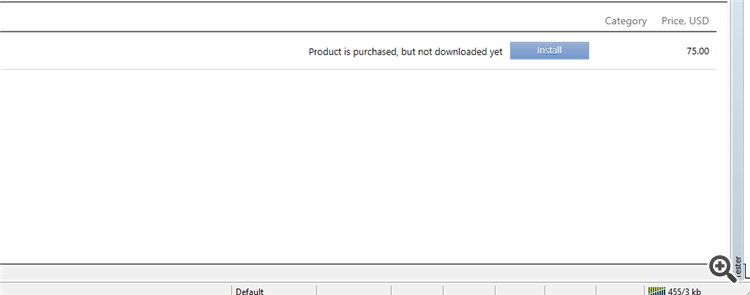
I bought <Deleted> indicator from MQL5 but i could not install on MT4. No installation when I press install.