Hi,
I'm trying to run some backtestings in Tick mode in my MT5 Tester, but I'm being unable to do so with the system stopping with the errors "pass X tested with error "no disk space in ticks generating function in <hour here>", followed by "connection closed".
It seems that while doing the testing, the Tester is overpopulating my disk drive which as for now has 97,4GB of free space - right before the error appears, the indicator in Windows Explorer becomes red showing Tester is writting a ton of stuff on it.
Well that's a problem. I can try to relieve some data of my drive, but I just can't imagine how that is not a problem; why would Tester need all this hard disk space to do its testing? And it's not the first time I do tick-by-tick backtesting in this PC and I don't remember ever facing this problem. It seems as if there was a leak somewhere. So what's is happening? Is there a known bug in Tester? Besides just freeing hard disk space, what could I do? I'm using version 2340.
It seems that your EA writting a huge log file during testing.
You can either repair your code in order to avoid doing that or use the following utility to locate and delete the tester's log files.
It seems that your EA writting a huge log file during testing.
You can either repair your code in order to avoid doing that or use the following utility to locate and delete the tester's log files.
Hmm where can I find those logs? I went to the installation's data folder (Open File Folders in File in the MT5 Terminal Menu) and measured the used space and it was normal, no big extra space was being occupied during testing. If log is the problem, it's somewhere else I don't know. Besides I'm not sure if this is the problem; the only logging I do is using Print() and in optimization AFAIK Print() is disabled, so it shouldn't be generating any data.
Hmm where can I find those logs? I went to the installation's data folder (Open File Folders in File in the MT5 Terminal Menu) and measured the used space and it was normal, no big extra space was being occupied during testing. If log is the problem, it's somewhere else I don't know. Besides I'm not sure if this is the problem; the only logging I do is using Print() and in optimization AFAIK Print() is disabled, so it shouldn't be generating any data.
P.S.: I suppose I sad I was using the Tester, but actually I'm using the Terminal, sorry :/ I'm doing optimizations with 8 processor cores in tick mode.
I'm sorry, I made a total confusion. I managed to find the location of the temporary files that are causing the disk becoming full and they are in
the Tester folder next to the Terminal one where I was trying to find them. So, after all, I'm using the Tester :3
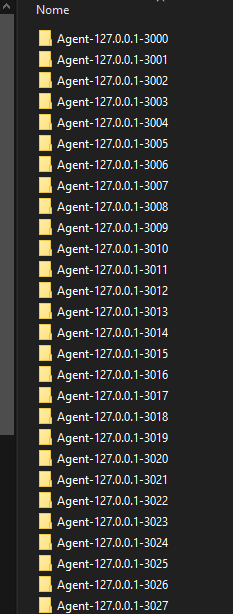
So this is the folder with the Agent's folders and they have a "temp" folder inside which is then filled with tones of 64 Mb .tmp files which are occupying, now, more then 100Gb of hard disk space. I wonder if this is actually necessary, if there is any bug involved or something is misconfigured :|
I'm sorry, I made a total confusion. I managed to find the location of the temporary files that are causing the disk becoming full and they
are in the Tester folder next to the Terminal one where I was trying to find them. So, after all, I'm using the Tester :3
So this is the folder with the Agent's folders and they have a "temp" folder inside which is then filled with tones of 64 Mb .tmp files which are occupying, now, more then 100Gb of hard disk space. I wonder if this is actually necessary, if there is any bug involved or something is misconfigured :|
What kind of test/optimization did you make ? With real ticks on how much symbols and for what period (dates) ?
Seems an old issue : https://www.mql5.com/en/forum/241518
https://www.mql5.com/ru/forum/321438/page14#comment_13220532
Hello everyone. I have a similar problem. The optimization returns two types of errors in some of the agents:
- "Tester Agent is wrong for task processing due low disk space"
- "No disk space in ticks generatring function"
Any suggestions on how I can fix the problem?
Thanks!
I have 100's of gigs of room on the main computer and the network farm computers and all their drives.
I rebooted everything and ran with half the available agents and now it's working. I wonder if this is actually a MEMORY thing as I was pushing the limits in that arena or maybe even a DISK IO thing (too many tasks rw disk causing it to slow and timeout causing the disk related error, I dunno though it's a fast drive.) One thing for sure it is not an over all disk space issue!
- Free trading apps
- Over 8,000 signals for copying
- Economic news for exploring financial markets
You agree to website policy and terms of use
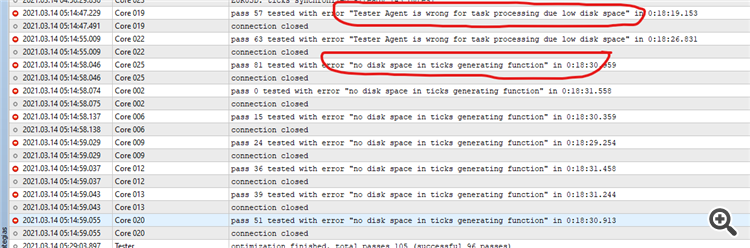
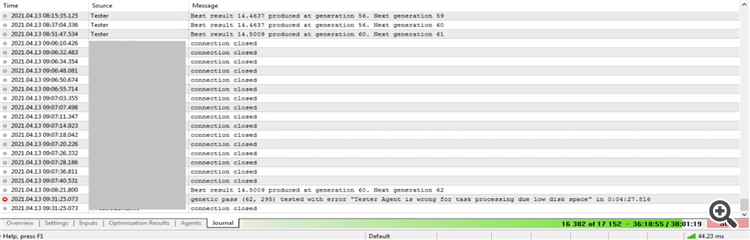
I'm trying to run some backtestings in Tick mode in my MT5 Tester, but I'm being unable to do so with the system stopping with the errors "pass X tested with error "no disk space in ticks generating function in <hour here>", followed by "connection closed".
It seems that while doing the testing, the Tester is overpopulating my disk drive which as for now has 97,4GB of free space - right before the error appears, the indicator in Windows Explorer becomes red showing Tester is writting a ton of stuff on it.
Well that's a problem. I can try to relieve some data of my drive, but I just can't imagine how that is not a problem; why would Tester need all this hard disk space to do its testing? And it's not the first time I do tick-by-tick backtesting in this PC and I don't remember ever facing this problem. It seems as if there was a leak somewhere. So what's is happening? Is there a known bug in Tester? Besides just freeing hard disk space, what could I do? I'm using version 2340.