mql5 storage
Forum on trading, automated trading systems and testing trading strategies
Mohammad Soubra, 2017.02.09 18:12
After the steps of the link
https://www.metatrader5.com/en/metaeditor/help/mql5storage/mql5storage_connect
you have to do:
Working with the Storage
The MQL5 Storage works only with the MQL4/MQL5 folder of the client terminal. All operations with the MQL5 Storage are performed via the context menu of the "Navigator" window and through the context menu of the source code editor:
Using the menu commands you can perform the following actions in the MQL5 Storage:
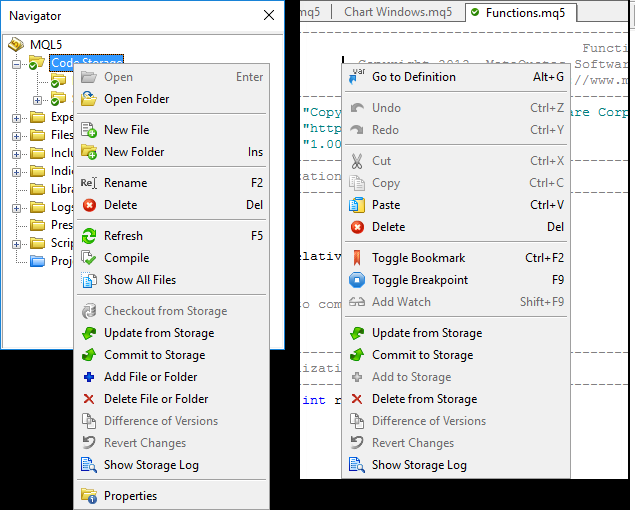
- Checkout of data from the repository
- Update data from the repository
- Commit changes in the repository
- Add files/folders in the repository
- Delete files/folders from the repository
- Cancel current changes in the local copy of data
- View logs of data changes in the repository
- View changes in the working copy of the file
The storage contains the information as a tree of files. When connecting to the storage, the MetaEditor user reads and writes these files. The user always works with a local copy of data and, if necessary, sends changes to the repository.
Each transaction of changes is recorded in the storage journal, and later the user can view when, by whom and what files were changed. A certain revision number corresponds to each transaction of changes. A revision is a state of the storage at a point of time. Each time you send changes, a new revision is created (its number is increased) in the storage. Based on the revision number, the storage determines the state of data and merges them. The user can also update the local data copy to a selected revision or revert to any revision.
To begin to work with data in the MQL5 Storage, you must associate a local data folder with the appropriate folder in the storage. This can be done in two ways:
- If you have just created a repository, it is empty. You need to add a directory in it. After that, an appropriate directory is created for the specified directory in the repository (at the same path relative to the /MQL4 or /MQL5 folder). This is a root directory. All operations with files are performed in this directory.
- If the storage already has some data, you can download them to a local directory. For example, the storage contains the folder /Personal/account_name/MQL5/Experts. You can download the data stored in it to a local directory /MQL5/Experts.
The top directory in the hierarchy, which is bound to the storage, is a root directory. You work with the repository only within this directory. It is not necessary to bind the top directory /MQL4 or /MQL5 to the storage. Any subdirectory within /MQL5 or /MQL4 can be root. You can have several root directories, for example, /MQL5/Experts and /MQL5/Images.
|
To add a folder or file in the repository, select it and execute the +
Add to Storage" command. This will bring up a dialog box showing the list of folders and files to be added.
|
Files are added locally. To send changes to the repository, execute the |
....
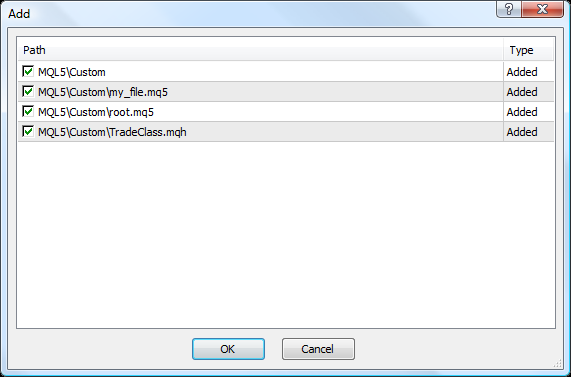
...
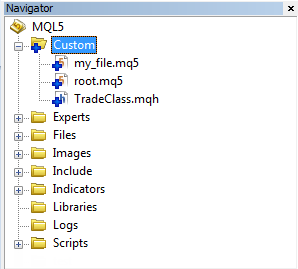
...
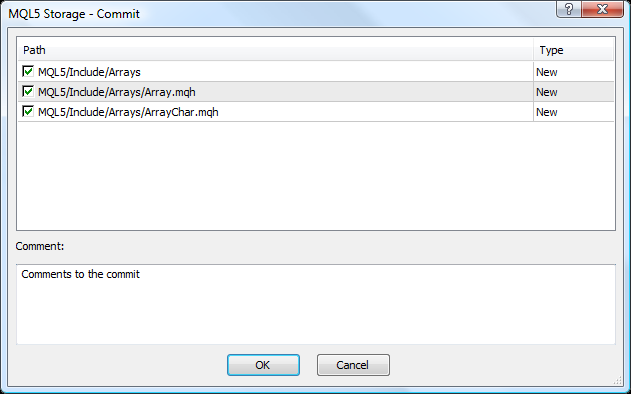
...
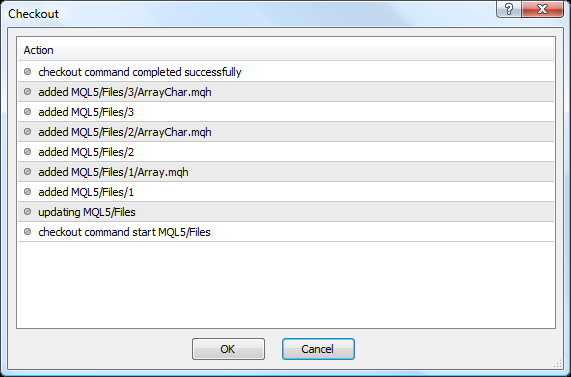
...
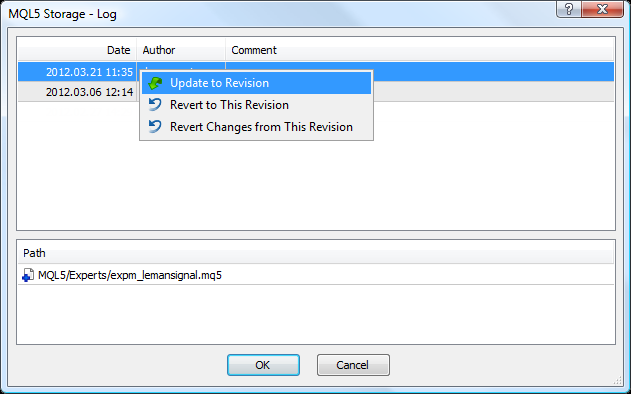
...
...
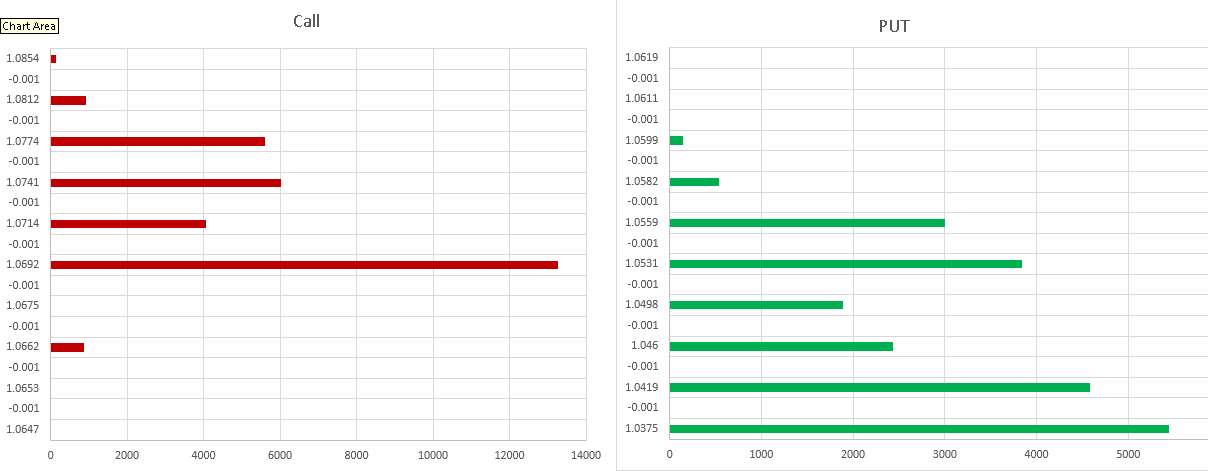
...
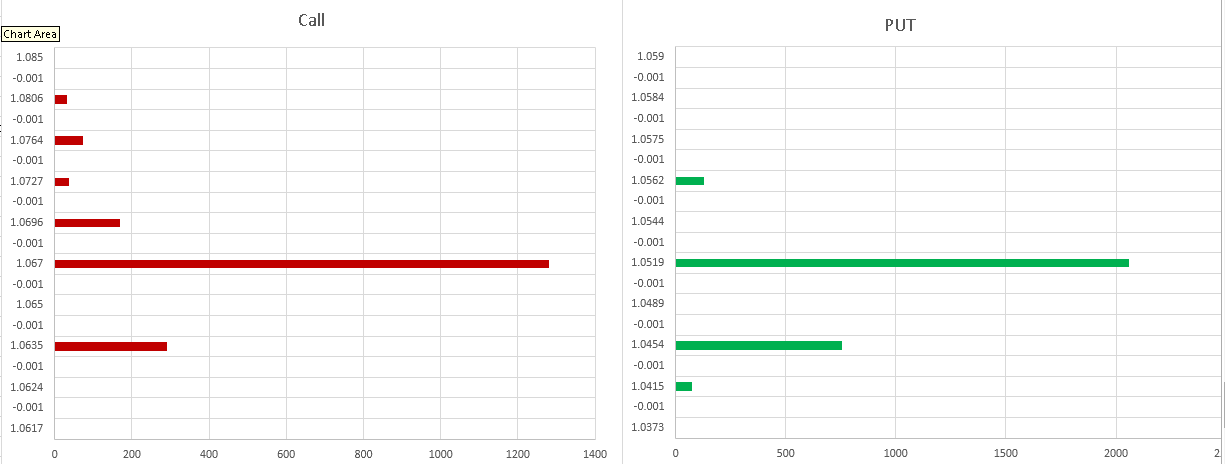
You can delete everything using MetaEditor or using storage website https://storage.mql5.io
The question is if you delete everything can you still restore to a previous version or not? because its a versioning tool, if you delete you can still restore to a previous version -meaaning no real deletion
The question is if you delete everything can you still restore to a previous version or not? because its a versioning tool, if you delete you can still restore to a previous version -meaaning no real deletion
Because the store is not automatic feature: the storage is having the indicators/etc if you pass them to the storage.
The question is if you delete everything can you still restore to a previous version or not? because its a versioning tool, if you delete you can still restore to a previous version -meaaning no real deletion
If you delete a file and then commit, it's gone forever. No way to restore it.
Hello Alain
In the Web SVN client I still see all versions of my files. I suspect that if I install a Subversion client on my PC and connect to the SVN repo, I would have access to all files.
Therefore I would like to delete my repo. So that nobody has access to my files anymore.
confirmed: with a TortoiseSVN client I have access to all my deleted files.
Hello Alain
In the Web SVN client I still see all versions of my files. I suspect that if I install a Subversion client on my PC and connect to the SVN repo, I would have access to all files.
Therefore I would like to delete my repo. So that nobody has access to my files anymore.
confirmed: with a TortoiseSVN client I have access to all my deleted
files.
You are right, no way to do it this way.
I wrongly thought that the "Delete file or folder" command in ME was to definitely remove the file from the repository. So this command is
useless, as it just the same as delete the file in a standard way. Sorry for the misleading post.
- Free trading apps
- Over 8,000 signals for copying
- Economic news for exploring financial markets
You agree to website policy and terms of use
Hello. How can I delete my MQL5 repository (disable MQL5 Storage)?