Optimized your previous EA and after that, in real conditions failed to place order:
2019.10.21 06:00:03.205 'XXXXXXX': order buy 0.01 USDJPY opening at market sl: 108.197 tp: 108.917 failed [Invalid S/L or T/P]
Do you know what the problem can be?
After using your last version, same problem.
Thank you for your feedback.
Optimized your previous EA and after that, in real conditions failed to place order:
2019.10.21 06:00:03.205 'XXXXXXX': order buy 0.01 USDJPY opening at market sl: 108.197 tp: 108.917 failed [Invalid S/L or T/P]
Do you know what the problem can be?
After using your last version, same problem.
Thank you for your feedback.
Hello.
There can be two problems:
1.Your stops are too small- under 10 pips or close to 10 pips you need to increase the value of tp\sl.
2.Your broker changes his minimal distance try different broker\platform.
Hi
I have 2 MT4 accounts - a demo account and a real account.
When running the EA on the demo account it only place order when I exit and reopen the Metatrader. No orders are placed when the account is open. Im am running it on a VPS.
On the live/real account no orders are place at any time - closing and re-opening does'nt help!
Im using the default settings.
Can you maybe help with this?
Rautie
Hello
If the EA works on demo account it should work on live account, some thing is wrong with live account ,
1.See that you have enough money.
2.Try a different platform.
3.Try different VPS.
4.Make sure that you don't work with an ECN broker.
5.Make sure that "live trading" is enabled on the platform
6.On MT4 platform toolbar go to "Tools"-"Options"-"Trade"-"deviation by default" set on default option 99999999999999 pips.
7.contact your broker.
Works well on standard accounts.
Will not work on ECN accounts, because ECN accounts will permit EA-s to place sl and tp only after placing the order.
Hi Aharon,
I a new to Trading with some basic knowledge, however I used your EA first in demo account and in my real account and it works fine. However I would like to do some minor setting changes as below.
1) How to set Stop loss as zero for all the Orders, i.e. I am interested to hold the order if it goes negative or close manually
2) How to place multiple orders in the same chart, at this moment your code is supporting 1 open position only.
2) At this moment this code is not supporting well for Gold Trade
3) How to use this code for MT5 platform, since MT4 they are charging the Swap fees
I would like to hear from you or suggest any other similar code you had developed with the above strategies.
<Deleted>
Hello
You should go to "Freelance" page maybe someone will be able to help you.
Also you can try this EA:
Hello
You should go to "Freelance" page maybe someone will be able to help you.
Also you can try this EA:
Thanks Aharon for your reply. I will try to find somebody for help in MT5. By the way I had tried all the EA in the link but for me the previous EA sounds good.
Anyhow thanks for your support and keep up the good work.
Works well on standard accounts.
Will not work on ECN accounts, because ECN accounts will permit EA-s to place sl and tp only after placing the order.
Hello.
Can you please send me the screenshot of your inputs you used on GBPUSD for this robot
- Free trading apps
- Over 8,000 signals for copying
- Economic news for exploring financial markets
You agree to website policy and terms of use
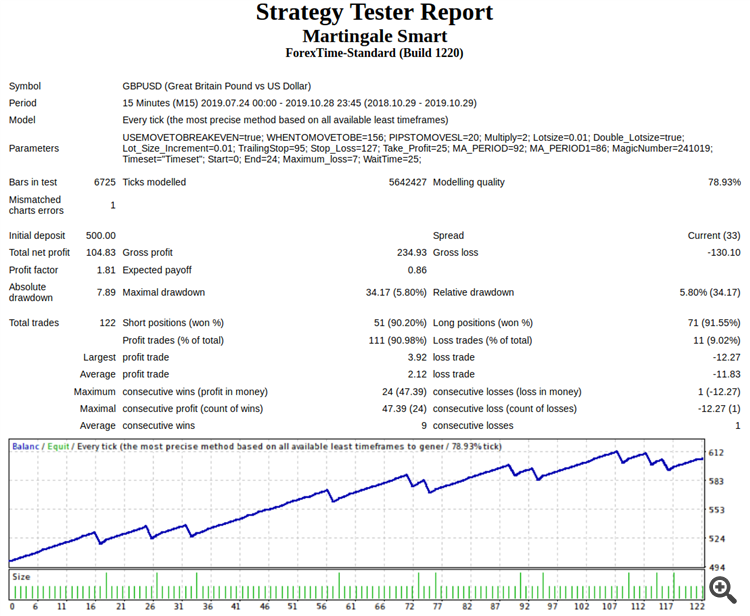
Martingale Smart:
The "Martingale Smart" EA trades with 2 strategies , If we lose a trade then the EA will change strategy and take a new trade with a multiplied/increased lot size,
Author: Aharon Tzadik