write your forum login/pass in Community tab in Metatrader:
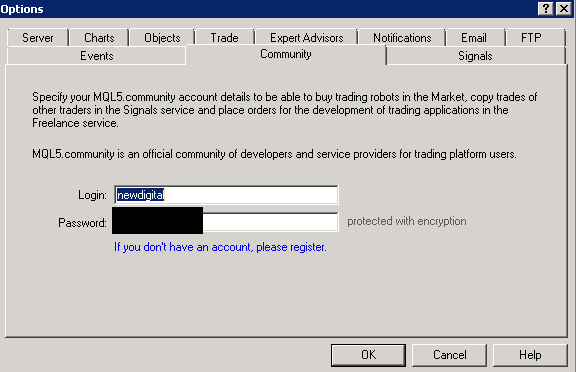
and write name of the free product in the search in Metatrader, and download/install it -
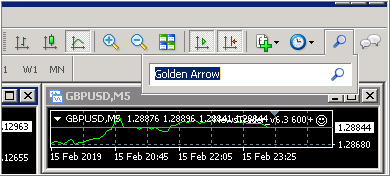
For example, I installed it now:
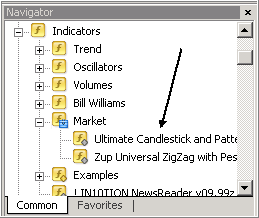
----------------
If it does not work for you so - re-install Internet Explorer to the latest version (the latest version is the version #11) - read the post #1239
----------------
It is the general information:
Where can I see my purchases?
https://www.mql5.com/en/forum/9950/page70#comment_2564931
https://www.metatrader5.com/en/terminal/help/market/market_buy

- 2016.06.10
- www.mql5.com
And in case you already bought the product from the Market webpage so there is some information how to find/download it -
Forum on trading, automated trading systems and testing trading strategies
I can’t (for the first time!) Download the purchased indicator on MT4
Sergey Golubev , 2019.02.17 09:50
If you bought it (not from the Metatrader, but from the web page; usually buy directly from the Metatrader), then check the Community tab (should be filled in with your forum login and password) -
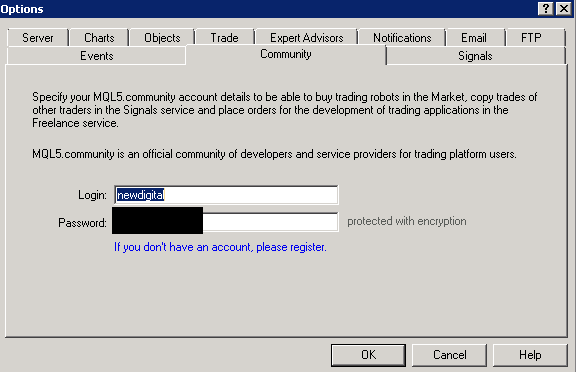
Then go here - and download the purchased product (I have Buy and Rent written there because I did not buy, and Test written because I just downloaded the free demo for testing in the tester; and you will have Install there; if there is a new version - then there will be another Update button) -
- Free trading apps
- Over 8,000 signals for copying
- Economic news for exploring financial markets
You agree to website policy and terms of use
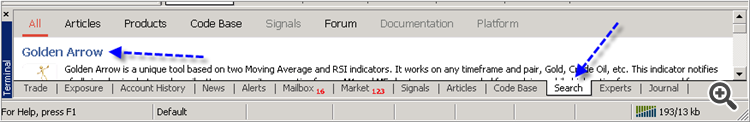
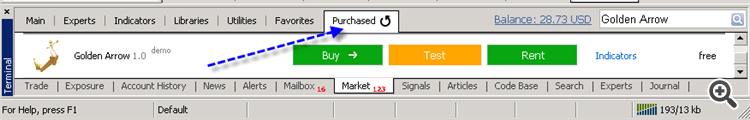
i was tried to download
[name of the Market product was deleted by moderator]form market but fails can anyone guide /help me