For simple control you can read the OBJPROP_STATE via ObjectGetInteger() function.
#include<Controls/Button.mqh> CButton buybutton; CButton sellbutton; extern int magic = 1234; //Magic Number extern double Lots = 0.1; //Lot Size extern double Take_Profit = 15; //Take Profit extern double Stop_Loss = 4.5; //Stop Loss extern int BuyX = 0; //Buy Button Height Start extern int BuyY = 500; //Buy Button Width Start extern int BuyX1 = 0; //Buy Button Height Finish extern int BuyY1 = 590; //Buy Button Width Finish extern int SellX = 0; //Sell Button Height Start extern int SellY = 600; //Sell Button Width Start extern int SellX1 = 0; //Sell Button Height Finish extern int SellY1 = 690; //Sell Button Width Finish double ticket1, ticket2; int P = 1; //+------------------------------------------------------------------+ //| Expert initialization function | //+------------------------------------------------------------------+ int OnInit() { if(Digits == 5 || Digits == 3 || Digits == 1)P = 10;else P = 1; // To account for 5 digit brokers buybutton.Create(0,"buybutton",BuyX,BuyY,BuyX1,BuyY1,25); buybutton.Text("Buy"); buybutton.FontSize(12); buybutton.Color(clrWhite); buybutton.ColorBackground(clrGreen); sellbutton.Create(0,"sellbutton",SellX,SellY,SellX1,SellY1,25); sellbutton.Text("Sell"); sellbutton.FontSize(12); sellbutton.Color(clrWhite); sellbutton.ColorBackground(clrRed); return(0); } //+------------------------------------------------------------------+ //| Expert deinitialization function | //+------------------------------------------------------------------+ void OnDeinit(const int reason) { //--- } //+------------------------------------------------------------------+ //| Expert tick function | //+------------------------------------------------------------------+ void start() { for(int i=OrdersTotal()-1;i>=0;i--) { if(OrderSelect(i,SELECT_BY_POS,MODE_TRADES)) if(OrderMagicNumber()==magic) if(OrderSymbol()==Symbol()) if(OrderType()==OP_BUY) if(Ask>OrderOpenPrice()) if(OrderStopLoss()<Bid-(Stop_Loss*Point*P)) ticket1=OrderModify(OrderTicket(),OrderOpenPrice(),Bid - (Stop_Loss*Point*P),OrderTakeProfit(),0,clrNONE); if(OrderSelect(i,SELECT_BY_POS,MODE_TRADES)) if(OrderMagicNumber()==magic) if(OrderSymbol()==Symbol()) if(OrderType()==OP_SELL) if(Bid<OrderOpenPrice()) if(OrderStopLoss()>Ask+(Stop_Loss*Point*P)) ticket2=OrderModify(OrderTicket(),OrderOpenPrice(),Bid + (Stop_Loss*Point*P),OrderTakeProfit(),0,clrNONE); } } //+------------------------------------------------------------------+ //| ChartEvent function | //+------------------------------------------------------------------+ void OnChartEvent(const int id, const long &lparam, const double &dparam, const string &sparam) { if(id==CHARTEVENT_OBJECT_CLICK && sparam=="buybutton") { if(OrderSend(Symbol(),OP_BUY,Lots,Ask,3,Bid - (Stop_Loss*Point*P),Bid + (Take_Profit*Point*P),NULL,magic,0,clrBlue)==-1) Print("did not place buy order"); buybutton.Pressed(false); } if(id==CHARTEVENT_OBJECT_CLICK && sparam=="sellbutton") { if(OrderSend(Symbol(),OP_SELL,Lots,Bid,3,Ask+(Stop_Loss*Point*P),Ask-(Take_Profit*Point*P),NULL,magic,0,clrRed)==-1) Print("did not place buy order"); buybutton.Pressed(false); } }
Sorry, Maybe I was not clear. I wrote a simple manual EA which works as expected in live trading but the buttons do not work in the Tester (MT4). Can anyone help?
Thanks.
Marco vd Heijden:
For simple control you can read the OBJPROP_STATE via ObjectGetInteger() function.
For simple control you can read the OBJPROP_STATE via ObjectGetInteger() function.
This (again)
Marco vd Heijden:
Dude, obviously your explanation was not helpful and left me looking at a less than detailed explanation. This (again)
Obviously I posted a second time because what was posted so far was not helpful.
Thanks for trying to help but best to leave this topic alone if you can't do anything more than what you posted.
Buttons do not work in the tester unless you use a work around.
You can check the state of the button by calling ObjectGetInteger() and property OBJPROP_STATE.
3x.
And if you have any trouble implementing that feel free to post a job here: https://www.mql5.com/en/job
Trading applications for MetaTrader 5 to order
- www.mql5.com
Once a strategy, and currencies are set, the EA will start looking to open new positions based on the config of each strategy and will Open a new position when all/or the conditions are meet, which is. - Tip to understand how it will work: You have 4 containers in which you can add points to one is open sell the other is open buy. The others...
Actually the dude was right. Since OnChartEvent doesn't work in tester, you can only get button's state through ObjectGetInteger and work with it.
Gary Heard: but the buttons do not work in the Tester (MT4).
- Why did you post your MT4 question in the
Root /
MT5 EA section
instead of the MQL4 section,
(bottom of the Root page?)
General rules and best pratices of the Forum. - General - MQL5 programming forum
Next time post in the correct place. The moderators will likely move this thread there soon. - That's correct, the never have. See In backtest OnTimer() not performs (M. Ali) - MQL4 and MetaTrader 4 - MQL4 programming forum and work around Chart Event For MT4 Backtester (Migel) - MQL4 and MetaTrader 4 - MQL4 programming forum
@ Marco, thanks. A little bit of detail goes a long way.
@ William have a little tolerance. Noobs like me haven't gotten the feel for how the community works yet.
You are missing trading opportunities:
- Free trading apps
- Over 8,000 signals for copying
- Economic news for exploring financial markets
Registration
Log in
You agree to website policy and terms of use
If you do not have an account, please register
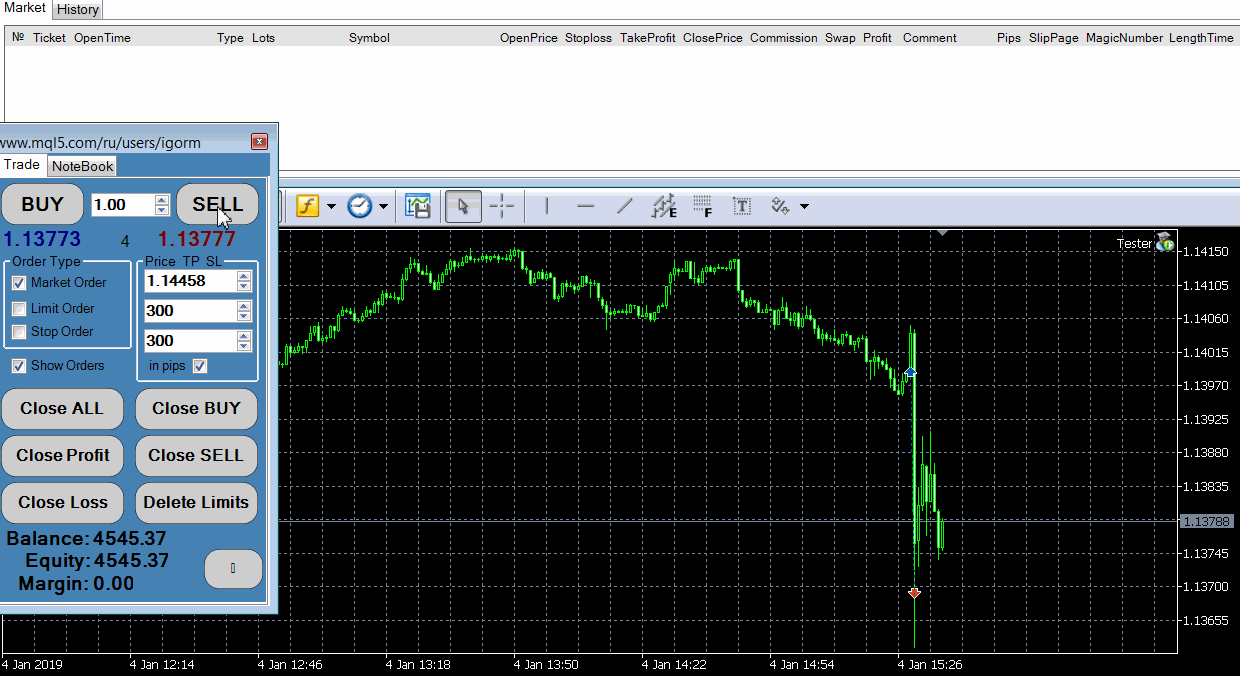
Hi All,
I am creating a a simple manual trader with buy and sell buttons but cannot get the buttons to work in the tester. I'm sure there is a secret to this. Anyone that can help?