bk7:
4) no , but without the code nobody knows what your ea is designed to.
Sorry what do you mean ? Do I need to show the PSAR Script ?
5) there is it is called documentation and you can find it on this website.
I had a quick look - thanks
6) if you want something to run 24/7 something hast to do it 24/7. You can also go for a vps so you don’t have to have your own pc to run 24/7
Ok thanks I will look into that
4) no , but without the code nobody knows what your ea is designed to.
That looks more like an indicator that you saved like ea than ea itself.
To run backtest baed on psar you need to have an ea that is using indicator. Usualy ea has something like position size, sl and tp levels (not allways but in most cases it has them).
Ok thanks Bartlomiej that makes sense. I will go and look at the youtube videos to see exactly what Ive done wrong.
Do you know a link or document which shows me exactly what to do ?
The guy on Youtube said I should :
1) Go to the MQ4 Files
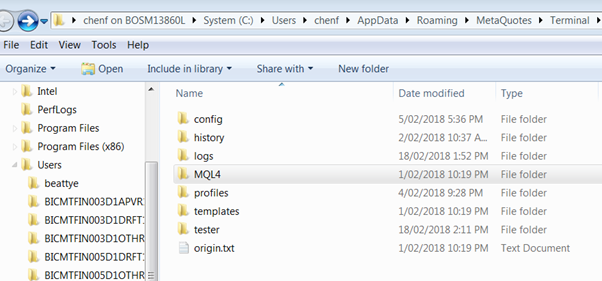
2) Grab the Indicators out of here and copy paste them into the Experts File
And what was in the Indicators File were these to be copied and pasted into Experts
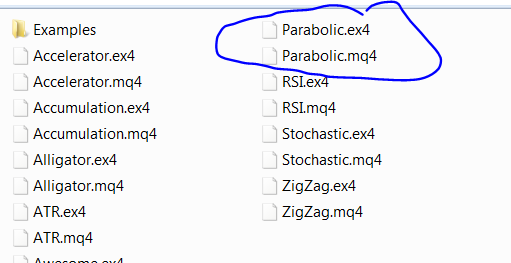
So not sure if this is correct but Ill have a look at some other sources
Thanks
Cheers
Also what I wanted to do was use the PSAR and Buy and Sell Intraday when the price crosses over the last dot.
I have done manual backtesting on many securites showing good results. But obviously I want to automate it to do alot more research.
I also wanted to change the settings from 0.02/0.2 to 0.04/0.04 which seems better. But also I would like to Optimise it in MT4 for better results
If you need to learn basic programming in MQL, i recommend you to download some basic EA, like Moving Average cross over. Read the file how things are written, you will get an idea how things are done. And in above problem you have written, i thing the same that you must have copied an Indicator in Experts folder.
Ok thanks. That is a good idea.
I have found one guy that shows me the Parabolic SAR below as a live trading robot.
https://www.youtube.com/watch?v=eYmrKZkmR14
But I need to learn how to do the backtesting and optimise the results. Let me hunt around and see what I can find - step by step ...
- Free trading apps
- Over 8,000 signals for copying
- Economic news for exploring financial markets
You agree to website policy and terms of use
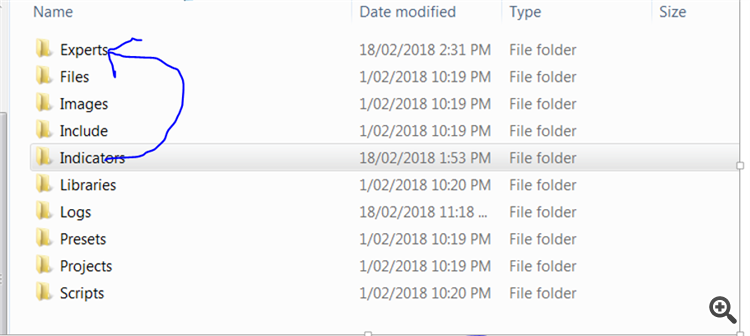
Hi Guys,
Continuing on from my last post : https://www.mql5.com/en/forum/226823
I have established that I can run the built in EAs and get some sort of result for backtesting.
Now I want to start getting more specific and start testing the Parabolic SAR. I have watched about 10 Youtube Videos to see how to do this.
But I get a blank result at the end.
What Ive done so far :
1) Been able to drag the PSAR into the Expert Advisors column
2) Tried to drag it over to the Chart but it will not work and no other box comes up.
3) I run the backtest here but it comes up blank ?
Also played around with the 2 boxes Use Dates and Visual Mode ticked and unticked.
4) I also dont get the amount of lots to choose ? is this normal ?
5) Also is there a Manual at all I can access that shows every single feature and what every single button does ?
6) Lastly I heard if you want to run a 24/7 automated strategy you need to leave your computer on 24/7 as well is that right ? Im just wondering how this will work if Im sleeping or at work.
Thanks guys what are your thoughts ?
Cheers
Fred