New Dolly Graphics v16
The Dolly indicator has been updated to reflect the new code available with the new 600 series MT4, hopefully when MetaQuotes release the next platform update everything continues to operate. The indicator is currently being tested and checked for any obvious bugs and will be posted once I am satisfied that everything works as it should.
The big changes on this version are the use of buttons so that the most used Dolly trading functions can be accessed directly on the chart with the use of buttons at the top left of the Dolly display. The code for the colored Target and Daily Average panels has been altered to compensate for the smaller average ranges in the current market. The previous code sometimes has color overlay issues. Another feature is the Alerts which are also accessed directly on the chart, Dolly now has 2 sets of Alerts, a set for the Target levels and a set for the Entry Signals.
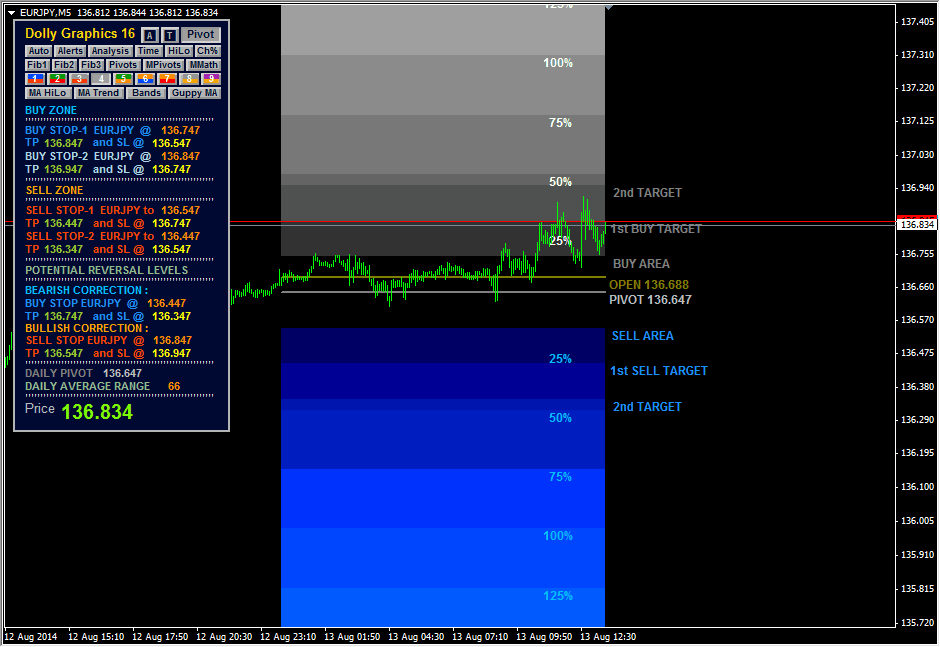
These screenshots show the various combinations of trading displays
These screenshots show the built in indicators
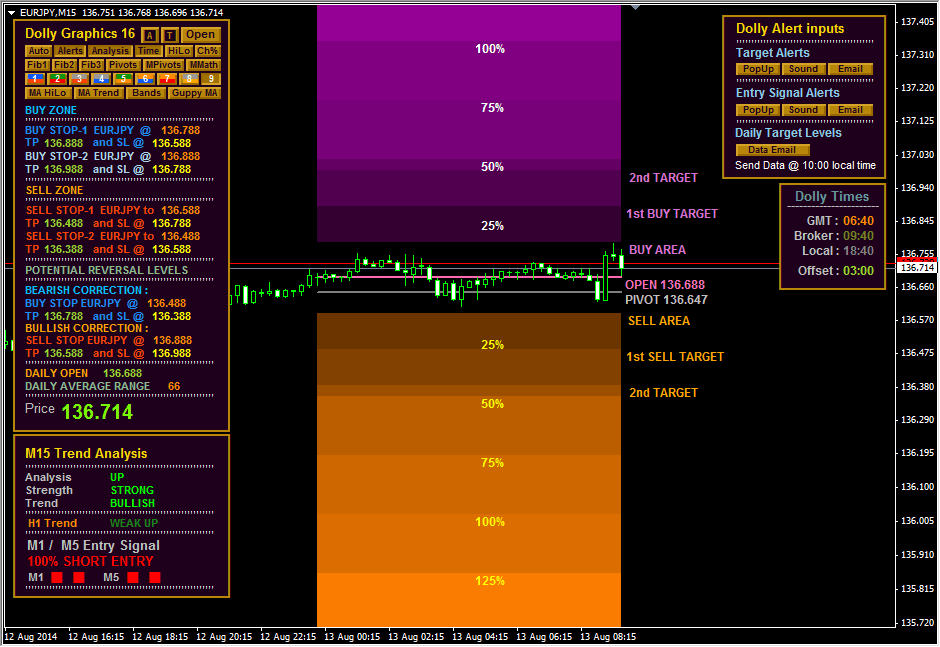
Very nice version CJA. Thanks  At least some good coming from this new metatrader 4
At least some good coming from this new metatrader 4
Awesome cja, thanks a lot for your great work. Just closed 3 successful trades using Dolly v15 :-)
Here is a link to animated Dolly images unfortunately the images in the 1st post do not cycle through the different screenshots.
Dolly Graphics v16 posted, any constructive comments or questions most welcome. 
All I ask is please please at the very least read the 1st post and go through the inputs before asking for any help, spend some time with Dolly and get to know how it all works.
I provide Dolly as is where is, it is a free trading system to use at your own risk and discretion.
Thanks for a new sharing Cja.
cja, Thanks!
How do I set up?
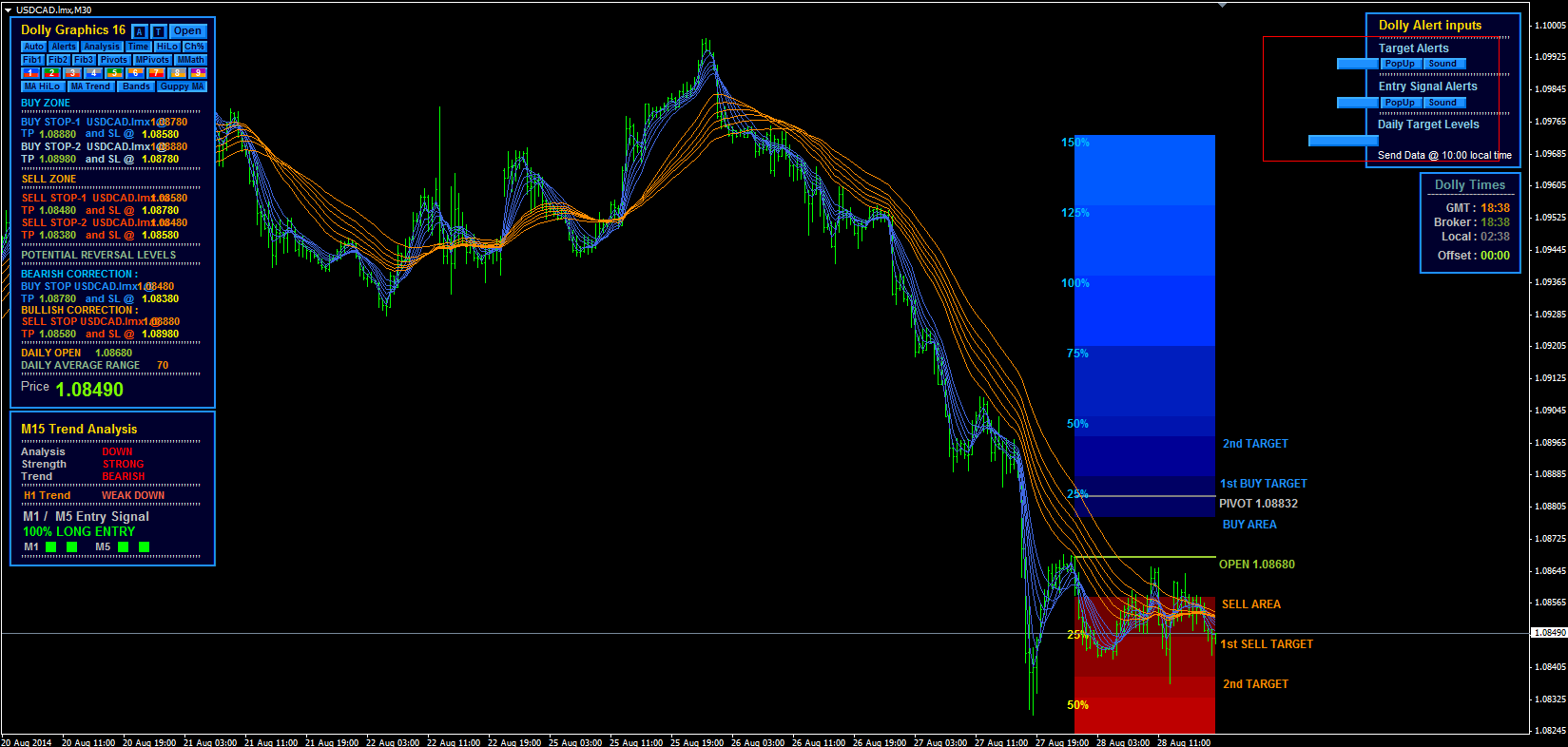
By your screenshot it would appear that you have not selected the correct build number in the inputs, at a guess I would suggest you need to select MT4 Build 670. If you look in the "Display Dolly Usage instructions" input it gives a basic set of trading instructions.
If you have Dolly loaded on a chart and you do have the wrong build number you can do one of two things either delete Dolly off the chart and reapply it with the correct MT4 build from the list or with Dolly still loaded on the chart open up the inputs and select the correct MT4 build from the list then simply turn off the Alerts and then reopen the Alerts display and everything should reset correctly. See attached image.
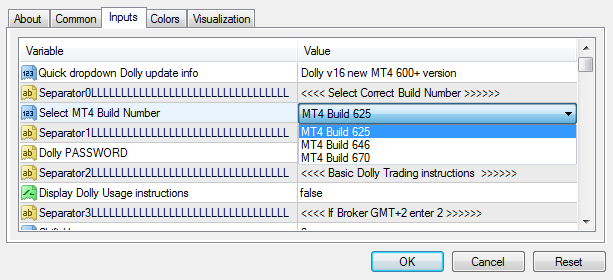
Nice work. Thanks for posting it 
I'll use it on a demo account tomorrow. Awesome work, thanks for sharing it with us!
- Free trading apps
- Over 8,000 signals for copying
- Economic news for exploring financial markets
You agree to website policy and terms of use

Dolly Graphics v16The Dolly indicator has been updated to reflect the new code available with the new 600 series MT4, hopefully when MetaQuotes release the next platform update everything continues to operate. The indicator is currently being tested and checked for any obvious bugs and will be posted once I am satisfied that everything works as it should.
The big changes on this version are the use of buttons so that the most used Dolly trading functions can be accessed directly on the chart with the use of buttons at the top left of the Dolly display. The code for the colored Target and Daily Average panels has been altered to compensate for the smaller average ranges in the current market. The previous code sometimes has color overlay issues. Another feature is the Alerts which are also accessed directly on the chart, Dolly now has 2 sets of Alerts, a set for the Target levels and a set for the Entry Signals.
This link to a video clip gives a brief summary of how Dolly Graphics 16 works Dolly Graphics v16 - YouTube
This is a link to some animated gifs showing Dolly Graphics 16 Dolly MetaTrader MT4 Indicators - by CJA
23/08/2014 : Updated version of Dolly Graphics v15 for those who like to use the earlier version. There have been reports of Dolly v15 deleting off the chart plus I noticed a difference for the Pivots output if the M1 time frame was selected, both of these issues have been addressed. Please download this update and remove the previous version 15 out of your indicator folder to avoid any possible code conflicts.
26/08/2014 : Another small update to the time shift code which now updates all the time frames at the same time at the start of a new day. The previous setup used to only update the Open and Pivots as each new time frame was completed for the day for example 25 minutes into a new day M1 M5 and M15 were updated with the current day Pivots and Open but M30 and above were still locked on the previous days data.
dolly_graphics_v15.ex4
28/08/2014 : New Dolly Graphics version 16 posted. I have reset the Dolly Target levels to 10 / 20 / 30 ( Old Dolly Target levels 20 / 40 / 50 ) because the Daily averages for most of the Market have decreased over the last year.
IMPORTANT : Due to the major differences between the new MT4 builds I have had to code in 3 MT4 build numbers so that Dolly displays and aligns correctly, when loading Dolly Graphics v16 onto a chart select the correct MT4 build number out of the drop down list in the inputs and remember to also put in the password.
If you have Dolly loaded on a chart and you do have the wrong build number you can do one of two things either delete Dolly off the chart and reapply it with the correct MT4 build from the list or with Dolly still loaded on the chart open up the inputs and select the correct MT4 build from the list then simply turn off the Alerts and then reopen the Alerts display and everything should reset correctly.
Password = FREE_at_tsd
dolly_graphics_v16.ex4
There are just over 4500 lines of code in the Dolly Graphics v16 and a lot of the new MT4 code so there is a good chance I may have overlooked something, please comment on Dolly Graphics v16 - any constructive views welcome.