the links for the files don't work !!
Links
the links for the files don't work !!
Perhaps i did not load them correctly - so i have reposted the indicators it seems to be alright now.
cja
New CCI Bars
I have recoded this CCI Bars indicator and added a Multi Number a little like the Magic number in EA's, this now allows you to load as many CCi onto your chart as required, just remember to change the Multi Number as you load each new CCi, as shown by the screenshot you can place the CCI anywhere on the chart and alter the colors with no code conflicts.
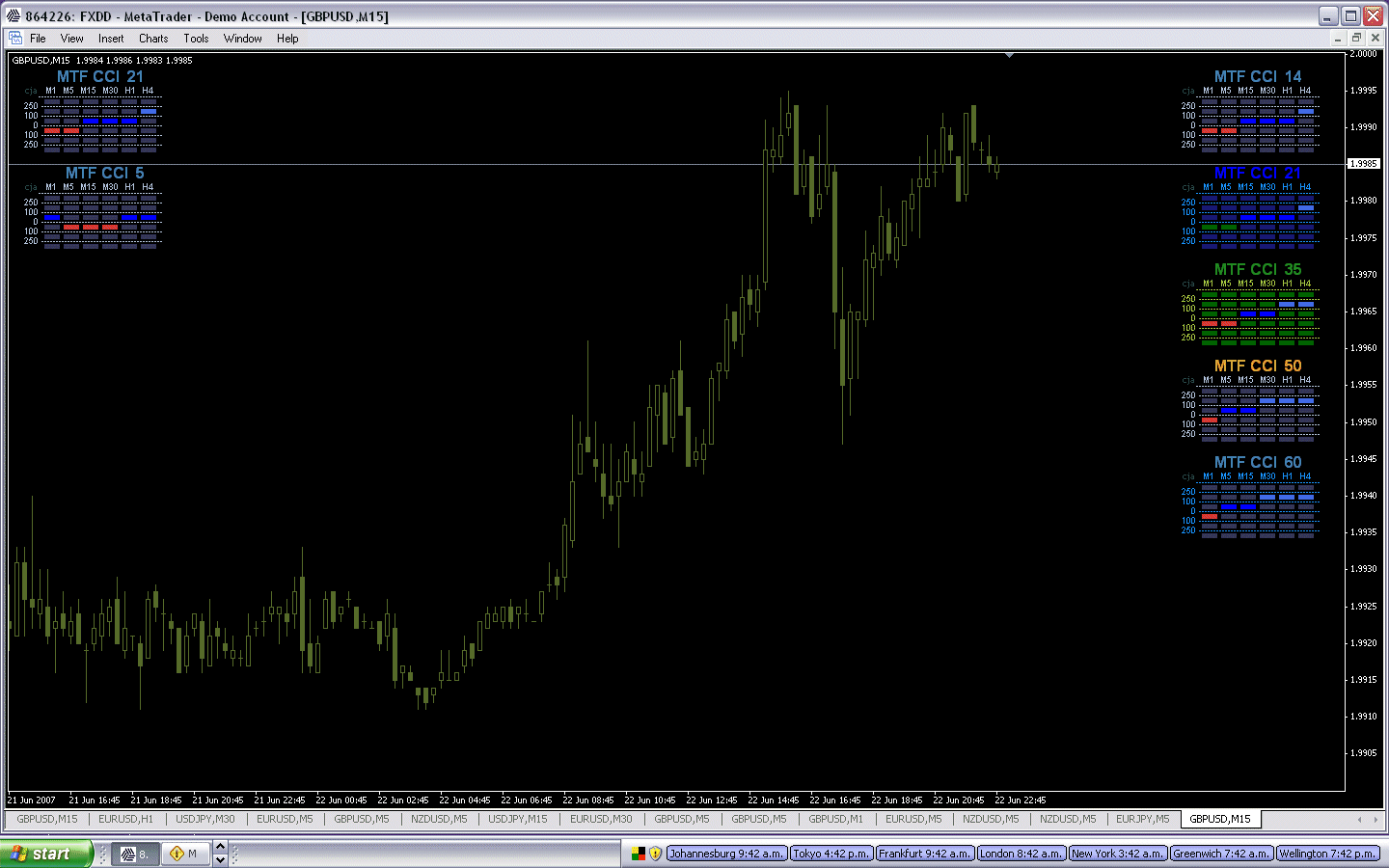
CCI_Bar
That is smart,
thank you cja
PS Many traders, including myself, prefer to use level +200/-200 in stead of +250/-250 when trading CCI.
If its possible, could you please introduce 'extern' variables so that level values can be adjusted from 'Inputs' tab.
Adjustable Levels
That is smart,
thank you cja
PS Many traders, including myself, prefer to use level +200/-200 in stead of +250/-250 when trading CCI.
If its possible, could you please introduce 'extern' variables so that level values can be adjusted from 'Inputs' tab.Hi
Good idea i have altered the indicator and reposted it on the 1st post, i have kept the name the same so just save it over the last CCI_Bars_M# or if you want to keep them separate just rename it when you save. However i find the best way is to remove the original ex4 file then add the new update to your indicator folder. You can now adjust the 2 upper & lower levels to suit your own trading requirements.
cja
Little request for MTF CCI
Hi, cja, love your work very much and thx for sharing it.
Im wondering if it wouldnt be too much trouble if you could add an option to this indic, say in an entirely new row all the way at the bottom, to show the cci values under each timeframe (M1, M5,...). This would put an exact value to the CCI under each TF instead of just the range.
Cograts on your fine work.
jr
CCI levels
Hi, cja, love your work very much and thx for sharing it.
Im wondering if it wouldnt be too much trouble if you could add an option to this indic, say in an entirely new row all the way at the bottom, to show the cci values under each timeframe (M1, M5,...). This would put an exact value to the CCI under each TF instead of just the range.
Cograts on your fine work.
jrGood idea - i have added in the CCI levels at the bottom of each timeframe, i will test it when the market opens just to make sure the levels update correctly then i will post it in the 1st post of this thread.
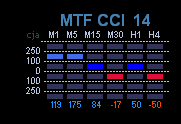
CCI Levels
Beautiful, just beautiful, CJ. Im sure it'll work just fine.
Thax a bunch
jr
CCI_Bars_M#_v1
Indicator update on the 1st post of the thread.
can't get cci indicator to display 'anywhere' on chart..
only on right upper corner...any ideas on how to place it elsewhere? thnx!
- Free trading apps
- Over 8,000 signals for copying
- Economic news for exploring financial markets
You agree to website policy and terms of use
Some more bar type indicators this time they are CCI and you can load 2 different CCI onto the same chart as per the screenshot provided.
cci_bars.ex4
cci_bars_2.ex4
24/06/2007
I have recoded this CCI Bars indicator and added in a Multi Number which can be accessed in inputs, simply change the Multi Number as you load each new indicator onto your chart.
09/07/2007
Updated CCI_Bars_M# to include the CCI levels at the bottom of the display, these digit readouts can be accessed thru the inputs and turned ON/OFF as required, they are set to ON as the default. See the post #8 at the bottom of this thread for an example of the display.
03/08/2007
I have updated a small part of the code as i found i had neglected to alter the code for the mid lower level and although the number would change from 100 to 150 for example the line would not shift to that new value, Sorry for any inconvenience caused
cci_bars_m_v1.ex4
28/07/2008
I have updated the Delete code which will make the indicator more efficient and also added the CCI_Window function into the inputs to allow the user to place indicators into separate indicator windows
cci_bars_m_v2.ex4