There are some indicators (tools) to check the broker time, GMT time and our local time and place this info on the chart.
Because we are living based on our local time, we are watching/trading the forex news based on GMT time, and we are trading using broker time.
:)
Just some tools:
Time, Forex sessions and Trade Hours monitor - indicator for MetaTrader 4Indicator shows a different Forex sessions, market hours of the exchanges and user defined time lines.
Brother2 is the separate indicator for each currency pair and each forex broker - indicator for MetaTrader 4You have many informations about the MARKET and CURRENCY in ONE SUBWINDOW
Time indicator - indicator for MetaTrader 4Time indicator displays a broker time and local computer time on the chart. The display can be zoomed using the ZoomLevel setting and can also be horizontally repositioned using the DistanceFromTopLeft setting.

Thanks Sergey. Most helpful information.
How can the "Time Indicator" be loaded into MT4 and opened from the MT4 trading platform?
Download indicator from the link above, open Metatrader - in menu 'Open data Folder', find indicators folder and place indicator there. Restart metatrader or compile indicator in MetaEditor. After that - open the chart, find the indicator in Navigator windows on the left size of Metatrader, right mouse click on the indicator and attach it to the chart.
Forum on trading, automated trading systems and testing trading strategies
How to install indicators & EA
Simon Gniadkowski, 2014.02.05 12:18
Open your MT4 terminal, click File>Open Data Folder this is where you need to place your Indicators EAs and scripts, in this folder structure inside MQL4\Indicators MQL4\Experts and MQL4\ScriptsForum on trading, automated trading systems and testing trading strategies
How to Start with Metatrader 5
Sergey Golubev, 2016.09.28 12:11
Very useful article
Data Structure in MetaTrader 4 Build 600 and Higher
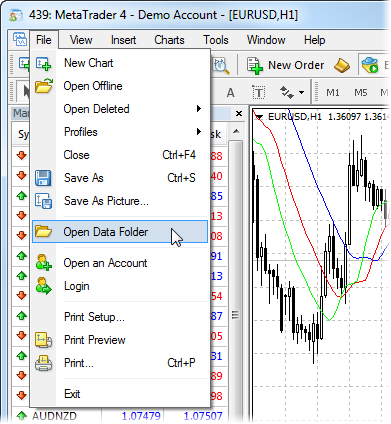
MetaTarder 4 build 600 features the new structure and location of the client terminal files. Now, MQL4 applications are placed in separate directories according to the program type (Expert Advisors, indicators or scripts). In most cases, the terminal data is now stored in a special data folder separated from the terminal installation location. In this article, we will describe in details how data is transferred, as well as the reasons for introducing the new storage system.
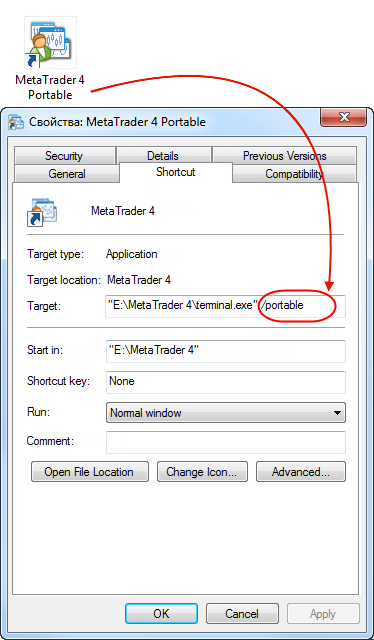
- Free trading apps
- Over 8,000 signals for copying
- Economic news for exploring financial markets
You agree to website policy and terms of use
MetaTrader Trading Platform Screenshots
USDCAD, M5, 2016.11.13
IGO Global Limited, MetaTrader 4, Real