Cannot modify Inputs. Line gets a blue highlight, but the value does not allow a change. I have been changing values for years. Until now.
What circumstance would prevent changing an Input value?
Help, help! And thanks.
Bob
Double click everything under 'Value' column, nor 'Variable' column
Thanks for the double click advise. This I have already done many times, but now, no joy.
This is a live account, not a demo, and I have tried it with the Smiling face showing as well as the X.
No trades were open at the time. I have five platforms open with the same EA on each. Same problem.
Maybe I should recompile the EA? Anybody ever have this problem before?
Thanks friends,
Boristabby
Thanks for the double click advise. This I have already done many times, but now, no joy.
This is a live account, not a demo, and I have tried it with the Smiling face showing as well as the X.
No trades were open at the time. I have five platforms open with the same EA on each. Same problem.
Maybe I should recompile the EA? Anybody ever have this problem before?
Thanks friends,
Boristabby
Let me get this : There's this expert in MT4 called "MACD sample", why don't you open just one chart and attach "MACD sample" to the chart and try to change it's input value like my pics below.
Can you change it's value, live or demo you should be able to change it. ?, and if you using Vista or 7, you may try to install your MT outside C:\Program Files\ ...
:)
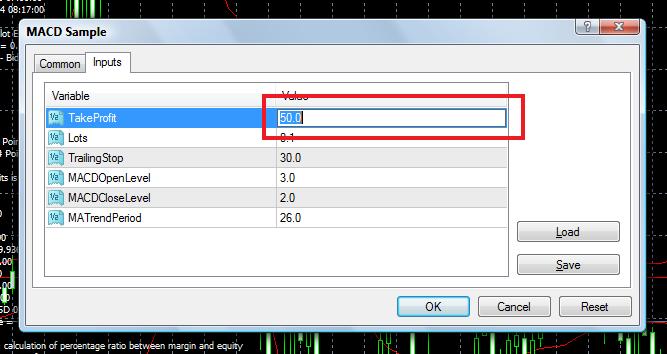
Cannot modify Inputs. Line gets a blue highlight, but the value does not allow a change. I have been changing values for years. Until now.
What circumstance would prevent changing an Input value?
Help, help! And thanks.
Bob
with a horizontal line doubleclick the line (object) so it get selected now i have another button on my mouse rightclick
and choose Horizontal Line Properties now you can change
Maybe I should recompile the EA? Anybody ever have this problem before?
Let me get this : There's this expert in MT4 called "MACD sample", why don't you open just one chart and attach "MACD sample" to the chart and try to change it's input value like my pics below.
Can you change it's value, live or demo you should be able to change it. ?, and if you using Vista or 7, you may try to install your MT outside C:\Program Files\ ...
:)
Hey there Zachy,
(many thanks for your interest)
I attached the MACD expert, but same no go.
Running with XP Professional, version 2002, Service Pack 3
MT4 version 4, build 419.
This idea would not solve the click/click click/right click problem, but I think I can recompile, putting in the parameter values that I now want, then go to File>Save All, then drag the newly compiled EA to the chart and it should reflect what I can normally do on the INPUT window? Awkward but effective?
By the way, I am also running this same EA on another system on a Demo ECN platform, local network, same XP, the difference being that it is Build 418 and there is no problem changing INPUTS. Is there a way to go back to Build 418 and see if the 419 Build is the problem?
Bob
By the way, I am also running this same EA on another system on a Demo ECN platform, local network, same XP, the difference being that it is Build 418 and there is no problem changing INPUTS. Is there a way to go back to Build 418 and see if the 419 Build is the problem?
Bob
Make a backup before you do this . . .
Copy the terminal.exe from the 418 build installation to the 419 build installation . .
- Free trading apps
- Over 8,000 signals for copying
- Economic news for exploring financial markets
You agree to website policy and terms of use
Cannot modify Inputs. Line gets a blue highlight, but the value does not allow a change. I have been changing values for years. Until now.
What circumstance would prevent changing an Input value?
Help, help! And thanks.
Bob