Forum on trading, automated trading systems and testing trading strategies
MT5 automatically resets settings in the tester after switching to the "Settings" tab
Slava , 2019.03.21 07:17
The investigation showed that when the terminal starts after a clean installation, the "Tester" subfolder is not created in the <client terminal data folder> \ MQL5 \ Profiles \.
If you create this subfolder with your hands, the problem of resetting the settings disappears.
Forum on trading, automated trading systems and testing trading strategies
Sergey Golubev, 2019.03.26 06:00
Open Metatrader 5,
File - Open Data Folder - MQL5 - Profiles,
and create Tester folder there:
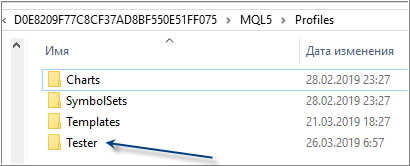
Hello.
Thanks, now it works.
You have helped me a lot.
I had already without success, reinstalled windows and then installed the MT5!
best regards
Thanks, now it works.
You have helped me a lot.
I had already without success, reinstalled windows and then installed the MT5!
best regards
You are missing trading opportunities:
- Free trading apps
- Over 8,000 signals for copying
- Economic news for exploring financial markets
Registration
Log in
You agree to website policy and terms of use
If you do not have an account, please register
Hello,
I have problems with the MT5 strategy tester.
All parameters are reset to defaults when changed.
If I change a parameter in inputs and then click on settings and then click on inputs, all parameters are back to defaults.
This behavior is when I install a new MT5.
On another MT5 that has been on the PC for a while, it works. But they are the same versions. Tested on another PC, it is the same.
What could be the problem?
Thanks and best regards