Discussion of article "Creating an Information Board Using the Standard Library Classes and Google Chart API"
I was not happy with this construction: ((CArrayDouble *)Data.At(Data.Total()-1)).Add(profit).
And you have a great solution with diagrams.
when compiling it gives an error possible loss of data due to type conversion InfoBoard.mq5 589 20 in the line
int deal_type=((CArrayDouble *)Data.At(i)).At(1); //and deal type
when compiling it gives an error possible loss of data due to type conversion InfoBoard.mq5 589 20 in the line
int deal_type=((CArrayDouble *)Data.At(i)).At(1); //and deal type
probably not an error, but a warning.
you can live with it, feel free to run the indicator
Error 2010.06.03 11:47:26 InfoBoard (EURUSD,M5) Error when calling Convert_PNG()
charts are not displayed accordingly.
Go to the MQL5\Files folder and see if there are board_balance_chart.png and pie_chart.png files there.
also check the MQL5/Images folder
go to the MQL5\Files folder and see if there are board_balance_chart.png and pie_chart.png files there.
also check the MQL5/Images folder.
when installing the terminal, folders are scattered to who knows where
this is probably the problem
try running the script
#property copyright "Copyright 2010, MetaQuotes Software Corp." #property link "http://www.mql5.com" #property version "1.00" //+------------------------------------------------------------------+ //| Script program start function | //+------------------------------------------------------------------+ void OnStart() { //--- Print(TerminalInfoString(TERMINAL_PATH)); } //+------------------------------------------------------------------+and see if the MQL5\Files, MQL5\Images and MQL5\Libraries folders (where you should put dlls) are present in the terminal folder that the script will show.
that's probably the problem
try running the script
and see if the MQL5\Files, MQL5\Images and MQL5\Libraries folders (where you should put the dll) are present in the terminal folder that the script will show.what do you mean "duplicate folders"?
install the terminal properly.
run the script (see above) and get, let's say, this result:
then open this folder, it must contain such subfolders:
In Windows 7 some kind of protection is triggered, I have the terminal installed in the directory
C:\Program Files (x86)\MetaTrader 5_1\MQL5 but at the same time the folders in the directory are duplicated
C:\Users\user\AppData\Roaming\MetaQuotes\Terminal\E885B7972A0C831E41EB39B7A9849BBC\MQL5
I uploaded files to both. still doesn't work, and also when restarting the terminal everything disappears, the indicator window remains empty.
- Free trading apps
- Over 8,000 signals for copying
- Economic news for exploring financial markets
You agree to website policy and terms of use
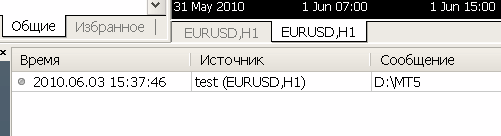
New article Creating an Information Board Using the Standard Library Classes and Google Chart API is published:
The MQL5 programming language primarily targets the creation of automated trading systems and complex instruments of technical analyses. But aside from this, it allows us to create interesting information systems for tracking market situations, and provides a return connection with the trader. The article describes the MQL5 Standard Library components, and shows examples of their use in practice for reaching these objectives. It also demonstrates an example of using Google Chart API for the creation of charts.
Author: Евгений