Join our fan page
- Views:
- 2623
- Rating:
- Published:
-
Need a robot or indicator based on this code? Order it on Freelance Go to Freelance
Essential Functions:
-
Transaction history export: The script collects data on all transactions for the last year for the current instrument.
-
Support for cryptocurrencies and currencies: Automatically calculates the commission depending on the type of instrument (cryptocurrency or currency).
-
Data formatting: All numbers are formatted for easy reading (replacing a full stop with a comma if necessary).
-
Totals: Totals for commission, profit/loss and number of trades are added at the end of the file.
How to use:
-
Make sure the history of trades is loaded in the terminal.
-
Install the script on the chart of the required instrument.
-
Run the script.
-
The script will create a CSV file in the MQL5/Files folder with the name in the format trades_symbol_date_time.csv .
-
Open the file in Excel or other editor to analyse it.
Example file:
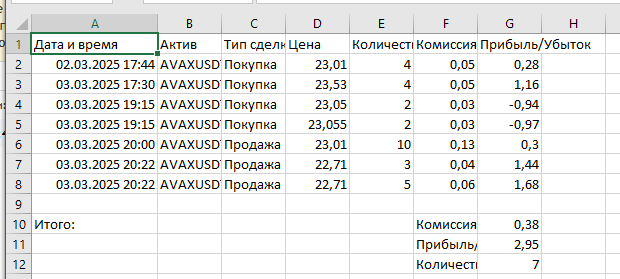
Benefits:
-
Ease of use: Run the script and it will do everything for you.
-
Flexibility: Suitable for any instrument (cryptocurrencies, currencies, stocks, etc.).
-
Transparency: All transaction data is available in one file.
-
Focus on the current instrument: The script uploads data only for the instrument it is installed on.
Tips:
-
Make sure that the history of trades is loaded in the terminal before running the script.
Use Excel or Google Sheets to analyse the data.
Translated from Russian by MetaQuotes Ltd.
Original code: https://www.mql5.com/ru/code/56662
 EXSR
EXSR
EXSR.mq5: A counter‑trend MT5 EA that catches reversals by combining RSI(14) extremes with Bollinger Band breakouts and a reversal candlestick, placing one trade per symbol with fixed SL/TP.
 GZIP - Decode
GZIP - Decode
Unpack GZIP archives from *.gz files or responses from sites compressed with this format.
 Moving Average based on Heiken-Ashi
Moving Average based on Heiken-Ashi
This is a Moving Average indicator based on Heiken-Ashi candles instead of raw market price.
 Candle Counter
Candle Counter
Candle counter is a powerful and versatile tool designed to help traders visualise and analyse the sequence of bars on their charts. This indicator automatically numbers each candle on the chart based on user-defined preferences, making it easy to follow specific candles, identify patterns and implement precise trading strategies.
