Join our fan page
- Views:
- 24899
- Rating:
- Published:
- Updated:
-
Need a robot or indicator based on this code? Order it on Freelance Go to Freelance
This RSI (Relative Strength Index) indicator can be applied to any timeframe, higher or lower than the current chart's timeframe.
NOTE: If you want to create your own multi-timeframe indicators, this RSI MTF indicator is a good example. It has only one buffer so the code is less cluttered and easier to understand than other multi-timeframe indicators with many buffers.
You can use all the usual parameters of the built-in iRSI indicator, the only extra setting is the second timeframe used as input for the calculations.
When the indicator is applied to a timeframe lower than the current chart's time frame it's not possible to display all values. In this case, depending on the price type chosen, it will use a different approach to give the most appropriate value.
Two examples:
- timeframe_1=5 minutes, timeframe_2=1 minute, calculations based on Close price series:
For any bar on timeframe_1, the indicator will show the latest bar of timeframe_2 with a Close time before or at the Close time of the bar at timeframe_1. This goes for bars that have been closed as well as the current bar that's still open.
- timeframe_1=5 minutes, timeframe_2=1 minute, calculations based on Open price series:
For any bar at timeframe_1, the indicator will show the latest bar of timeframe_2 with a opening time before or at the Open time of the bar on timeframe_1. This goes for bars that have been closed as well as the current bar that's still open. The logic here is that if you choose to calculate your indicators on the Open time of a bar then probably you will also trade when a new bar opens. In that case, at the Open of a new 5-minute bar, you will only know the Open of the first of the five 1-minute bars that are part of it. The Open of the second to fifth 1-minute bars are therefore ignored in the calculations.
You can mix any time frame with any other time frame, even if they are not in sync, e.g. timeframe_1 = 5 minutes and timeframe_2 = 12 minutes. The indicator will make sure they stay synced. The way this works is similar to the examples above.
See the MACD Histogram MTF MC indicator for a more visual explanation in an excel sheet.
When switching between time frames, allow some time (a few seconds) for the price data to be loaded. If the indicator is not displayed, refresh the chart manually.
Look in the source to switch on/off error messages:
bool ShowErrorMessages=false; // turn on/off error messages for debugging
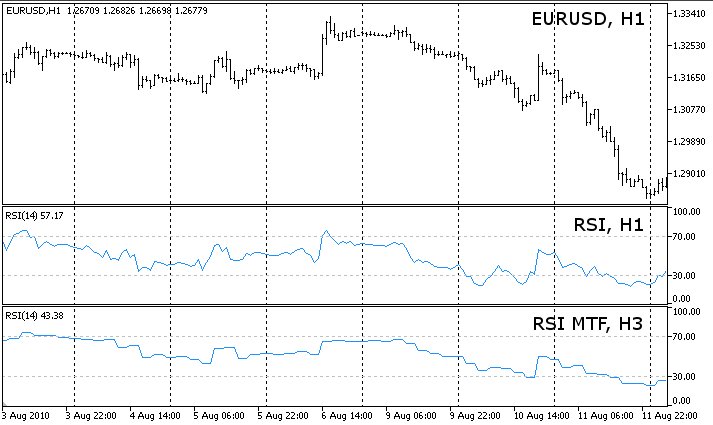
Update history:
2010 09 26: v04
- Improved display of values on timeframes smaller than the chart's timeframe;
- Set buffers to EMPTY_VALUE instead of 0 after: if(convertedTime<tempTimeArray_TF2[0]);
- Code optimization;
- Removed PLOT_DRAW_BEGIN from OnInit() - inherited from single time frame indicator;
- Moved ArraySetAsSeries of buffers and arrays into OnInit();
2010 09 06: v02
- Fixed bug with Time[] array which caused indicator to be drawn incorrectly;
2010 08 25: v01
- Indicator first published;
 Functions to simplify work with orders
Functions to simplify work with orders
All we want is to think about algorithms and methods, not about syntax and values how to place orders. Here you have simple functions to manage positions in MQL5.
![MACD Histogram, multi-timeframe, multi-color [v03]](https://c.mql5.com/i/code/indicator.png) MACD Histogram, multi-timeframe, multi-color [v03]
MACD Histogram, multi-timeframe, multi-color [v03]
MACD indicator with histogram, can be applied any timeframe (higher or lower than the current chart's timeframe).
![Stochastic multi-timeframe [v04]](https://c.mql5.com/i/code/indicator.png) Stochastic multi-timeframe [v04]
Stochastic multi-timeframe [v04]
Stochastic indicator, can be applied to any timeframe (higher or lower than the current chart's timeframe).
![Moving Averages, multi-timeframe [v03]](https://c.mql5.com/i/code/indicator.png) Moving Averages, multi-timeframe [v03]
Moving Averages, multi-timeframe [v03]
Moving Average indicator, can be applied to any timeframe (higher or lower than the current chart's timeframe). Includes: SMA, EMA, SMMA, LWMA, AMA, DEMA, TEMA, FRAMA, and VIDYA