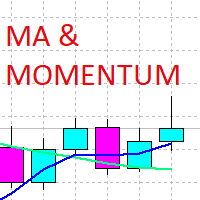Equity charts
- Yardımcı programlar
- Mykhailo Krygin
- Sürüm: 1.0
- Etkinleştirmeler: 5
Equity charts generator creates an offline chart that draws bars corresponding to the account Equity value.
The TimeFrame of the Equity chart is the same as the TimeFrame of the chart where the indicator will be placed.
Input Parameters:
- Offline Timeframe - You can select the timeframe in minutes of the generated chart.
- Use opened file for adding new bars (true/false) - If set to false, a new history file is always created and bars will start drawing from the moment the indicator is placed on the chart. If set to true - the history will be added to the previously created file, if it has been created.
To update offline charts, you must click the Refresh button, since the use of dll-files is prohibited on this site.
I have another version which is using dll files. With it, offline charts are updated automatically on every tick.